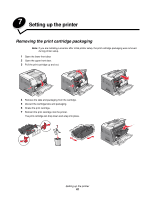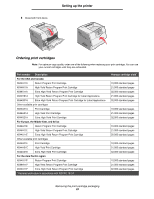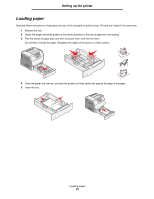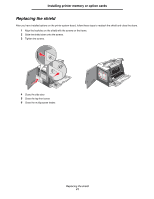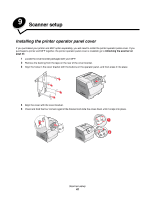Lexmark 4600 T64x - Setup Guide - Page 38
Accessing the printer system board, Memory card connector
 |
View all Lexmark 4600 manuals
Add to My Manuals
Save this manual to your list of manuals |
Page 38 highlights
Installing printer memory or option cards 5 Slide the shield to the right, and then remove it. 6 Set the shield aside. Use the illustration to locate the connector for the card you want to install. Option card connector Flash and firmware card connectors Memory card connector Accessing the printer system board 37

Accessing the printer system board
37
Installing printer memory or option cards
5
Slide the shield to the right, and then remove it.
6
Set the shield aside.
Use the illustration to locate the connector for the card you want to install.
Option card connector
Memory card connector
Flash and firmware card connectors