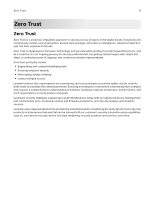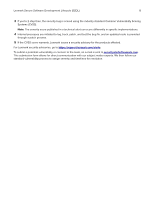Lexmark C4342 Security White Paper - Page 11
Lexmark Secure by Default
 |
View all Lexmark C4342 manuals
Add to My Manuals
Save this manual to your list of manuals |
Page 11 highlights
Lexmark Secure by Default 11 Lexmark Secure by Default Lexmark Secure by Default When a device is first powered on, a "Guest" account exists which indicates a user has logged in. This user is granted access to all access controls that are selected in the "Access controls" on page 28 section. During the initial setup wizard (ISW), the user is given the ability to "opt in" to the Lexmark Secure by Default configuration. During the ISW, there is an option to create an account called "Admin" which is a member of the Admin group. This account is an internal account (password or PIN) that will have access to all access controls. Printer firmware (FW7 or later) defines a default configuration that is reasonably secure and in compliance with regulations. This section highlights some of the key security-related changes by firmware level. Admin Account in ISW FW7 Admin Account in ISW Available by default (opt in) with option to skip setup (opt out) FW8 Available by default (opt in) with option to skip setup (opt out) Disk Encryption Disk Encryption FW7 On FW8 On Default Cipher List FW7 OWASP Cipher String 'B' x DHE-RSA-AES256-GCM-SHA384 x DHE-RSA-AES128-GCM-SHA256 x ECDHE-RSA-AES256-GCM-SHA384 x ECDHE-RSA-AES128-GCM-SHA256 x DHE-RSA-AES256-SHA256 x DHE-RSA-AES128-SHA256 x ECDHE-RSA-AES256-SHA384 x ECDHE-RSA-AES128-SHA256 x ECDHE-RSA-AES256-SHA x ECDHE-RSA-AES128-SHA x DHE-RSA-AES256-SHA x DHE-RSA-AES128-SHA x TLS_AES_128_GCM_SHA256 TLS_AES_256_GCM_SHA384 FW8 x x x x x x x x x x x x x x x