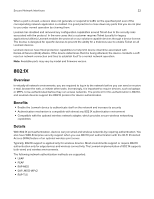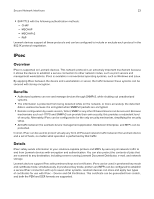Lexmark C4342 Security White Paper - Page 19
Details
 |
View all Lexmark C4342 manuals
Add to My Manuals
Save this manual to your list of manuals |
Page 19 highlights
Secure Remote Management 19 Details The security reset feature requires the device administrator to set up the action of the security reset jumper. This setting can be found in the Security menu under Miscellaneous. There are two options that can be set on the security reset jumper: • No Effect-If the security jumper is reset, there is no change to the device's security. • Enable "Guest" Access-This is the default setting. This selection changes the device's FACs in the Security menu to No Security. It retains all authentication building blocks and security templates. After the security reset jumper is selected, the device is ready for an unforeseen event, such as a lost password, forgotten password, or inability to communicate with the network. If such an event happens, the device administrator can access the device's controller board and move the reset jumper over to cover the middle and unexposed prongs as shown in the following image.