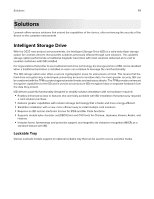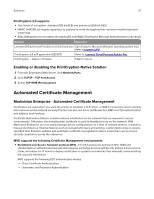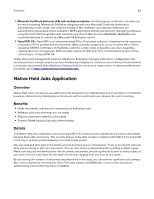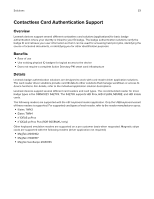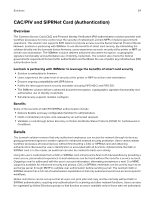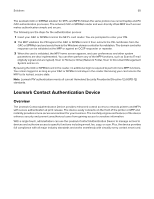Lexmark C4342 Security White Paper - Page 50
Print Release Application, Overview, Benefits, Details, PrintCryption
 |
View all Lexmark C4342 manuals
Add to My Manuals
Save this manual to your list of manuals |
Page 50 highlights
Solutions 50 Print Release Application Overview With Lexmark Print Management, employees send print jobs from anywhere-including their desktops, tablets, or smartphones-and then release the jobs for printing whenever and wherever they are ready. This feature means that confidential information stays protected, and print jobs do not pile up unnecessarily on office printers. All documents are held in a print queue until their owners release them. The queue can be hosted on premise or in the cloud so that you can take advantage of more features and benefits. Documents can be released at any enabled device, whether the device is located across the room, in another building, or thousands of miles away. To release your documents, swipe your ID card or type your credentials at the device, and then select the documents you must print. Benefits • Determines when documents are automatically printed or held for authorized release • Deletes unprinted documents from the print server after a set time to prevent draft documents from being seen by unauthorized persons • Can be integrated with enterprise identity systems for secure authentication • Restricts printing of draft documents with confidential information • Increases flexibility for employees • Strengthens access controls to improve security and compliance • Scales easily with on-premise, secure cloud, or hybrid deployment Details This solution consists of an externally hosted document management application and a device‑resident application which provides the local user interface to permit selection and release of the wanted print jobs. PrintCryption The Lexmark PrintCryption solution brings strengthened security to organizations by protecting sensitive information as the print job is encrypted at the workstation and decrypted on the network print device. This level of printing security is ideal for businesses handling highly confidential, personnel, financial, medical, technical, and proprietary business information. PrintCryption also enables better compliance and supports multiple levels of AES encryption for a balance of performance and confidentiality. The solution is available to customers for no cost. For direct print, the solution works in the following way. During the initial driver install and configuration, the print driver retrieves the printer's public key. When a user prints with "Job Encryption" enabled, the print job is encrypted using 128-bit AES or 256-bit AES encryption. The print job is also protected from tampering by using HMAC-SHA256 and to add one more layer of protection, the AES, and HMAC keys are encrypted with the printer's public key. Then the job is sent to the printer, where the print jobs are integrity checked, decrypted, and then printed.