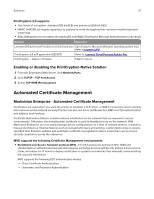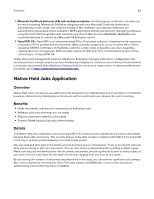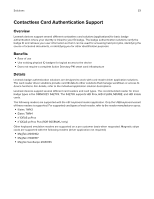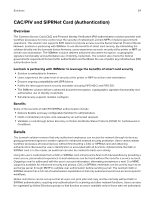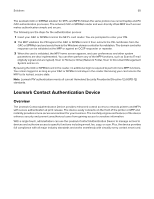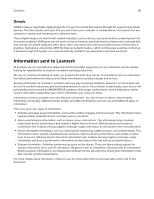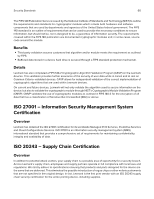Lexmark C4342 Security White Paper - Page 56
Lexmark Contactless Authentication Device
 |
View all Lexmark C4342 manuals
Add to My Manuals
Save this manual to your list of manuals |
Page 56 highlights
Solutions 56 Lexmark Contactless Authentication Device Overview The Lexmark Contactless Authentication Device provides enhanced access to network printers and smart MFPs with secure authentication at print release. The device easily connects on the front of the printer or MFP and instantly provides a more secure environment for your users and your organization. Administrators can use Lexmark Contactless Authentication Device to manage access to devices and authorize access to specific functions including e-mail, fax, copy, or scan-all with a single touch. Plus, the device provides full compliance with all major industry standards and works seamlessly with virtually every contact smart card and PC operating system.

Lexmark Contactless Authentication Device
Overview
The Lexmark Contactless Authentication Device provides enhanced access to network printers and smart MFPs
with secure authentication at print release. The device easily connects on the front of the printer or MFP and
instantly provides a more secure environment for your users and your organization.
Administrators can use Lexmark Contactless Authentication Device to manage access to devices and authorize
access to specific functions including e-mail, fax, copy, or scan—all with a single touch. Plus, the device provides
full compliance with all major industry standards and works seamlessly with virtually every contact smart card
and PC operating system.
Solutions
56