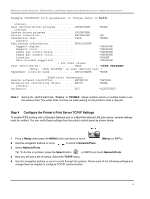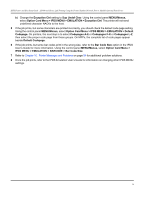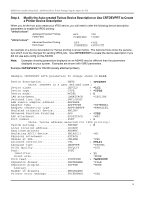Lexmark C782 IPDS Printer and Host Setup Guide - Page 15
AS/400 and iSeries Twinax Printing Using the Adapter for SCS, Steps, Step 1 - fax set up
 |
View all Lexmark C782 manuals
Add to My Manuals
Save this manual to your list of manuals |
Page 15 highlights
IPDS Printer and Host Setup Guide AS/400 and iSeries Twinax Printing Using the Adapter for SCS 2. AS/400 and iSeries Twinax Printing Using the Adapter for SCS With the optional Card for IPDS/SCS/TNe and the optional Coax/Twinax Adapter for SCS installed, the printer can receive, process, and print AFP/IPDS print jobs over TCP/IP from the following IBM software: • PSF/400 V3R1-R3, V3R6-R7, V4R1-R5, V5R1-R4, or greater Some printers do not support the Coax/Twinax Adapter for SCS. Refer to "Coax/Twinax Adapter for SCS Support" [page 53] to determine if your printer supports the adapter. Note that no MFPs support Twinax printing. The information below will lead you through the steps for setting up the AS/400, or iSeries, and the printer to print IPDS jobs over a direct Twinax connection using the optional Coax/Twinax Adapter for SCS. Refer to the IPDS User's Guide for detailed instructions on using the control panel to select and change option settings. Steps The following steps must be completed to begin printing IPDS jobs. 1 Configure the Adapter IPDS and SCS Twinax Addresses 2 Set the Adapter for SCS Twinax Timeout 3 Select the IPDS Emulation, Bar Code Size, Host Resolution, and Fax Interrupt Settings 4 Modify the Auto-created Twinax Device Description or Use CRTDEVPRT to Create a Printer Device Description 5 Verify IPDS Printing 6 Troubleshooting Step 1 Configure the Adapter IPDS and SCS Twinax Addresses When the printer has both the "Card for IPDS and SCS/TNe" and the "Coax/Twinax Adapter for SCS" installed, it is possible to print IPDS jobs using the IPDS emulation in the Card for IPDS and SCS/TNe and SCS jobs using the SCS emulation of the Adapter for SCS. To use both emulations, when you install and configure the option cards, assign a twinax address for the IPDS device address and a different twinax address for the SCS device address in the Adapter for SCS. This is done using the SCS DEV.ADDR. and IPDS DEV. ADDR. options as shown below. In our examples, we will give address 0 to SCS and address 2 to IPDS. Important: If the IPDS device address and the adapter SCS device address are the same, the Adapter SCS device address will be used and the IPDS device address will be ignored. The word DUPLICATE will display in the control panel. Be certain to set the correct twinax addresses in the Adapter for SCS for both the SCS device address and the IPDS device address before physically connecting your printer to the twinax wiring system. If you were to incorrectly enter the same address used by another device, you would disable that device. If you do not know your printer's correct address, contact your network administrator. Step 1A: Configure the Printer Adapter IPDS Device Address - or Disable IPDS Printing The following options for the Adapter for SCS only appear when the IPDS emulation is detected in the printer. The IPDS Device Address is used to select the twinax address for the IPDS emulation or to disable the IPDS emulation. 15