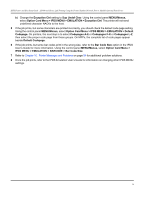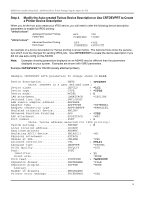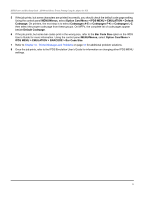Lexmark C782 IPDS Printer and Host Setup Guide - Page 16
Step 2, Set the Adapter for SCS Twinax Timeout, Step 1B: If you are using the IPDS emulation
 |
View all Lexmark C782 manuals
Add to My Manuals
Save this manual to your list of manuals |
Page 16 highlights
IPDS Printer and Host Setup Guide AS/400 and iSeries Twinax Printing Using the Adapter for SCS 1 From a Ready state, on printers press the MENU button. 2 Use the navigation buttons or icons to scroll to Option Card Menu. 3 On printers, press the Select button . 4 Navigate to SCS MENU 1 (or SCS MENU 2) > IPDS Options > IPDS Dev. Addr. 5 Use the navigation buttons or icons to scroll through the values, which include 0-6 and "Disable". Select the desired value. Note: If you see the string SCS displayed after one of the numbers, for example "5 SCS", this means that the number - in this example number 5 - has already been set as the SCS Dev. Addr. number. 6 Save/Submit the value and exit to the Ready page. Step 1B: If you are using the IPDS emulation, set IPDS Buffer Size IPDS Buffer Size is used to select the size of the data/command buffer used by the Adapter for SCS when receiving data/commands from the twinax host. IPDS Buf. Size appears as an option in the printer panel only if the IPDS Dev. Addr. is enabled (address = 0 - 6). 1 Use the control panel MENU as described above to select Option Card Menu > SCS MENU 1 (or SCS MENU 2) > IPDS Options > IPDS Buf. Size. Select 256 or 1024. Note: 256 is the recommended value. The 1024 byte buffer has the fastest transfer rate, but it is not compatible with some older IBM equipment. 2 Save the value and exit to the Ready page. Step 1C: Configure the Printer Adapter SCS Device Address - or Disable SCS Printing The SCS Device Address is used to select the twinax device address for the adapter SCS emulation or to disable the adapter SCS emulation. 1 Use the control panel MENU as described above to select Option Card Menu > SCS MENU 1 (or SCS MENU 2) > SCS Options > SCS Dev. Addr. 2 Use the navigation buttons to scroll through the values, which include 0-6 and "Disable". Select the desired value. Note: If the IPDS emulation and the adapter SCS emulation are given the same address, the SCS emulation in the Adapter for SCS is used and the IPDS emulation is ignored. The word DUPLICATE will display in the control panel. 3 Save the value and exit to the Ready page. Step 2 Set the Adapter for SCS Twinax Timeout The Twinax Timeout value specifies the amount of time the printer Adapter for SCS will wait before closing the connection to the host and allowing non-IPDS jobs to print. The default is 10 (= 30 seconds). Values equal to or less than 10 give a 30 second timeout; values equal to or more than 11 give a timeout in seconds as specified in the value used. To change the Twinax Timeout value: 1 Use the control panel MENU as described in Step 1A (page 15) to select Option Card Menu > SCS MENU 1 (or SCS MENU 2) > SCS OPTIONS > Twinax Timeout. 16