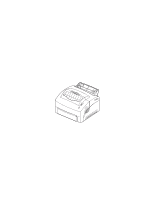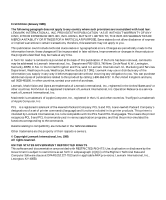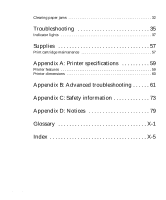Lexmark E310 User's Guide - Page 5
About your printer - memory
 |
UPC - 734646183000
View all Lexmark E310 manuals
Add to My Manuals
Save this manual to your list of manuals |
Page 5 highlights
About your printer The Optra E310 printer combines the quality of a laser printer with a conveniently small footprint for a perfect fit. With its easy setup, you'll be printing in no time. Use this book for information on: • installing printer memory options • installing printer drivers • loading paper • solving printing problems • understanding the operator panel light sequences • maintaining your printer We'd like to keep you informed of upgrades for your printer and new products as they become available, so be sure to fill out the printer registration card and mail it in. If you have any comments about the printer documentation, use the Reader's Comment Form in the back of this book. We'd like to hear your suggestions. v

v
About your
printer
The Optra E310 printer combines the quality of a laser
printer with a conveniently small footprint for a perfect
fit.
With its easy setup, you
’
ll be printing in no time. Use
this book for information on:
•
installing printer memory options
•
installing printer drivers
•
loading paper
•
solving printing problems
•
understanding the operator panel light sequences
•
maintaining your printer
We
’
d like to keep you informed of upgrades for your
printer and new products as they become available, so
be sure to fill out the printer registration card and mail
it in.
If you have any comments about the printer
documentation, use the Reader
’
s Comment Form in the
back of this book. We
’
d like to hear your suggestions.