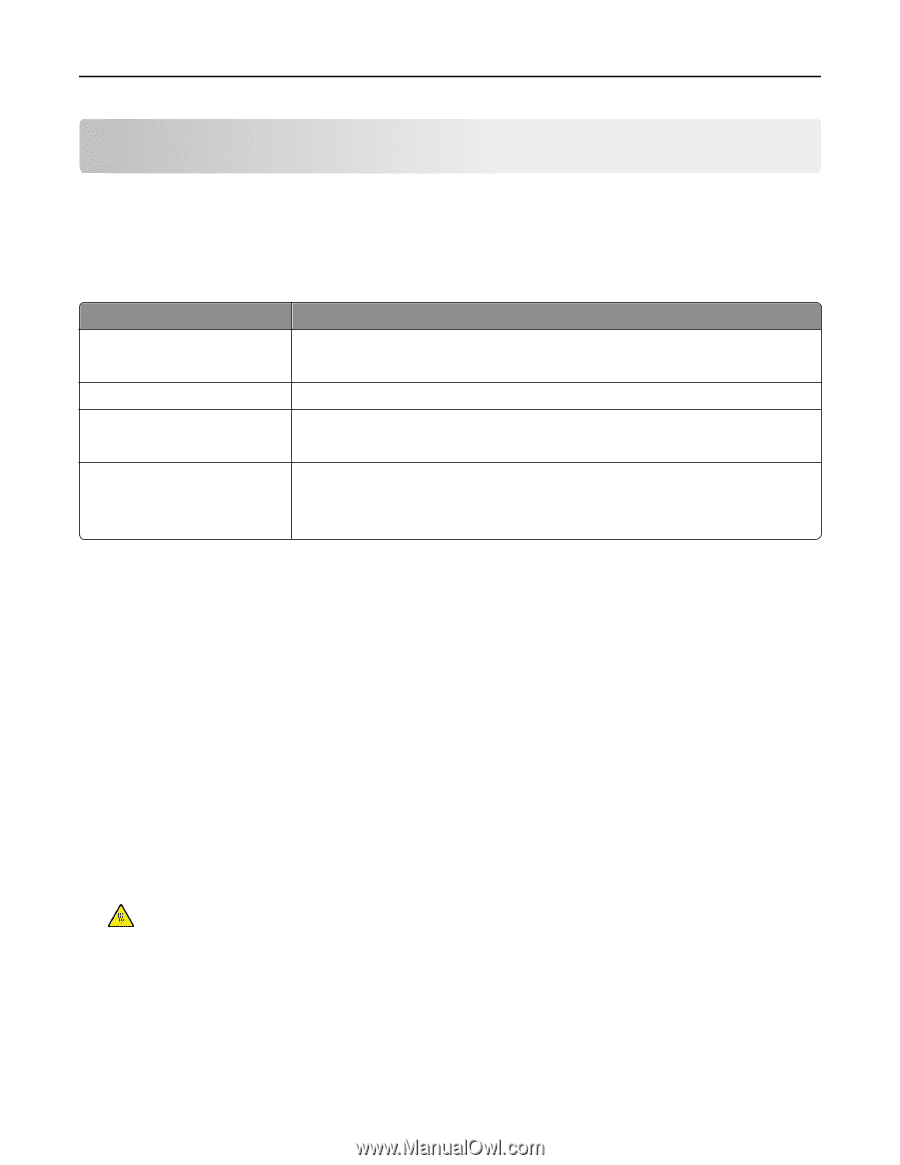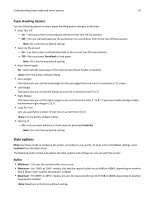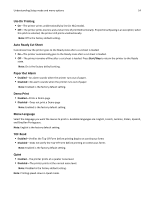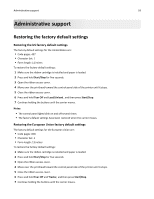Lexmark Forms Printer 2590n Lexmark Forms Printer 2500+ Series User's Guide - Page 57
Maintaining the printer, Ordering supplies, Removing the ribbon cartridge
 |
View all Lexmark Forms Printer 2590n manuals
Add to My Manuals
Save this manual to your list of manuals |
Page 57 highlights
Maintaining the printer 57 Maintaining the printer Periodically, certain tasks are required to maintain optimum print quality. Ordering supplies Use the following part numbers to order printer supply items you will need. Supply item Parallel cable USB cable Serial adapter and cable Printer ribbon Part number • 1329605 (10‑foot cable) • 1427498 (20‑foot cable) 12A2405 • 12T0154 (Serial Interface option) • 1038693 (50‑foot cable) • 3070166 (2400/2500/250 series standard re‑inking ribbon) • 3070169 (2500/2500+ series high yield re‑inking ribbon) Note: Printer ribbons can be ordered at www.lexmark.com. Removing the ribbon cartridge 1 Unplug the printer power cord from the electrical outlet. 2 Lift the left and right release latches on the ribbon access cover to remove it. 3 Place the ribbon access cover on a flat surface. 4 Set the forms thickness lever to position 7. 5 Squeeze the left and right latches on the ribbon cartridge to lift it out of the printer. Cleaning the printer Preparing the printer for cleaning 1 Unplug the printer power cord from the electrical outlet. CAUTION-HOT SURFACE: The printhead may be hot. To reduce the risk of injury from a hot component, allow the surface to cool before touching it. 2 Squeeze the left and right latches on the ribbon cartridge, and then lift it out of the printer. Cleaning the inside of the printer • Every few months, use a soft brush and a vacuum to remove dust, ribbon lint, and pieces of paper from the printer. • Vacuum any dust from around the printhead and from inside the printer.