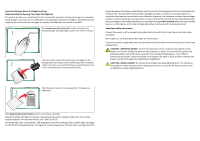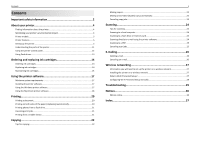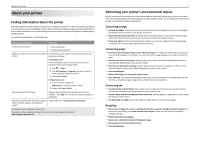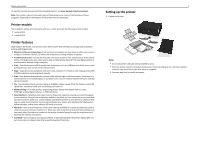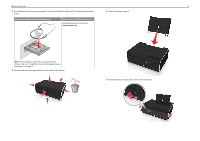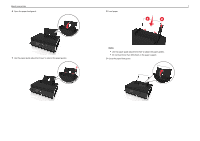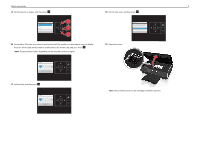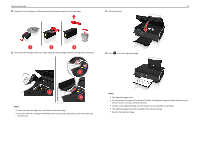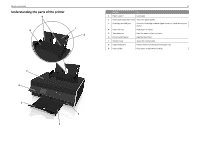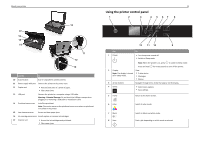Lexmark S315 Quick Reference - Page 7
Notes, Close the paper feed guard. - printer
 |
View all Lexmark S315 manuals
Add to My Manuals
Save this manual to your list of manuals |
Page 7 highlights
About your printer 6 Open the paper feed guard. 7 Use the paper guide adjustment lever to extend the paper guides. 8 Load paper. 7 1 2 Notes: • Use the paper guide adjustment lever to adjust the paper guides. • Do not load more than 100 sheets in the paper support. 9 Close the paper feed guard.
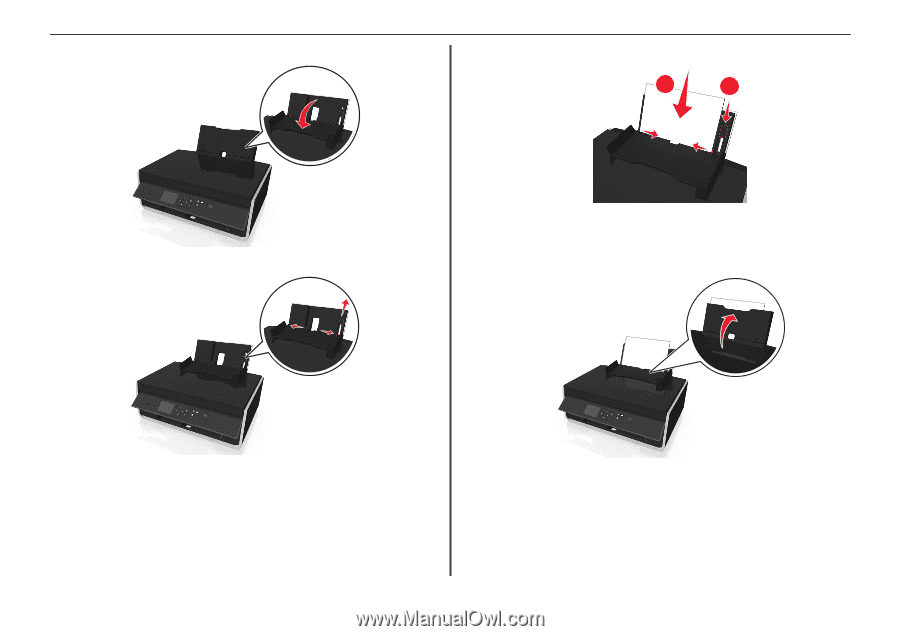
6
Open the paper feed guard.
7
Use the paper guide adjustment lever to extend the paper guides.
8
Load paper.
1
2
Notes:
•
Use the paper guide adjustment lever to adjust the paper guides.
•
Do not load more than 100 sheets in the paper support.
9
Close the paper feed guard.
About your printer
7