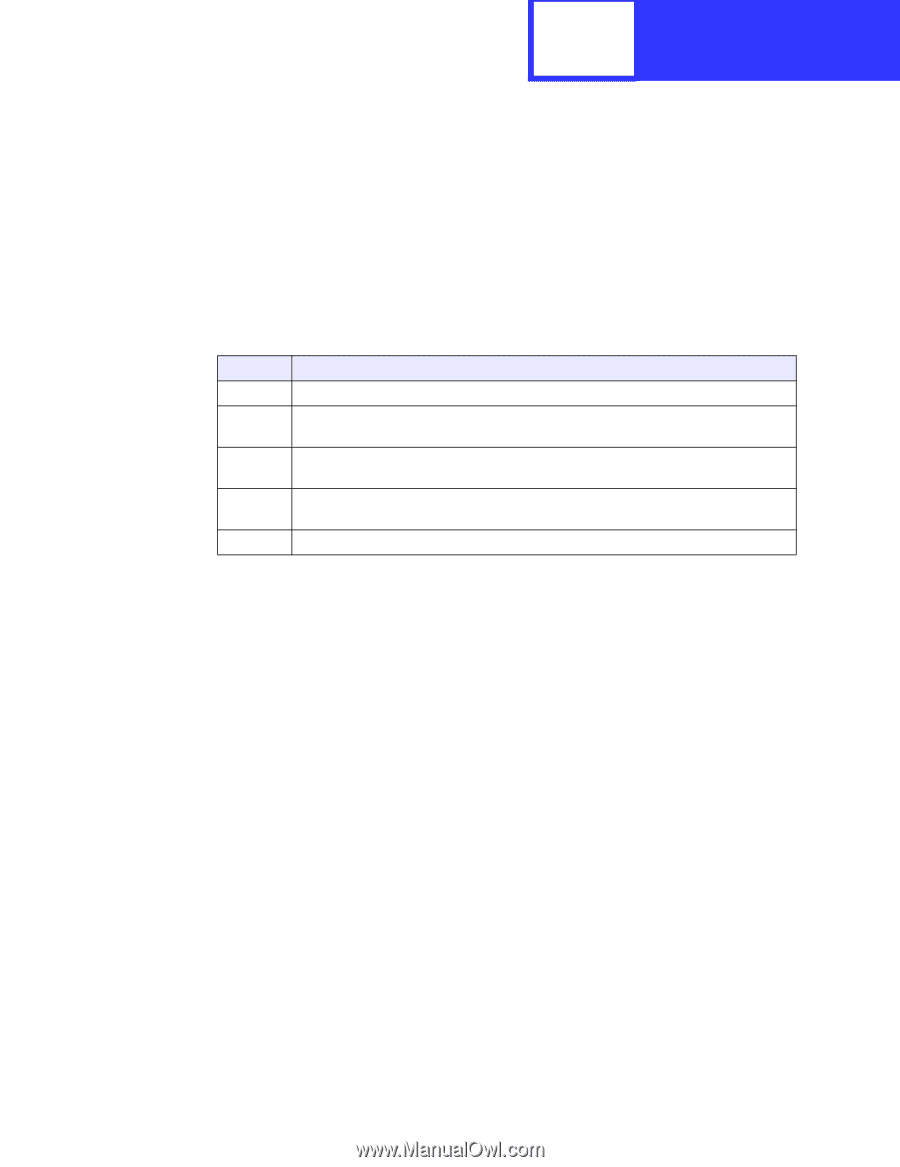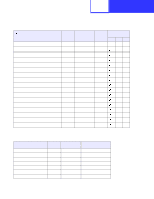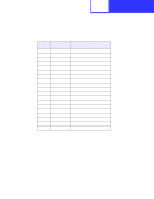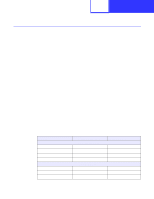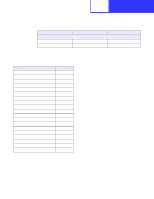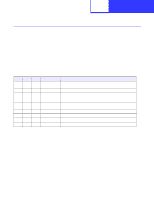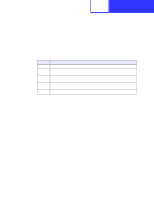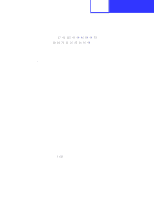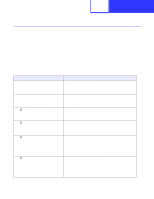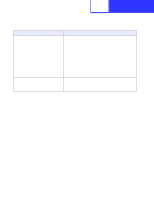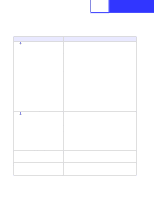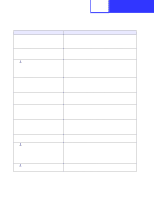Lexmark T620 Technical Reference - Page 35
Command Structure, Command Parameters
 |
View all Lexmark T620 manuals
Add to My Manuals
Save this manual to your list of manuals |
Page 35 highlights
2-23 PCL Command Structure Most PCL emulation commands have the following structure: ESC & a # C Spaces have been added to this example for readability. The command parameter variables are indicated by a number sign (#). Table 2-13: Description of Command Structure Element ESC & a # C Description Decimal 27 or hex 1B Parameterized character from American National Standard Code for Information Interchange (ASCII) table (range 33 to 47 decimal) Group character from ASCII table (range 96 to 126 decimal) that specifies a group type of control Decimal character string value within specified numeric ranges; may be preceded by a + or - sign and contain a decimal point Termination character from ASCII table (range 64 to 94 decimal) Command Parameters A command parameter sets the value for a command. This value stays constant until either a different value resets the command or a command resets the printer to the default values. For example, after the printer receives a command that selects a right margin beginning at column 63, the right margin of each printed page begins at column 63. That margin stays constant until a right margin command with a different value resets it or until the printer is reset. Parameters for each command are listed in the command tables beginning on page 2-25. Use the Symbol Set Tables to determine the decimal or hexadecimal value for each parameter. To determine a decimal or hex value, first locate the value of the parameter you require in the Symbol Set Table. The decimal value is the value shown in the bottom of the cell or box with that parameter. To find a hex value, go straight up the grid from the desired parameter and read the value in the top heading. This is the first character of the hex value. Next, go straight across the grid to the left of the parameter and read the value in the left column heading. This is the second character of the hex value. For example, ESC (←) is coded 1B in Hex and 27 in decimal. (Any one of the three values ←, 1B, or 27 might be used in your application. Read your documentation to determine which to use.) The example on the following page sets the pitch of the primary font to 16.66 characters per inch.