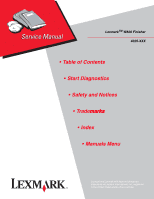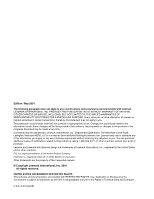Lexmark W820 Service Manual
Lexmark W820 - Optra B/W Laser Printer Manual
 |
UPC - 734646210508
View all Lexmark W820 manuals
Add to My Manuals
Save this manual to your list of manuals |
Lexmark W820 manual content summary:
- Lexmark W820 | Service Manual - Page 1
LexmarkTM W820 Finisher 4025-XXX • Table of Contents • Start Diagnostics • Safety and Notices • Trademarks • Index • Manuals Menu Lexmark and Lexmark with diamond design are trademarks of Lexmark International, Inc., registered in the United States and/or other countries. - Lexmark W820 | Service Manual - Page 2
you. This publication could include technical inaccuracies or typographical errors. Changes are periodically made to the information herein; these U.S.A or e-mail at [email protected]. Lexmark may use or distribute any of the information you supply in any way it believes appropriate - Lexmark W820 | Service Manual - Page 3
4025-Finisher Table of Contents Preface ix Safety Information x Introduction 1-1 Maintenance Approach 1-1 Tools Required For Service 1-1 Symbols Used in this Manual 1-1 Safety Details 1-1 Printer Power Supply and Electrical Components 1-2 Mechanical Components 1-2 Printer Laser Components - Lexmark W820 | Service Manual - Page 4
Service Checks 2-12 Service Error Code Service Checks 2-29 Diagnostic Aids 3-1 Entering Diagnostic Mode 3-1 Exiting Diagnostic Mode 3-1 Analyzing the Test Print 3-1 Using Test Print to Locate a Feed or Paper Transport Problem 3-1 Finisher Transport and Aligner Roll Kit Removal 4-14 Entrance - Lexmark W820 | Service Manual - Page 5
Removal 4-44 Kit Drive Assembly Removal 4-46 Chute Assembly-Inlet Removal 4-48 Kit Invert Guide Removal 4-49 Kit Buffer Chute Removal 4-51 Knob, Regi Roller Removal 4- Assembly Removal 4-97 Stapler Harness Assembly Removal 4-98 Cartridge Removal 4-101 Traverse Motor Assembly Removal 4-102 v - Lexmark W820 | Service Manual - Page 6
Finisher Motor Assembly-Swing Removal 4-104 Sensor Assembly Swing Removal 4-106 Belt Removal 4-110 Cable, Flat Removal 4-111 Sensor, Stapler Home Position Traverse Removal 4-113 Kit 4-128 Power Supply Removal 4-130 PWB Tray Removal 4-149 Gear Kit Removal 4-150 Connectors 5-1 Location - Lexmark W820 | Service Manual - Page 7
10: Guide 7-20 Assembly 11: Puncher Assembly 7-22 Assembly 12: Jogging Assembly 7-24 Assembly 13: Shift Assembly 7-26 Assembly 14: Stacker Unit 7-28 Assembly 15: Stacker Tray 7-30 Assembly 16: Stapler Assembly 7-32 Assembly 17: Elevator Unit 7-34 Assembly 18: Finisher Main PWB, Power Supply - Lexmark W820 | Service Manual - Page 8
4025-Finisher viii - Lexmark W820 | Service Manual - Page 9
Preface 4025-Finisher This manual describes the Lexmark TM W820 4025-XXX Finisher and contains maintenance procedures for service personnel only. It is divided into the following chapters: 1. General Information contains a general description of the printer and the maintenance approach used to - Lexmark W820 | Service Manual - Page 10
standards with the use of specific Lexmark components. The safety features of some parts may not always be obvious. Lexmark is not responsible for the use of other replacement parts. • The maintenance information for this product has been prepared for use by a professional service person and is not - Lexmark W820 | Service Manual - Page 11
4025-Finisher Sicherheitshinweise • Dieses Produkt und die zugehörigen Komponenten wurden entworfen und getestet nicht immer offensichtlich. Sofern Teile eingesetzt werden, die nicht von Lexmark sind, wird von Lexmark keinerlei Verantwortung oder Haftung für dieses Produkt übernommen. • Die - Lexmark W820 | Service Manual - Page 12
Finisher Informació de Seguretat • Aquest producte està dissenyat, comprovat i aprovat per tal d'acomplir les estrictes normes de seguretat globals amb la utililització de components específics de Lexmark. Les característiques de seguretat d'algunes peces pot ser que no sempre siguin òbvies. Lexmark - Lexmark W820 | Service Manual - Page 13
1. Introduction 4025-Finisher Maintenance Approach The diagnostic information in this manual leads you to the correct field replaceable unit (FRU) or part for the Finisher. Use the error code table, attendance message table, error code service checks and attendance message service checks to - Lexmark W820 | Service Manual - Page 14
you are instructed to do so by a service procedure. Mechanical Components Manually rotate drive assemblies to inspect sprockets and gears. CAUTION: Do not try to manually rotate or manually stop the drive assemblies while any printer or option motor is running. Printer Laser Components CAUTION - Lexmark W820 | Service Manual - Page 15
a print cycle. Printer Fuser Components CAUTION: This printer uses heat to fuse the toner image to a sheet paper. The printer Fuser Assembly is very hot. Switch off printer power and wait at least 45 minutes for the fuser to cool before you attempt to service the printer Fuser Assembly or adjacent - Lexmark W820 | Service Manual - Page 16
Supply. The Finisher Power Supply converts the 120 V ac to regulated +5 V dc and +24 V dc voltages. The Finisher Power Supply sends these voltages to the Finisher PWB. The Finisher PWB uses these voltages to run internal logic, sensors, clutches, and motors within the Finisher. 1-4 Service Manual - Lexmark W820 | Service Manual - Page 17
functions, executes commands sent from the MCU PWB, and sends information back to the MCU PWB. All Finisher components are connected directly to the Finisher PWB. • The Finisher Power Supply takes filtered AC voltage and converts it into regulated +24 V dc and +5 V dc. • The Punch Dust Full Sensor - Lexmark W820 | Service Manual - Page 18
4025-Finisher 1-6 Service Manual - Lexmark W820 | Service Manual - Page 19
Gear Idle R to the Pulley One-way 1.2.3 via the Belt-SYNC, to rotate the H-Tra Feed Roller 1.2.3. Mechanical Drive H-Tra Components • The Gear Idle R transmits the driving force transmitted from the Finisher to the Gear Idle L. • The Gear Idle L transmits the driving force transmitted from the Gear - Lexmark W820 | Service Manual - Page 20
Finisher Drive for Fin Input Roller & Regi Roller The rotation of the Main Feed Motor drives the Main Drive Belt to transmit a driving force to the Main Drive Gear. The rotation of the Main Drive Gear transmits a driving force to the Feed , to rotate the Fin Input Roller. The Drive Gear 4 also - Lexmark W820 | Service Manual - Page 21
4025-Finisher Mechanical Drive Fin Input Roller & Regi Roller Components • The Main Feed Motor supplies a driving force to the Punch Clutch, Fin input Roller and Regi Roller. It also supplies a driving force to the entire H-Tra via the Transport Gear 1. • The Main Drive Gear transmits the driving - Lexmark W820 | Service Manual - Page 22
Finisher Drive for Punch Unit The rotation of the Main Feed Motor drives the Main Drive Belt to transmit a driving force to the Main Drive Gear. The rotation of the Main Drive Gear transmits a driving force to the Feed Gear 1. The rotation of the Feed moves down the shaft. 1-10 Service Manual - Lexmark W820 | Service Manual - Page 23
4025-Finisher Mechanical Drive Punch Unit Components • The Main Feed Motor supplies a driving force to the Punch Clutch, Fin input Roller and Regi Roller. It also transmits a driving force to the entire H-Tra via the Transport Gear 1. • The Punch Clutch transmits the driving force transmitted from - Lexmark W820 | Service Manual - Page 24
Finisher Drive for Shift Roller Unit & Main Paddle & Sub Paddle • The driving force transmitted by the Compiler Tray Feed Motor In the transmission of a driving force to the Shift Roller, the rotation of the Compiler Tray Feed Shift Roller Unit Tray Feed Motor is manually rotated to Shift Roller. And - Lexmark W820 | Service Manual - Page 25
4025-Finisher Introduction 1-13 - Lexmark W820 | Service Manual - Page 26
Finisher Mechanical Shift Roller Unit & Main Paddle & Sub Paddle Components • The Compiler Tray Feed Motor supplies a driving force to the Shift Roller and Main Paddle. • The Shift Motor supplies a driving force to the Shift Roller Transmit Pulley, and the Sub Paddle is rotated. 1-14 Service Manual - Lexmark W820 | Service Manual - Page 27
4025-Finisher Drive for Exit 1: Exit Pinch Roll Guide The rotation of the Exit Roller Open/Close Motor transmits a driving force to the Open/ Close Gear 1 and Open/Close Gear 2. Then, the rotation of the Open/Close Gear 2 moves up - Lexmark W820 | Service Manual - Page 28
Finisher Drive for Exit 2: Exit Roller & Compiler Tray • The driving force transmitted to the Exit Roller The rotation of the Exit Motor transmits a driving force to the Exit Roll Gear. The rotation of the Exit Roll Gear rotates the Exit Roller by the transmitted driving force. 1-16 Service Manual - Lexmark W820 | Service Manual - Page 29
4025-Finisher Introduction 1-17 - Lexmark W820 | Service Manual - Page 30
Finisher Mechanical Drive Exit 2: Exit Roller & Compiler Move Tray Components • The Exit Motor supplies a driving force to the Exit Roller. • The Exit Roll Gear transmits a driving force transmitted from the Exit Motor to the Exit Roller, to rotate the Exit Roller or backward. 1-18 Service Manual - Lexmark W820 | Service Manual - Page 31
4025-Finisher Drive for Jogging The Jogging Motor transmits a driving force to the Jogging Gear. The rotation of the Jogger Gear rotates the Spiral Shaft. Then, the Jogger Flap moves on the Spiral Shaft. Mechanical Drive Jogging Components • The Jogging Motor F/R supplies a driving force to the - Lexmark W820 | Service Manual - Page 32
4025-Finisher Drive for Staple The Stapler Traverse Motor transmits a driving force to the Stapler Drive Pulley. The rotation of the Stapler Drive driving force to the Sector Gear in the Stapler Unit, and the Sector Gear swings the Stapler Unit toward +45° or -45° direction. 1-20 Service Manual - Lexmark W820 | Service Manual - Page 33
4025-Finisher Introduction 1-21 - Lexmark W820 | Service Manual - Page 34
4025-Finisher Mechanical Drive Stapler Components • The Stapler Traverse Motor supplies a driving force to the Stapler Drive Pulley. • The Stapler Drive Pulley transmits the driving force from the Elevator Drive Unit. The rotation of the Lift Up Gear 3 rotates the Liner Encoder. 1-22 Service Manual - Lexmark W820 | Service Manual - Page 35
4025-Finisher Introduction 1-23 - Lexmark W820 | Service Manual - Page 36
4025-Finisher Mechanical Stacker Tray Components • The Lift Up Motor supplies a driving force to the Elevator Shaft via each gear on the Elevator Drive Unit. • The Elevator Drive Unit supplies the driving force them. Then, the rotation of each gear rotates the Exit Top Roller. 1-24 Service Manual - Lexmark W820 | Service Manual - Page 37
4025-Finisher Mechanical Top Tray Exit Components • The Exit Top Motor supplies a driving force to the Exit Top Gear. • The Exit Top Gear: Upper rotates the Exit Top Roller: Upper by the driving force transmitted from the Exit Top Belt. • The Exit Top Gear: Middle transmits the driving force - Lexmark W820 | Service Manual - Page 38
are described by paper transfer path, as follows: • H-Tra: Mechanism to transfer paper from the printer to the Finisher. • Punch section: Mechanism to punch paper. • Shift section: Mechanism to shift paper toward the Tray Exit section: Mechanism to deliver paper to the Top Tray. 1-26 Service Manual - Lexmark W820 | Service Manual - Page 39
monitors paper passing the H-Tra paper exit. • The H-Tra Feed Roller feeds the paper transferred into the H-Tra toward the Finisher. • The H-Tra Gate Interlock SW detects H-Tra Gate excessive open state, and cuts off the power supply. • The H-Tra Cover Interlock Sensor detects H-Tra Cover open - Lexmark W820 | Service Manual - Page 40
Roller: Lower rotation. The paper deflects successively by the Regi Roller, and after the specified pulses, the Punch Unit punches the paper. After the punching operation is finished, the Exit Top Roller: Lower rotation speed returns to normal speed to restart the paper transfer. 1-28 Service Manual - Lexmark W820 | Service Manual - Page 41
4025-Finisher Introduction 1-29 - Lexmark W820 | Service Manual - Page 42
4025-Finisher 1-30 Service Manual - Lexmark W820 | Service Manual - Page 43
Components • The Fin Input Path Sensor monitors paper being transferred from the H-Tra into the Finisher. • At the specified pulses after this sensor detects the trailing edge of the paper, the Shift Roller rotation speed decreases to start the punching operation. • The Fin Path Sensor monitors the - Lexmark W820 | Service Manual - Page 44
between the Fin Input Roller and the Regi Roller. • The Fin Exit Path Sensor monitors paper passing condition before the Shift Roller. • The Shift Roller transfers paper toward the Exit Roller. • The Shift Roller HP Sensor detects the home position of the Shift Roller Unit. 1-32 Service Manual - Lexmark W820 | Service Manual - Page 45
4025-Finisher Compiler & Jogger Section The paper transferred toward the Shift Roller by the Regi Roller starts to be drawn into the Compiler Tray by the clockwise rotation of the Sub Paddle at the specified pulses after the Fin Exit Path Sensor before the Shift Roller detects the trailing edge of - Lexmark W820 | Service Manual - Page 46
4025-Finisher 1-34 Service Manual - Lexmark W820 | Service Manual - Page 47
4025-Finisher Compiler & Jogger Components • The Exit Roller delivers paper to the Stacker Tray, and transfers paper to the Compiler Tray. • The Sub Paddle assists the paper to be drawn into the Compiler - Lexmark W820 | Service Manual - Page 48
4025-Finisher Stapler Section The Stapler staples a moves to the rear side. After the Stapler staples the bundle of paper, the Exit Roller rotates together with the Main Paddle to deliver the bundle of paper to the Stacker Tray from the presence of a notch on the guide rail. 1-36 Service Manual - Lexmark W820 | Service Manual - Page 49
. Then the rotation of the Exit Roller delivers the paper on the Stacker Tray. After the trailing edge of the paper passes the Paper Exit Sensor, the Exit Pinch Roll Guide opens upward. • When the stapler job is performed After the stapling operation is finished, the bundle of paper stacked on the - Lexmark W820 | Service Manual - Page 50
Roll Guide nips the paper with the Exit Roller to assist the paper to be delivered. • The Paper Exit Sensor monitors the paper passing condition on the Exit Pinch Roll Guide. • The Exit Roller Open/Close HP Sensor detects whether the Exit Pinch Roll Guide is in the home position. 1-38 Service Manual - Lexmark W820 | Service Manual - Page 51
Paper Stack Sections From the Finisher Exit section, the paper or a bundle of paper is delivered on the Stacker Tray. The Stacker Height Sensor detects the stack amount of bundles of - Lexmark W820 | Service Manual - Page 52
4025-Finisher 1-40 Service Manual - Lexmark W820 | Service Manual - Page 53
. The Liner Encoder has three slits differently spaced along the edge, and according to these differently spaced slits, the Stacker Tray positions on the Finisher are classified into 25%, 50% and 100% positions. • The two sensors on the side of the Stacker Height Sensor detect the top surface of - Lexmark W820 | Service Manual - Page 54
4025-Finisher 1-42 Service Manual - Lexmark W820 | Service Manual - Page 55
Finisher Top Tray Exit Sections After the trailing edge of the paper passes the Regi Roller, the paper moves toward Exit Top Gate via the Exit Top Gate. The paper is transferred toward the Top Exit by the rotation of the Exit Top Roller: Lower and Exit Top Roller the Exit Top Roller: Upper. Top Tray - Lexmark W820 | Service Manual - Page 56
negative voltage that the High Voltage Power Supply applies to the surface of the drum A resistance reading of approximately 0 ohms The electrical interface between the printer MCU and the host computer. See ESS Close Customer Replaceable Unit, such as an EP Cartridge Clockwise D- DC DB Deactuated - Lexmark W820 | Service Manual - Page 57
4025-Finisher Earth Plate EP Cartridge Error Code ESS Exposure F- °F Face Down Tray Factory default FG FRU Fuser G- Ground H- Harness HCF High (signal) HS HVPS I- Image density Image development Image fusing Image transfer Input test Interlock IOT Electrical ground plate or ground strap A sealed - Lexmark W820 | Service Manual - Page 58
test P- P Paper jam Paper path P/H P/J PL PPM 1-46 Service Manual 4025-Finisher Jack. A female electrical connector Refers to either the Laser Diode Assembly or to the laser beam The path the laser beam takes, through lenses and mirrors, from the Laser Diode to the surface of the drum Semiconductor - Lexmark W820 | Service Manual - Page 59
Toner Transfer V- V VAC VDC W- Warm-up 4025-Finisher Pre-Registration The printer creating and delivering one finished print The side of a sheet of paper that receives the printed image Power Supply create the visible image. Toner is stored in the EP Cartridge Moving the toner image from the surface - Lexmark W820 | Service Manual - Page 60
Wire Harness 4025-Finisher A bundle of wires that form a single unit and are generally terminated with connectors at both ends 1-48 Service Manual - Lexmark W820 | Service Manual - Page 61
or wall outlet before you connect or disconnect any cable or electronic board or assembly for personal safety and to prevent damage to the printer or Finisher. Make sure your fingers are not under the printer when you lift or set the printer down. Use the service error code table, attendance message - Lexmark W820 | Service Manual - Page 62
information on the current state of the printer. Generally, no user intervention is required. Service Messages These messages are displayed whenever the printer is in the Operator Intervention state, and the printer needs servicing. In general, service errors are non-recoverable. However, it may be - Lexmark W820 | Service Manual - Page 63
4025-Finisher Close Door Messages Close Door K Close Cover J Close Cover H Service Errors Additional debug information may be available for the specific service error being displayed. This information may help the Customer Support Center, customer engineer, and support engine resolve the problem - Lexmark W820 | Service Manual - Page 64
. Go to "984 - Error Code Service Check" on page 2-32. Finisher mechanical failure. Go to "985 - Error Code Service Check" on page 2-34. Finisher mechanical failure. Go to "986 - Error Code Service Check" on page 2-35. Mechanical failure in stapling part. Go to "987 Error Code Service Check" on page - Lexmark W820 | Service Manual - Page 65
Leave Staple Job Leave Staple Job Leave Staple Job Leave Staple Job Leave Staple Job in Finisher in Finisher in Finisher in Finisher in Finisher Description Register Area Register Area Register Area Fuser Area Print Exit Area Print Exit Area Print Exit Area Print Exit Area Print Exit Area - Lexmark W820 | Service Manual - Page 66
in Finisher in Finisher in Finisher in Finisher in Finisher 2-6 Service Manual Description Input Area Input Area Input Area Input Area (second message) Input Area Input Area (second message if MP Feeder is installed) Input Area (second message if Envelope Feeder is installed) Input Area Input - Lexmark W820 | Service Manual - Page 67
Open Cover H Flip Flop 1 Flip Flop 2 Leave Staple Job in Finisher 282 Open Cover H Leave Staple Job in Finisher 283 Open Cover H Leave Staple Job in Finisher 284 Open Cover H Leave Staple Job in Finisher 285 Open Cover H Leave Staple Job in Finisher 286 Open Cover H Leave Staple Job in - Lexmark W820 | Service Manual - Page 68
- Go to "290 Attendance Message" on page 2-24. Finisher Area - Go to "291 Attendance Message" on page 2-25. Finisher Top Cover - Go to "292 Attendance Message" on page 2-26. Finisher Top Cover Finisher Top Cover Finisher Accumulator - Go to "295 Attendance Message" on page 2-27. 2-8 Service Manual - Lexmark W820 | Service Manual - Page 69
4025-Finisher Service Checks Flowchart How to Use the Service Checks Flowchart • Follow your problem to the individual Primary Service Check that corresponds to your error code, printer operation problem, or print image problem. • Follow the instructions presented in the Service Check. • Voltage - Lexmark W820 | Service Manual - Page 70
Finisher General Notes on Using Service Checks • Unless indicated otherwise, the instruction "switch ON printer main power" means for you to switch ON printer power and let the printer . • When you are instructed to take a voltage reading, the black probe (-) is generally connected to a pin that is - Lexmark W820 | Service Manual - Page 71
-Finisher Service Checks Before entering the service checks: 1. Is the AC power provided at the electrical outlet within specifications for this printer; either 110 V ac or 220 V ac? 2. Is the AC power cord in good condition; neither frayed nor broken? 3. Is one end of the AC power cord connected - Lexmark W820 | Service Manual - Page 72
INPUT SENSOR Problem Go to step Finisher Main Feed Motor to Feed Roller 1. suspect belts, pulleys, and gears Does the entire drive train of the H-Tra Assembly appear to be in good condition, with no damaged or slipping belts and no chipped or broken pulleys or gears? 2-12 Service Manual - Lexmark W820 | Service Manual - Page 73
Questions Yes No 8 The following Finisher FRUs and areas are associated with this specific problem. One or more of these FRUs or areas may have failed partially or completely. If you cannot isolate this problem using these steps, replace each FRU or troubleshoot each area listed below, one - Lexmark W820 | Service Manual - Page 74
4025-Finisher Step Actions and Questions Yes No 5 MCU BOARD Problem Go to step 6 Replace the MCU Board. Refer to the Printer Service Manual. solved Enter Diagnostics and check the H-Tra Input Sensor function. Insert then remove a sheet of paper into the sensor. Does the Operator Panel LCD - Lexmark W820 | Service Manual - Page 75
pulleys or gears? 8 The following Finisher FRUs and areas are associated with this specific problem. One or more of these FRUs or areas may have failed partially or completely. If you cannot isolate this problem using these steps, replace each FRU or troubleshoot each area listed below, one at - Lexmark W820 | Service Manual - Page 76
Feed Roller 1. gears Does the entire drive train of the H-Tra Assembly appear to be in good condition, with no damaged or slipping belts and no chipped or broken pulleys or gears? 8 The following Finisher FRUs and areas are associated with this specific problem Sensor? 2-16 Service Manual - Lexmark W820 | Service Manual - Page 77
the Operator Panel LCD change between OP and CL as you insert then remove the paper? 5 MCU BOARD Problem Go to step 6 Replace the MCU Board. Refer to the Printer Service Manual. solved Enter Diagnostics and check the H-Tra Exit Sensor function. Insert then remove a sheet of paper into the - Lexmark W820 | Service Manual - Page 78
pulleys or gears? 8 The following Finisher FRUs and areas are associated with this specific problem. One or more of these FRUs or areas may have failed partially or completely. If you cannot isolate this problem using these steps, replace each FRU or troubleshoot each area listed below, one at - Lexmark W820 | Service Manual - Page 79
as you insert then remove the paper? 4 FINISHER MAIN BOARD Problem Replace the Replace the Finisher Main Board. Go to "PWB Assembly- solved Tests. Select Feed Test, Output Bin 2 to run the Finisher Main Feed Motor. Finisher Main Feed Motor Does the Finisher Main Feed Motor run smoothly - Lexmark W820 | Service Manual - Page 80
Finisher FRUs and areas are associated with this specific problem. One or more of these FRUs or areas may have failed partially or completely. If you cannot isolate this problem using these steps, replace each FRU or troubleshoot OP and CL as you insert then remove the paper? 2-20 Service Manual - Lexmark W820 | Service Manual - Page 81
you insert then remove the paper? 8 FINISHER MAIN BOARD Problem Go to step 9 Replace the Finisher Main Board. Enter Diagnostics and check solved then remove the paper? 9 MCU BOARD Problem Replace the MCU Board. Refer to the Printer Service Manual. solved Enter Diagnostics and check the H- - Lexmark W820 | Service Manual - Page 82
pulleys or gears? 8 The following Finisher FRUs and areas are associated with this specific problem. One or more of these FRUs or areas may have failed partially or completely. If you cannot isolate this problem using these steps, replace each FRU or troubleshoot each area listed below, one at - Lexmark W820 | Service Manual - Page 83
as you insert then remove the paper? 4 FINISHER MAIN BOARD Problem Replace the Replace the Finisher Main Board. Go to "PWB Assembly- solved Tests. Select Feed Test, Output Bin 2 to run the Finisher Main Feed Motor. Finisher Main Feed Motor Does the Finisher Main Feed Motor run smoothly - Lexmark W820 | Service Manual - Page 84
Finisher FRUs and areas are associated with this specific problem. One or more of these FRUs or areas may have failed partially or completely. If you cannot isolate this problem using these steps, replace each FRU or troubleshoot FINISHER MAIN BOARD Problem Replace the Replace the Finisher - Lexmark W820 | Service Manual - Page 85
pulleys or gears? 8 The following Finisher FRUs and areas are associated with this specific problem. One or more of these FRUs or areas may have failed partially or completely. If you cannot isolate this problem using these steps, replace each FRU or troubleshoot each area listed below, one at - Lexmark W820 | Service Manual - Page 86
Finisher FRUs and areas are associated with this specific problem. One or more of these FRUs or areas may have failed partially or completely. If you cannot isolate this problem using these steps, replace each FRU or troubleshoot and is the area clear of obvious damage? 2-26 Service Manual - Lexmark W820 | Service Manual - Page 87
Replace the MCU Board. Refer to the Printer Service Manual. solved Enter Diagnostics and check the Exit Roll Interlock Switch function. Does the Exit Roll Interlock Switch test ok? 6 The following Finisher FRUs and areas are associated with this specific problem. One or more of these FRUs or - Lexmark W820 | Service Manual - Page 88
pulleys or gears? 8 The following Finisher FRUs and areas are associated with this specific problem. One or more of these FRUs or areas may have failed partially or completely. If you cannot isolate this problem using these steps, replace each FRU or troubleshoot each area listed below, one at - Lexmark W820 | Service Manual - Page 89
4025-Finisher Service Error Code Service Checks 980 - Error Code Service Check Logic control sensed that there is a communication problem between the printer and the Finisher. Step Actions and Questions Yes 1 RESET Problem Switch off the printer and the Finisher. Wait one minute, then solved - Lexmark W820 | Service Manual - Page 90
Replace the MCU Board. Refer to the Printer Service Manual. solved Enter Diagnostics and check the Docking Interlock Switch function. Does the Interlock Switch test ok? 6 The following Finisher FRUs and areas are associated with this specific problem. One or more of these FRUs or areas - Lexmark W820 | Service Manual - Page 91
. If you cannot isolate this problem using these steps, replace each FRU or troubleshoot each area listed below, one at a time, until you isolate and solve the problem. • Wiring and connectors linking the FRUs • FRUs within the Jogger Assembly 983 - Error Code Service Check Logic control sensed - Lexmark W820 | Service Manual - Page 92
steps, replace each FRU or troubleshoot each area listed below, one at a time, until you isolate and solve the problem. • Wiring and connectors linking the FRUs • FRUs within the Jogger Assembly 984 - Error Code Service Check Logic control sensed that there is a problem at the Exit Roll. No - Lexmark W820 | Service Manual - Page 93
8 Replace the MCU Board. Refer to the Printer Service Manual. solved Enter Diagnostics and check the Exit Roll Open/Close HP Sensor. Does the Exit Roll Open/Close HP Sensor test ok? 8 The following Finisher FRUs and areas are associated with this specific problem. One or more of these FRUs or - Lexmark W820 | Service Manual - Page 94
select Output Bin Tests. Select Feed Test, Output Bin 2 to feed paper through the Finisher. Does the Sensor and/or Motor test ok? 7 MCU BOARD Problem Go to step 8 Replace the MCU Board. Refer to the Printer Service Manual. solved Enter Diagnostics and check the Shift Roller HP Sensor and/or - Lexmark W820 | Service Manual - Page 95
using these steps, replace each FRU or troubleshoot each area listed below, one at a time, until you isolate and solve the problem. • Wiring and connectors linking the FRUs. • Broken or damaged FRUs within the Shift Roll area. 986 - Error Code Service Check Logic control sensed that the Punch - Lexmark W820 | Service Manual - Page 96
Replace the MCU Board. Refer to the Printer Service Manual. solved Enter Diagnostics and check the Sensor and/or Punch Assembly function. Does the Sensor and/or Punch Assembly test ok? 8 The following Finisher FRUs and areas are associated with this specific problem. One or more of these FRUs - Lexmark W820 | Service Manual - Page 97
Stapler function correctly? 5 MCU BOARD Problem Replace the MCU Board. Refer to the Printer Service Manual. solved Check the Stapler function. Does the Stapler function correctly? 6 The following Finisher FRUs and areas are associated with this specific problem. One or more of these FRUs - Lexmark W820 | Service Manual - Page 98
Stapler function correctly? 8 MCU BOARD Problem Replace the MCU Board. Refer to the Printer Service Manual. solved Check the Stapler function. Does the Stapler function correctly? 9 The following Finisher FRUs and areas are associated with this specific problem. One or more of these FRUs - Lexmark W820 | Service Manual - Page 99
Go to step 9 Replace the MCU Board. Refer to the Printer Service Manual. solved Check the Stapler function. Does the Stapler function correctly? 9 The following Finisher FRUs and areas are associated with this specific problem. One or more of these FRUs or areas may have failed partially - Lexmark W820 | Service Manual - Page 100
4025-Finisher 990 - Error Code Service Check Logic control sensed that there is a problem with the Stapler Dual Position function. Step Actions and Questions Yes No 1 SENSOR TEST Go to step 3 Go to step 2 Enter Diagnostics and check the - Lexmark W820 | Service Manual - Page 101
Problem Replace the MCU Board. Refer to the Printer Service Manual. solved Check the Stapler function. Does the Stapler function correctly? 991 - Error Code Service Check Logic control sensed that there is a problem ? 3 TRAVERSE MOTOR TEST From the Finishing Menu, select the following: Copies - Lexmark W820 | Service Manual - Page 102
the Stapler function correctly? 8 MCU BOARD Problem Replace the MCU Board. Refer to the Printer Service Manual. solved Check the Stapler function. Does the Stapler function correctly? 9 The following Finisher FRUs and areas are associated with this specific problem. One or more of these FRUs - Lexmark W820 | Service Manual - Page 103
isolate and solve the problem. • Wiring and connectors linking the FRUs. • Broken or damaged FRUs within the Stapler area, Compiler area, or along the paper path. 995 - Error Code Service Check Logic control sensed that the installed Finisher is not compatible with the printer. No Go to step - Lexmark W820 | Service Manual - Page 104
Actions and Questions Yes 5 MCU BOARD Problem Replace the MCU Board. Refer to the Printer Service Manual. solved Check the Stapler function. Does the Stapler function correctly? 6 The following Finisher FRUs and areas are associated with this specific problem. One or more of these FRUs or - Lexmark W820 | Service Manual - Page 105
POR the printer into normal user mode, select EXIT DIAGNOSTICS.Diagnostics are built into the printer MCU PWB (Engine Card) and can be accessed from the printer Operator Panel. Analyzing the Test Print Test Prints provide several uses in troubleshooting the printer problems. • Isolating problems to - Lexmark W820 | Service Manual - Page 106
bin, the printer feeds eight pieces of media and accumulates all eight pieces of media in the finisher accumulator. After the Roller Open HP • Roller HP F • Jogger HP F • Jogger HP R • Staple Traverse • Stap Swing HP 1 • Stap Swing HP 2 • Comp Tray Paper • Low Staple SW • Staple Cartridge - Lexmark W820 | Service Manual - Page 107
4025-Finisher • Stk Hight Lower • Stk Tray Low Lmt • Stack Tray Pos • Dock Interlock • Top Cover J a sample screen that may be displayed: FIN Input Path CL Once this screen is displayed, you can manually actuate the sensor. When the sensor is closed, CL is displayed. Likewise, when the sensor is open - Lexmark W820 | Service Manual - Page 108
4025-Finisher 3-4 Service Manual - Lexmark W820 | Service Manual - Page 109
for major parts within the printer Finisher. Before you begin any Removal and Replacement Procedure: 1. Switch OFF the printer power. 2. names appear in the parts list. For example, an RRP for the MP feeder Tray Assembly may appear on the parts list as Tray Assembly MP feeder. Always reinstall the - Lexmark W820 | Service Manual - Page 110
4025-Finisher Cover, Rear Removal Removal • Remove two screws that secure the Rear Cover to the H-Tra, and then remove the cover. Replacement 1. Align the bearings and shape of the Rear Cover and that the harness passes through the notch. 2. Secure the Rear Cover with two screws. 4-2 Service Manual - Lexmark W820 | Service Manual - Page 111
4025-Finisher Spring Tension 80, Sensor and Harness Earth Removal Removal 1. Remove the Rear Cover. 2. Unhook the tension spring 80 from the hole in the H-Tra frame. 3. - Lexmark W820 | Service Manual - Page 112
4025-Finisher Replacement 1. Secure the harness earth to the H-Tra with two screws. 2. Align the sensor with the mounting position in the H-Tra, and two screws. 5. Hook the tension spring 80 to the holes in the tension bracket assembly and the H-Tra frame. 6. Mount the Rear Cover. 4-4 Service Manual - Lexmark W820 | Service Manual - Page 113
4025-Finisher Belt-Sync Removal Removal 1. Remove the Rear Cover. 2. Unplug the connector (P/J 260) of the H-Tra harness assembly from the sensor. 3. Remove the Pulley 2, tension spring 80, sensor and earth harness. 4. Remove the Solenoid Assembly-gate in. 5. Remove the Transport Gear Kit. 6. Remove - Lexmark W820 | Service Manual - Page 114
Finisher Bracket Assembly Removal Removal 1. Remove the Rear Cover. 2. Unplug the connector (P/J 260) of the H-Tra harness assembly from the sensor. 3. Remove the Pulley 2, tension spring 80, sensor and earth harness. 4. Remove the Solenoid Assembly-gate in. 5. Remove the Transport Gear Kit Gear Kit. - Lexmark W820 | Service Manual - Page 115
4025-Finisher Tray Harness Assembly Removal Removal 1. Remove the Rear Cover. 2. Open the solenoid assembly. 7. Unplug three connectors (P/J 882A,879A,880A) of the harness connection, and remove the harness connection. 8. Unplug the connector (P/J 260) of the H-Tra harness assembly from the sensor - Lexmark W820 | Service Manual - Page 116
4025-Finisher Replacement 1. Insert the connectors (P/J 275M,259) and the (P/J 260) of the Sensor. 6. Plug three connectors (P/J 882A,879A,880A) of the Harness Connection, and mount the Harness Connection on the H-Tra harness assembly. 7. Plug the connector (P/J 256M) of the Solenoid Assembly. - Lexmark W820 | Service Manual - Page 117
4025-Finisher Transport Gear Kit Removal Removal 1. Remove the Rear Cover. 2. Remove the Pulley 2, Spring Bracket, and remove the Idler Bracket. 6. Unhook the Spring Gear 250 from the hole in the Support Assembly Gear Idler HT. 7. Unhook the Spring Gear 250 from the hole in the Bracket Assembly, and - Lexmark W820 | Service Manual - Page 118
4025-Finisher Replacement 1. Align the Bracket Assembly Drive ring. 8. Hook the Spring Gear 250 on both sides to holes in the Bracket Assembly and Support Assembly Gear Idler HT. 9. Align the Idler Bracket with the mounting position, and secure it Earth. 13. Mount the Rear Cover. 4-10 Service Manual - Lexmark W820 | Service Manual - Page 119
4025-Finisher Solenoid Assembly-Gate In Removal Removal 1. Remove the Rear Cover. 2. Unplug the connector (P/J 256M) of the Solenoid Assembly. 3. Unclamp the harness of the Solenoid Assembly at five places on the Bracket Assembly. 4. Pull the Roller off the shaft of the Bracket Assembly. 5. Remove - Lexmark W820 | Service Manual - Page 120
4025-Finisher Replacement 1. Sliding the Link Assembly Damper so that the convex of Assembly-Gate In to the H-Tra with two screws. 6. Insert the Roller into the shaft of the Bracket Assembly so that the convex of the Roller face is toward the frame. 7. Clamp the harness of the Solenoid Assembly - Lexmark W820 | Service Manual - Page 121
4025-Finisher Cover Top H-Tra Assembly Removal Removal 1. Insert a flat-tip screwdriver between the cover on the front of the H-Tra and the Cover Assembly Open, and - Lexmark W820 | Service Manual - Page 122
4025-Finisher Roll Transport and Aligner Roll Kit Removal 4-14 Service Manual - Lexmark W820 | Service Manual - Page 123
Finisher Removal 1. Remove the Rear Cover. 2. Unplug the connector (P/J 260) of the H-Tra harness assembly from the Sensor. 3. Remove the Pulley 2, Spring Tension 80, Sensor and Harness Earth. 4. Remove the Solenoid Assembly-Gate In. 5. Remove the Transport Gear Kit Aligning the Guide Assembly- - Lexmark W820 | Service Manual - Page 124
4025-Finisher Entrance Roll Removal 4-16 Service Manual - Lexmark W820 | Service Manual - Page 125
Finisher Removal 1. Remove the Rear Cover. 2. Unplug the connector (P/J 260) of the H-Tra harness assembly from the Sensor. 3. Remove the Pulley 2, Spring Tension 80, Sensor and Harness Earth. 4. Remove the Solenoid Assembly-Gate In. 5. Remove the Transport Gear Kit the Transport Gear Kit. 10. Mount - Lexmark W820 | Service Manual - Page 126
4025-Finisher Sensor and Sensor Full Removal 4-18 Service Manual - Lexmark W820 | Service Manual - Page 127
4025-Finisher Removal 1. Open the top cover of the H-Tra, and unhook the Cover Sensor Full at two places from the back of the H-Tra, and remove - Lexmark W820 | Service Manual - Page 128
4025-Finisher Sensors Removal 4-20 Service Manual - Lexmark W820 | Service Manual - Page 129
4025-Finisher Removal 1. Open the top cover of the H-Tra, and unhook the Cover Sensor Path at two places from the back of the H-Tra, and remove - Lexmark W820 | Service Manual - Page 130
4025-Finisher Shaft Transport Removal Removal 1. Invert the H-Tra, and insert a flat-tip screwdriver into the hook of the Frame Assembly that secures the Shaft the front side into the H-Tra. 2. For the Shaft Transport on the rear side, perform the above step in the same manner. 4-22 Service Manual - Lexmark W820 | Service Manual - Page 131
4025-Finisher Cover-Jogging Removal Removal • Remove two screws that secure the Cover-Jogging to the Finisher, and remove the Cover-Jogging. Replacement • Align the Cover-Jogging with the mounting position, and secure it with two screws. Removal and Replacement Procedures 4-23 - Lexmark W820 | Service Manual - Page 132
4025-Finisher Tray-Lower Removal Removal 1. Loosen two screws on the Cover-Top F that secure the Tray-Lower and are located under the Bracket Tray Lower the sheet metal of the Bracket Tray Lower and two screws. 2. Tighten two screws on the Bracket, and secure the Tray-Lower. 4-24 Service Manual - Lexmark W820 | Service Manual - Page 133
4025-Finisher Cover-Top, Front and Rear Removal Removal 1. Remove the Cover-Jogging. 2. Remove two screws that secure the Cover-Top, Front, and remove the Cover-Top, - Lexmark W820 | Service Manual - Page 134
Cover-Open, Cover-Front and Kit Stud Cover Removal Removal 1. Remove the Cover-Jogging. 2. Open the Cover-Open, Front, and remove three screws that secure the Cover-Front to the Finisher. 3. Remove four screws that secure of the Cover-Open, Front and the shaft of the Cover-Front. 4-26 Service Manual - Lexmark W820 | Service Manual - Page 135
the top surface of the Cover-Open, Front, and secure the upper Cover-Open, Front. 4. Align the Cover-Front with the mounting position in the Finisher so that two bosses are engaged, and secure the Cover-Front together with the Stud Cover and CoverOpen, Front using four screws. 5. Secure the Cover - Lexmark W820 | Service Manual - Page 136
and Kit Stud Cover. 4. Unplug the connector (S2-1) of the Harness DC from the Switch Cover Front. 5. Remove two screws that secure the Finisher from Replacement 1. Align the Switch Cover Front with the mounting position in the Finisher, and secure it with two screws. 2. Plug the connector (S2-1) of - Lexmark W820 | Service Manual - Page 137
the Cover-Open, Front, Cover-Front and Kit Stud Cover. 5. Remove two screws that secure to the Finisher from the Bracket Inlet, and shift the Bracket the Latch Assembly far away because the connector and harness are still connected. 8. Remove three screws of the Cover Switch Docking that secure to - Lexmark W820 | Service Manual - Page 138
position in the Finisher, and secure it with four screws. 5. Align the Cover Lower Left with the mounting position in the Finisher, and secure it with the mounting position in the Finisher, and secure it with two screws. 8. Mount the Cover-Open, Front, Cover-Front and Kit Stud Cover. 9. Mount the - Lexmark W820 | Service Manual - Page 139
4025-Finisher Kit H-Tra Bracket and Screw Removal Removal 1. Remove the Thumbscrews that secures Docking Bracket Front to the Finisher, and remove the Thumbscrews together with the Docking Bracket Front. 2. For the Docking Bracket Rear and Thumbscrews on the rear side, perform the above step - Lexmark W820 | Service Manual - Page 140
. 3. Remove the screws that secure to the Finisher from the Cover-Rear, and remove the Cover-Rear. Replacement 1. Align the Cover-Rear with the mounting position in the Finisher, and secure the Cover-Rear with the screws. 2. Mount the Cover-Top, Front. 3. Mount the Cover-Jogging. 4-32 Service Manual - Lexmark W820 | Service Manual - Page 141
Cover-Top Left Removal Removal 1. Remove the Cover-Jogging. 2. Remove the Cover-Top, Front and Cover-Top, Rear. 3. Remove two screws that secure to the Finisher from the Cover-Top, Left, and remove the Cover-Top, Left. Replacement 1. Align the Cover-Top, Left with the mounting position in the - Lexmark W820 | Service Manual - Page 142
the Top Center Cover Assembly, and remove the Top Center Cover Assembly. Replacement 1. Align the Top Center Cover Assembly with the mounting position in the Finisher, and secure it with four screws. 2. Mount the Cover-Top, Front and Cover-Top, Rear. 3. Mount the Cover-Jogging. 4-34 Service Manual - Lexmark W820 | Service Manual - Page 143
4025-Finisher Kit Bracket Assembly and Screw Removal Removal 1. Place several-ply cardboards or newspapers on the floor, and carefully tumble the Finisher from the left side. 2. Remove two Thumbscrews on the front side. 3. Sliding the Bracket Assembly on the front side toward the inside, remove the - Lexmark W820 | Service Manual - Page 144
1. Place several-ply cardboards or newspapers on the floor, and carefully tumble the Finisher from the left side. 2. Remove the Kit Bracket Assembly and Screw. 3. Remove the Cap-End. 4. Remove the Caster remove the Pin Left and Roll. 8. Pull the Frame Post off the Finisher. 4-36 Service Manual - Lexmark W820 | Service Manual - Page 145
align four holes in the Frame Post with four holes in the Finisher. 2. Aligning the hole in the Roll with the shaft holes for . 5. Mount the Caster Assembly. 6. Mount the Cap-End. 7. Mount the Kit Bracket Assembly and Screw. 8. Erect the Finisher carefully. Removal and Replacement Procedures 4-37 - Lexmark W820 | Service Manual - Page 146
4025-Finisher Cap-End Removal Removal 1. Insert a small screwdriver between the Cap-End and Frame Post on the front side, and pull off the Cap-End. 2. For the Frame Post on the front side, and mount the Cap-End. 2. For the rear side, perform the above step in the same manner. 4-38 Service Manual - Lexmark W820 | Service Manual - Page 147
Caster Assembly Removal Removal 1. Place several-ply cardboards or newspapers on the floor, and carefully tumble the Finisher from the left side. 2. Remove four screws that secure to the Frame Post from the Caster Assembly on the front side, and remove the Caster - Lexmark W820 | Service Manual - Page 148
4025-Finisher Lever Assembly Removal Removal Remove the screw that secures to the Rail from the Lever Assembly, and remove the Lever Assembly. Replacement Align the Lever Assembly with the mounting position in the Rail, and secure it with a screw. 4-40 Service Manual - Lexmark W820 | Service Manual - Page 149
mount the Sensor, Input Path. 2. Align the Bracket-Sensor, together with the Sensor, Input Path and Clamp, with the mounting positions in the Finisher, and secure them with a screw. 3. Plug the connector (P/J 1) of the Harness Sensor to the Sensor, Input Path. 4. Mount the Top Center Cover Assembly - Lexmark W820 | Service Manual - Page 150
4025-Finisher Sensor, Exit Path Removal Removal 1. Remove the Cover-Jogging. 2. Remove the remove the Sensor, Exit Path. Replacement 1. Align the Sensor, Exit Path with the mounting position in the Finisher, and mount the Sensor, Exit Path. 2. Plug the connector (P/J 4) of the Harness Sensor to the - Lexmark W820 | Service Manual - Page 151
Cover-Open, Front, Cover-Front and Kit Stud Cover. 5. Remove the Knob, Regi Roller. 6. Remove the Puncher. 7. Remove the Guide Assembly-Dust. 8. Remove the Bearing upward direction. (2) Replacement 1. From the inside of the Finisher, insert the shaft on the front side of the Roll Assembly-REGI into the - Lexmark W820 | Service Manual - Page 152
the Kit Drive Assembly roller. 10. Lift up the Roll Transport a little, and move it toward the rear so that the leading end of the shaft on the front side enters into the inside of the Finisher frame. 11. Lift up the shaft on the front side of the Roll Transport, and pull it off. 4-44 Service Manual - Lexmark W820 | Service Manual - Page 153
get stuck to the roller. 1. Let the shaft on the rear side of the Roll Transport through under the harness of the Finisher, and insert it Transport into the bearing on the front side of the Finisher, and secure it with the Bearing. 3. Mount the Kit Drive Assembly. 4. Mount the Sensor, Input Path. 5. - Lexmark W820 | Service Manual - Page 154
4025-Finisher Kit Drive Assembly Removal Removal 1. Remove the Cover-Jogging. 2. Remove the Cover and Gear to the shaft of the Finisher. 8. Remove three screws that secure to the Finisher from the Drive Assembly, and remove the Drive Assembly together with the Flange, Gear, Gear. 4-46 Service Manual - Lexmark W820 | Service Manual - Page 155
the Gear. 4. Align the Drive Assembly with the mounting position in the Finisher, and secure it with three screws. 5. Insert the Gear into the Gear, and align the Gear and Belt Assembly with the mounting position in the Finisher, then secure it with three screws. 7. Clamp the harness at six places - Lexmark W820 | Service Manual - Page 156
of the Finisher, and align it with the mounting position. 2. Secure the Chute Assembly-Inlet with two screws. 3. Mount the Cover-Open, Front, Cover-Front and Kit Stud Cover. 4. Mount the Cover-Rear. 5. Mount the Cover-Top, Front and Cover-Top, Rear. 6. Mount the Cover-Jogging. 4-48 Service Manual - Lexmark W820 | Service Manual - Page 157
. 4. Remove the Cover-Open, Front, Cover-Front and Kit Stud Cover. 5. Remove the screw that secures the Invert Guide Assembly, Stud and Spring on the rear side, and remove the Stud and Spring while unhooking the Spring from the notch of the Finisher frame. WARNING: In the following steps, the Invert - Lexmark W820 | Service Manual - Page 158
Invert Guide Assembly, and secure the Invert Guide Assembly, Stud and Spring on the rear side to the Finisher. 5. Mount the Cover-Open, Front, Cover-Front and Kit Stud Cover. 6. Mount the Cover-Rear. 7. Mount the Cover-Top, Front and Cover-Top, Rear. 8. Mount the Cover-Jogging. 4-50 Service Manual - Lexmark W820 | Service Manual - Page 159
4025-Finisher Kit Buffer Chute Removal Removal and Replacement Procedures 4-51 - Lexmark W820 | Service Manual - Page 160
Kit Stud Cover. 5. Unhook the Spring from the hole in the frame on the front of the Finisher . 6. Unhook the Spring from the hole in the frame on the rear of the Finisher inside of the Finisher, and align Finisher with a small screwdriver. 7. Mount the Cover-Open, Front, Cover-Front and Kit - Lexmark W820 | Service Manual - Page 161
4025-Finisher Knob, Regi Roller Removal Removal 1. Open the Cover-Rear. 2. Pull off the Knob, Regi Roller. Replacement 1. Insert the Knob, Regi Roller onto the shaft of the Roll Assembly-REGI. 2. Close the Cover-Rear. Removal and Replacement Procedures 4-53 - Lexmark W820 | Service Manual - Page 162
Kit Drive Assembly. 5. Unplug the connector (CN 1) of the Harness Motor from the Transport Motor Assembly. 6. Remove four screws that secure to the Finisher Kit Drive Assembly. 4. Mount the Cover-Rear. 5. Mount the Cover-Top, Front and Cover-Top, Rear. 6. Mount the Cover-Jogging. 4-54 Service Manual - Lexmark W820 | Service Manual - Page 163
4025-Finisher Puncher Removal Removal and Replacement Procedures 4-55 - Lexmark W820 | Service Manual - Page 164
Puncher at two places on the Finisher. 4. Plug the connector (CN 18) of the Harness Motor to the Clutch of the Puncher. 5. Mount the Sensor, Path. 6. Mount the Kit Roll Pinch. 7. Mount the Cover-Rear. 8. Mount the Cover-Top, Front and Cover-Top, Rear. 9. Mount the Cover-Jogging. 4-56 Service Manual - Lexmark W820 | Service Manual - Page 165
3 until you have removed all, or the necessary, rollers of the Kit Roll Pinch. Replacement 1. Loosen the bracket of the Pinch Roll, and mount the roller of the Pinch Roll. 2. Align the Pinch Roll and Spring Plate with the mounting position in the Finisher, and secure it with a screw. 3. Repeat the - Lexmark W820 | Service Manual - Page 166
4025-Finisher Sensor, Path Removal Removal 1. Open the Top Center Cover Assembly. 2. Remove the second Kit Roll Pinch from the rear. Sensor, Path. Replacement 1. Align the Sensor, Path with the mounting position in the Finisher so that the connector faces toward the rear, and hook it at four places. - Lexmark W820 | Service Manual - Page 167
and Cover-Top, Rear. 3. Remove the Cover-Rear. 4. Remove the Kit Roll Pinch. 5. Remove the Sensor, Path. 6. Remove the Puncher. 7. Lift up the Guide Assembly-Dust a little, pull it off the notch of the Finisher frame, and tilt the Guide Assembly-Dust to remove them upward. Replacement 1. Tilt the - Lexmark W820 | Service Manual - Page 168
4025-Finisher Bottle Assembly-Dust Removal Removal 1. Open the Cover-Open, Front. 2. Pull off the Bottle Assembly-Dust. Replacement 1. Insert the Bottle Assembly-Dust into the Finisher. 2. Close the Cover-Open, Front. 4-60 Service Manual - Lexmark W820 | Service Manual - Page 169
Cover-Rear. 4. Unplug the connector (P/J 18) of the Harness H-Tra from the Sensor Dust Assembly. 5. Remove the screw that secures to the Finisher from the Sensor Dust Assembly, and remove the Sensor Dust Assembly. Replacement 1. Align the Sensor Dust Assembly with the mounting position, and secure - Lexmark W820 | Service Manual - Page 170
screws on the front that secure to the Finisher from the Inner Cover. 7. Remove four screws that secure to the Finisher from the PWB Chassis, and shift aside the front. 8. Remove two screws on the rear that secure to the Finisher from the Inner Cover. 9. Release the harness of the stapler from the - Lexmark W820 | Service Manual - Page 171
Chassis together with the PWB Assembly-Main toward the front, secure the rear of the Inner Cover to the Finisher with two screws. 3. Secure the front of the Inner Cover to the Finisher with two screws. 4. Align the PWB Chassis, together with the PWB Assembly-Main, with the mounting position in the - Lexmark W820 | Service Manual - Page 172
4025-Finisher Sensor Bottle Kit Removal 4-64 Service Manual - Lexmark W820 | Service Manual - Page 173
Sensor is still connected to the frame metal (provisional). 6. Remove four screws that secure to the Finisher from the frame Align the frame metal (provisional), together with the Sensor Bottle Kit, with the mounting position in the Finisher, and secure them with four screws. 6. Mount the Bottle - Lexmark W820 | Service Manual - Page 174
4025-Finisher Kit Motor Jogging Removal 4-66 Service Manual - Lexmark W820 | Service Manual - Page 175
(Front), and secure it with an E-ring. 4. Perform the above steps on the rear in the same manner. 5. Align the Kit Motor Jogging with the mounting positions in the Finisher, and secure them with four screws. 6. Plug the connector (CN 4) of the Harness Motor to the Stepping Motor (Rear). (Figure - Lexmark W820 | Service Manual - Page 176
4025-Finisher Sensor, Jogger Home Position Removal 4-68 Service Manual - Lexmark W820 | Service Manual - Page 177
steps, do not detach the Bracket far away because the connector (P/J 8) of the Sensor (Front) is still connected. 4. Remove the screw that secures the Bracket (Front) to the Finisher, and lift up the Bracket (Front) together with the Sensor (Front). 5. Unplug the connector (P/J 8) of the Harness - Lexmark W820 | Service Manual - Page 178
4025-Finisher Plate-Jogger Removal Removal 1. Remove the Tray-Lower. 2. Remove the Cover-Jogging. 3. Remove the screw that secures the Plate-Jogger (Front) For the Plate-Jogger (Rear), perform the above step in the same manner. 3. Mount the Cover-Jogging. 4. Mount the Tray-Lower. 4-70 Service Manual - Lexmark W820 | Service Manual - Page 179
4025-Finisher Kit Shift Assembly Removal Removal and Replacement Procedures 4-71 - Lexmark W820 | Service Manual - Page 180
4025-Finisher 4-72 Service Manual - Lexmark W820 | Service Manual - Page 181
Shaft toward the rear until the front shaft of the Shaft enters the front frame of the Finisher, pull off the Kit Compiler Guide in the front diagonal upward direction. 19. Remove four screws that secure to the Finisher from the Kit Shift Assembly. When removing four screws, slide the L Cover of the - Lexmark W820 | Service Manual - Page 182
to the front or rear where the screws can be seen. 4. Insert the shaft on the rear of the Kit Compiler Guide into the hole in the frame on the rear of the Finisher, and insert the shaft on the front of the Shaft into the hole in the frame on the front - Lexmark W820 | Service Manual - Page 183
4025-Finisher Knob, Shift Unit Removal Removal 1. Remove the Cover-Jogging. 2. Remove the Cover-Top, Rear. 3. Remove the Cover-Open, Front, Cover-Front and Kit Stud Cover. 4. Remove the screw that secures to the shaft of the Frame Assembly-Roll, Shift from the Knob, Shift Unit, and pull off the - Lexmark W820 | Service Manual - Page 184
the Finisher, and secure them with two screws. 4. Plug the connector (CN 5) of the Harness Motor to the Motor-MP5. 5. Mount the Kit Motor Jogging and the Kit Shift Motor. 6. Mount the Sensor Assembly. 7. Mount the Cover-Top, Front and Cover-Top, Rear. 8. Mount the Cover-Jogging. 4-76 Service Manual - Lexmark W820 | Service Manual - Page 185
4025-Finisher Motor Assembly-MP2 Removal Removal 1. Remove the Cover-Jogging. 2. Remove the Cover-Top, Rear not to drop or damage it. 7. Remove two screws that secure to the Finisher from the Motor Assembly-MP2, and remove the Motor Assembly-MP2 together with the Bearing. Removal and Replacement - Lexmark W820 | Service Manual - Page 186
-MP2. 2. Align the Motor Assembly-MP2, together with the Bearing, with the mounting position in the Finisher so that the hole in the Bearing enters the shaft of the Frame Assembly-Roll, Shift, and secure Cover-Rear. 7. Mount the Cover-Top, Rear. 8. Mount the Cover-Jogging. 4-78 Service Manual - Lexmark W820 | Service Manual - Page 187
4025-Finisher Sensor, Exit Path Removal Removal 1. Remove the Cover-Jogging. 2. Remove the Cover places, and remove the Sensor. Replacement 1. Align the Sensor with the mounting position in the Compiler Guide to secure it. 2. Plug the connector (P/J 5) of the Harness Exit to the Sensor. 3. Mount - Lexmark W820 | Service Manual - Page 188
the Sensor, Jogger Home Position. 5. Remove the Kit Motor Jogging. 6. Remove two screws that secure to the Shaft from the Support, and remove the Support. 7. Avoiding the Actuator with your finger, release the Roll Shaft from two bearings of Compiler Guide and remove the Roll Shaft together with two - Lexmark W820 | Service Manual - Page 189
position in the Motor Assembly-MP4 to secure it. 2. Align the Motor Assembly-MP4, together with the Sensor, Exit Roller Open/Close Home Position, with the mounting position in the Finisher, and secure them with the screws. 3. Plug the connector (P/J 6) of the Harness Sensor to the Sensor, Exit - Lexmark W820 | Service Manual - Page 190
4025-Finisher Exit Roll Sensor Removal Removal 1. Remove the Cover-Top, Front and Cover-Top Exit Roll, and remove the Exit Roll. Replacement 1. Align the Exit Roll with the mounting position in the Compiler Guide to secure it. 2. Plug the connector (CN 43) of the Harness Motor to the Exit Roll. 3. - Lexmark W820 | Service Manual - Page 191
secures the Pulley to the shaft of the Paddle Shaft Assembly. 7. Remove two screws that secure to the Finisher from the Bracket, and pull off the Bracket together with the Bearing, Clamp and Kit Gear Front toward the front. 8. Remove the E-ring that secures the Pulley Gear to the Bracket, and remove - Lexmark W820 | Service Manual - Page 192
, Front, Cover-Front and Kit Stud Cover. 3. Unplug the connector (CN 3) of the Harness Motor from the Motor. 4. Remove the screws that secure to the Finisher from the Motor, and remove 3. Mount the Cover-Open, Front, Cover-Front and Kit Stud Cover. 4. Mount the Cover-Top, Front. 4-84 Service Manual - Lexmark W820 | Service Manual - Page 193
4025-Finisher Kit Gear Rear Removal Removal and Replacement Procedures 4-85 - Lexmark W820 | Service Manual - Page 194
4025-Finisher Removal 1. Remove the Cover-Jogging. 2. Remove the Cover-Top, Front. 3. Remove the Compiler Roll and Roll Shaft. Note: In the following steps, Shaft with an E-ring. 6. Mount the Compiler Roll and Roll Shaft. 7. Mount the Cover-Top, Front. 8. Mount the Cover-Jogging. 4-86 Service Manual - Lexmark W820 | Service Manual - Page 195
from the Motor Assembly-MP4. 4. Remove the screws that secure to the Finisher from the Motor Assembly-MP4, and remove the Motor Assembly-MP4 with the Sensor, Exit Roller Open/Close Home Position. 5. Unhook the Sensor, Exit Roller Open/Close Home Position at three places, and remove the Sensor, Exit - Lexmark W820 | Service Manual - Page 196
Spacers. WARNING: In the following steps, do not detach the Bracket far away because the connector (P/J 13) of the No Paper Sensor Stapler is still connected. 16. Remove the Shoulder Screws on the rear that secure the Staple Stage Assembly to the Finisher. 4-88 Service Manual - Lexmark W820 | Service Manual - Page 197
the mounting hole on the front of the Finisher. 2. Connect the connector (P/J 13) of the No Paper Bottle Assembly-Dust. 11. Mount the Cartridge. 12. Mount the Compiler Roll and Roll Shaft. 13 the Kit Motor Jogging. 16. Mount the Cover-Rear. 17. Mount the Cover-Open, Front, Cover-Front and Kit Stud - Lexmark W820 | Service Manual - Page 198
(P/J 14) of the (PL) from the No Paper Sensor Tray Lower. 9. Remove the Stack Arm Assembly and No Paper Sensor Tray Lower from the Finisher. 10. Remove screw that secure to the Stack Arm Assembly from the No Paper Sensor Tray Lower, and Remove the No Paper Sensor Tray Lower. 4-90 Service Manual - Lexmark W820 | Service Manual - Page 199
Arm Assembly and No Paper Sensor Tray Lower with the mounting position in the Finisher. 3. Plug the connector (P/J 14) of the (PL) to the No . 5. Mount the Right Cover. 6. Mount the Cover-Open, Front, Cover-Front and Kit Stud Cover. 7. Mount the Cover-Rear. 8. Mount the Cover-Top, Front and Cover - Lexmark W820 | Service Manual - Page 200
4025-Finisher Stapler I Assembly Removal 4-92 Service Manual - Lexmark W820 | Service Manual - Page 201
4025-Finisher Removal and Replacement Procedures 4-93 - Lexmark W820 | Service Manual - Page 202
4025-Finisher 4-94 Service Manual - Lexmark W820 | Service Manual - Page 203
4025-Finisher Removal 1. Remove the Cartridge. 2. Remove the Bottle Assembly-Dust. 3. Remove the Cover-Jogging. 4. Remove the Cover-Top, Front and Cover-Top, Rear. 5. Remove the Cover-Rear. 6. Remove the Cover-Open, Front, Cover-Front and Kit Stud Cover. 7. Remove the Stapler Assembly. 8. Remove the - Lexmark W820 | Service Manual - Page 204
the Cover Upper Left Assembly, with the mounting position in the frame of the Finisher, and secure it with six screws. (Figure 1) 26. Mount the Inner Mount the Stapler Assembly. 28. Mount the Cover-Open, Front, Cover-Front and Kit Stud Cover. 29. Mount the Cover-Rear. 30. Mount the Cover-Top, Front - Lexmark W820 | Service Manual - Page 205
4025-Finisher Stapler II Assembly Removal Removal 1. Open the Cover-Open, Front. 2. Unplug the connector (CN 10) of the Stapler harness assembly from the Stapler Assembly. 3. Turn - Lexmark W820 | Service Manual - Page 206
4025-Finisher Stapler Harness Assembly Removal 4-98 Service Manual - Lexmark W820 | Service Manual - Page 207
4025-Finisher Removal and Replacement Procedures 4-99 - Lexmark W820 | Service Manual - Page 208
4025-Finisher Removal 1. Remove the Cartridge and the Bottle Assembly-Dust. 2. Remove the Cover-Jogging. 3. Remove the Cover-Top, Front and Cover-Top, Rear. 4. Remove the Cover-Rear. 5. Remove the Cover-Open, Front, Cover-Front and Kit Stud Cover. 6. Remove the Stapler Assembly. 7. Remove the Inner - Lexmark W820 | Service Manual - Page 209
4025-Finisher Cartridge Removal Removal 1. Open the Cover-Open, Front. 2. Lower the Lever of Stapler Assembly, and remove the Cartridge. Replacement 1. Insert the Cartridge into the insertion slot of the Stapler Assembly to mount the Cartridge. 2. Close the Cover-Open, Front. Removal and Replacement - Lexmark W820 | Service Manual - Page 210
Finisher Traverse Motor Assembly Removal Removal 1. Remove the Cartridge. 2. Remove the Bottle Assembly-Dust. 3. Remove the Cover-Jogging. 4. Remove the Cover-Top, Front and Cover-Top, Rear. 5. Remove the Cover-Rear. 6. Remove the Cover-Open, Front, Cover-Front and Kit -MP8. 4-102 Service Manual - Lexmark W820 | Service Manual - Page 211
Docking. 6. Align the Cover Upper Left Assembly, with the mounting position in the frame of the Finisher, and secure them with six screws. 7. Mount the Inner Cover. 8. Mount the Cover-Open, Front, Cover-Front and Kit Stud Cover. 9. Mount the Cover-Rear. 10. Mount the Cover-Top, Front and Cover-Top - Lexmark W820 | Service Manual - Page 212
Finisher Motor Assembly-Swing Removal Removal 1. Remove the Cartridge. 2. Remove the Bottle Assembly-Dust. 3. Remove the Cover-Jogging. 4. Remove the Cover-Top, Front and Cover-Top, Rear. 5. Remove the Cover-Rear. 6. Remove the Cover-Open, Front, Cover-Front and Kit direction. 4-104 Service Manual - Lexmark W820 | Service Manual - Page 213
-Finisher Align the Cover Upper Left Assembly, with the mounting position in the Finisher frame, and secure them with six screws. 7. Mount the Inner Cover Mount the Stapler Assembly. 9. Mount the Cover-Open, Front, Cover-Front and Kit Stud Cover. 10. Mount the Cover-Rear. 11. Mount the Cover-Top, - Lexmark W820 | Service Manual - Page 214
4025-Finisher Sensor Assembly Swing Removal 4-106 Service Manual - Lexmark W820 | Service Manual - Page 215
4025-Finisher Removal and Replacement Procedures 4-107 - Lexmark W820 | Service Manual - Page 216
4025-Finisher 4-108 Service Manual - Lexmark W820 | Service Manual - Page 217
4025-Finisher Removal 1. Remove the Cartridge. 2. Remove the Bottle Assembly-Dust. 3. Remove the Cover-Jogging. 4. Remove the Cover-Top, Front and Cover-Top, Rear. 5. Remove the Cover-Rear. 6. Remove the Cover-Open, Front, Cover-Front and Kit Stud Cover. 7. Remove the Stapler Assembly. 8. Remove the - Lexmark W820 | Service Manual - Page 218
Remove the Cover-Rear. 6. Remove the Cover-Open, Front, Cover-Front and Kit Stud Cover. 7. Remove the Stapler Assembly. 8. Remove the Inner Cover. 9. Remove six screws that secure the Cover Upper Left Assembly to the Finisher frame, and remove the Cover Upper Left Assembly. (Figure 1) 10. Remove the - Lexmark W820 | Service Manual - Page 219
Remove the Cover-Rear. 6. Remove the Cover-Open, Front, Cover-Front and Kit Stud Cover. 7. Remove the Stapler Assembly 8. Remove the Inner Cover. 9. Remove six screws that secure the Cover Upper Left Assembly to the Finisher frame, and remove the Cover Upper Left Assembly. (Figure 1) 10. Remove the - Lexmark W820 | Service Manual - Page 220
Finisher Upper Left Assembly, with the mounting position in the frame of the Finisher, and secure them with six screws. (Figure 1) 9. Mount the Inner . Mount the Stapler Assembly 11. Mount the Cover-Open, Front, Cover-Front and Kit Stud Cover. 12. Mount the Cover-Rear. 13. Mount the Cover-Top, Front - Lexmark W820 | Service Manual - Page 221
4025-Finisher Sensor, Stapler Home Position Traverse Removal Removal 1. Remove the Cartridge. 2. Remove the Bottle Assembly-Dust. 3. Remove the Cover-Jogging. 4. Remove the Cover-Top, Front and Cover-Top, Rear. 5. Remove the Cover-Rear. 6. Remove the Cover-Open, Front, Cover-Front and Kit Stud Cover - Lexmark W820 | Service Manual - Page 222
Remove the Cover-Rear. 4. Remove the Cover-Open, Front, Cover-Front and Kit Stud Cover. 5. Remove the Tray-Lower. 6. On the Front of the Finisher, loosen the two screws that secure the Bracket Tray Lower. 7. On the Rear steps until you have removed all the Bearing Assembly. 4-114 Service Manual - Lexmark W820 | Service Manual - Page 223
4025-Finisher Replacement 1. Align the Bearing Assembly with the mounting position in the Bracket Front, them with four screws. 5. Mount the Tray-Lower. 6. Mount the Cover-Open, Front, Cover-Front and Kit Stud Cover. 7. Mount the Cover-Rear. 8. Mount the Cover-Top, Front and Cover-Top, Rear. 9. - Lexmark W820 | Service Manual - Page 224
4025-Finisher Holder Assembly Removal Removal 1. Remove the Cover-Jogging. 2. Remove the Cover-Top, Front and Cover-Top, Rear. 3. Remove the Cover-Rear. 4. Remove the Cover-Open, Front, Cover-Front and Kit Stud Cover. Note: Belt from the upper and lower Pulley, and remove it. 4-116 Service Manual - Lexmark W820 | Service Manual - Page 225
4025-Finisher Replacement Note: In the following steps, the procedure on the front is the lower Holder to the Bracket Front with two screws. 7. Mount the Cover-Open, Front, Cover-Front and Kit Stud Cover. 8. Mount the Cover-Rear. 9. Mount the Cover-Top, Front and Cover-Top, Rear. 10. - Lexmark W820 | Service Manual - Page 226
Assembly with the mounting position so that the boss on the rear of the Blade Assembly engages with the hole on the rear of the Finisher, and secure it with two screws. 2. Mount the Cover-Open, Front, Cover-Front and Kit Stud Cover. 4-118 Service Manual - Lexmark W820 | Service Manual - Page 227
connector (P/J 1C-L) of the Harness Sensor to the Sensor Tray Height Front. 2. Align the Sensor Tray Height Front with the mounting position in the Finisher, and secure it with two screws. 3. For the rear, perform the above step in the same manner. 4. Mount the Cover-Jogging. Removal and Replacement - Lexmark W820 | Service Manual - Page 228
4025-Finisher Shaft Assembly ELEV U Removal Removal 1. Remove the Cover-Jogging. 2. Remove the Cover-Top, Front and Cover-Top, Rear. 3. Remove the Cover-Rear. 4. Remove the Cover-Open, Front, Cover-Front and Kit Stud Cover. 5. Remove the Holder Assembly. WARNING: In the following steps, removing the - Lexmark W820 | Service Manual - Page 229
4025-Finisher Shaft Assembly ELEV L Removal Removal and Replacement Procedures 4-121 - Lexmark W820 | Service Manual - Page 230
4025-Finisher Removal 1. Remove the Cover-Jogging. 2. Remove the Cover-Top, Front and Cover-Top, Rear. 3. Remove the Cover-Rear. 4. Remove the Cover-Open, Front, Cover-Front and Kit Stud Cover. Bearings that secure the Shaft ELEV,L to the Finisher, and pull off the Shaft ELEV,L. 4-122 Service Manual - Lexmark W820 | Service Manual - Page 231
perform the above steps (2-4) in the same manner. 6. At the inside of the Finisher, insert the Pin into the hole on the front, and then slide the Gear . Mount the Right Cover. 14. Mount the Cover-Open, Front, Cover-Front and Kit Stud Cover. 15. Mount the Cover-Rear. 16. Mount the Cover-Top, Front and - Lexmark W820 | Service Manual - Page 232
4025-Finisher Drive Assembly-ELEV, Motor Assembly-MD11 Removal 4-124 Service Manual - Lexmark W820 | Service Manual - Page 233
4025-Finisher Removal 1. Remove the Cover-Jogging. 2. Remove the Tray-Lower. 3. Remove the Cover-Top, Front and Cover-Top, Rear. 4. Remove the Cover-Rear. 5. Remove the Cover-Open, Front, Cover-Front and Kit Stud Cover. 6. Remove the Right Cover. 7. Remove the Latch Assembly and Switch Docking. 8. - Lexmark W820 | Service Manual - Page 234
4025-Finisher Right Cover Removal 4-126 Service Manual - Lexmark W820 | Service Manual - Page 235
Cover-Top, Rear. 4. Remove the Cover-Rear. 5. Remove the Cover-Open, Front, and Kit Stud Cover. 6. On the Front of the Finisher, loosen the two screws that secure the Bracket Tray Lower. 7. On the Rear of the Finisher, loosen the two screws that secure the Bracket Tray Lower, and Remove the Bracket - Lexmark W820 | Service Manual - Page 236
4025-Finisher Encorder Assembly Removal 4-128 Service Manual - Lexmark W820 | Service Manual - Page 237
4025-Finisher Removal 1. Remove the Cover-Jogging. 2. Remove the Tray-Lower. 3. Remove the Cover-Top, Front and Cover-Top, Rear. 4. Remove the Cover-Rear. 5. Remove the Cover-Open, Front, Cover-Front and Kit Stud Cover. 6. Remove the Kit Bearing. 7. Remove the Right Cover. 8. Remove the Latch - Lexmark W820 | Service Manual - Page 238
4025-Finisher Power Supply Removal 4-130 Service Manual - Lexmark W820 | Service Manual - Page 239
, and remove the Cover Lower Left. 3. Remove two screws that secure the LVPS Cover Lower to the Finisher, and pull out the LVPS Cover Lower together with the LVPS Cover Upper and Power Supply toward the front. 4. Remove two screws that secure to the LVPS Cover Lower from the LVPS Cover Upper - Lexmark W820 | Service Manual - Page 240
4025-Finisher PWB Assembly-Main Removal 4-132 Service Manual - Lexmark W820 | Service Manual - Page 241
4025-Finisher Removal 1. Remove the Cover-Jogging. 2. Remove the Cover-Top, Rear. 3. Remove the Cover-Rear. Up from the PWB Assembly- Main. 17. Remove four screws that secure to the Finisher from the PWB Assembly-Mainland and remove the PWB Assembly-Main. Removal and Replacement Procedures 4-133 - Lexmark W820 | Service Manual - Page 242
the back. 2. Align the PWB Assembly-Main, together with four screws and spacers, with the mounting position in the Finisher, and secure them with four screws. 3. Plug the connector (P/J 1A) of the Harness DC to the PWB 16. Mount the Cover-Top, Rear. 17. Mount the Cover-Jogging. 4-134 Service Manual - Lexmark W820 | Service Manual - Page 243
Motor. 8. Remove two screws that secure to the Finisher from the Harness H-Tra, and remove the Port harness assembly. Replacement 1. Align the with the mounting position in the Finisher, and secure it with two screws. 2. Plug the connector (CN 17) - Lexmark W820 | Service Manual - Page 244
4025-Finisher No Paper Sensor Assembly Removal 4-136 Service Manual - Lexmark W820 | Service Manual - Page 245
it with a screw. 2. Plug the connector (P/J 29) of the Harness Face Up to the Sensor Assembly. 3. Align the L Cover with the mounting position in the Finisher, and secure the front and rear with two screws respectively. 4. Secure the front and rear of the L Cover with screws. 5. Mount the Cover-Top - Lexmark W820 | Service Manual - Page 246
4025-Finisher Face Up Tray Removal Removal Lift the leading end of the Face Up Tray a little, and pull it off toward the right. Replacement Insert three bosses of the Face Up Tray into the holes in the L Cover, and mount the Face Up Tray. 4-138 Service Manual - Lexmark W820 | Service Manual - Page 247
the Top Cover Interlock Switch. Replacement 1. Align the Top Cover Interlock Switch with the mounting position in the frame on the rear of the Finisher, and secure it with a screw. 2. Plug the connector (S 3-1) of the Harness Motor to the Top Cover Interlock Switch. 3. Mount the Cover-Top, Front and - Lexmark W820 | Service Manual - Page 248
Motor from the Gate Solenoid. 3. Remove two screws that secure to the frame on the front of the Finisher from the Gate Solenoid, and remove the Gate Solenoid. Replacement 1. Align the Gate Solenoid with the mounting Solenoid. 3. Mount the Cover-Top, Front and Cover-Top, Rear. 4-140 Service Manual - Lexmark W820 | Service Manual - Page 249
4025-Finisher Full Stack Sensor Assembly Removal Removal 1. Open the Top Center Cover Stack Sensor Assembly into the hole in the Upper Guide. 2. Insert the boss on the left of the Full Stack Sensor Assembly into the hole in the Upper Guide, lower the Full Stack Sensor Assembly while pushing the - Lexmark W820 | Service Manual - Page 250
Guide from the Pinch Roll, and remove the Pinch Roll. Replacement 1. Align the Pinch Roll, with the mounting positions in the Upper Guide. and secure them with a screw. 2. Repeat the above steps until you have mounted all the Pinch Roll. 3. Close the Top Center Cover Assembly. 4-142 Service Manual - Lexmark W820 | Service Manual - Page 251
4025-Finisher Exit Sensor Removal Removal and Replacement Procedures 4-143 - Lexmark W820 | Service Manual - Page 252
the Finisher. Replacement 1. From the right of the Finisher, align the Exit Sensor with the mounting position in the Lower Guide, and secure it. 2. Plug the connector (CN 38) of the Harness Face Up to the Exit Sensor. 3. Mount the Exit Assembly. 4. Mount the Sensor Assembly. 4-144 Service Manual - Lexmark W820 | Service Manual - Page 253
4025-Finisher Exit Assembly Removal Removal and Replacement Procedures 4-145 - Lexmark W820 | Service Manual - Page 254
the Exit Assembly to the frame. Replacement 1. Align the Exit Assembly with the mounting position in the Finisher, and secure it with two screws respectively on the front and rear. 2. Insert the Switch Cap into Full Stack Sensor Assembly. 5. Close the Top Center Cover Assembly. 4-146 Service Manual - Lexmark W820 | Service Manual - Page 255
. 2. Remove the Cover-Top, Front and Cover-Top, Rear. 3. Remove the Exit Assembly. 4. Remove the Exit Sensor. 5. Remove the Gear Kit. 6. Remove the front E-ring that secures the Upper Roll to the Finisher. 7. Remove two E-rings on the front that secure the upper and lower Roll Transport to the - Lexmark W820 | Service Manual - Page 256
in the front frame of the Finisher, and insert the rear shaft into the hole in the rear frame of the Finisher. 5. Insert the Bearing into Kit. 8. Remove the Exit Sensor. 9. Mount the Exit Assembly. 10. Mount the Cover-Top, Front and Cover-Top, Rear. 11. Mount the Sensor Assembly. 4-148 Service Manual - Lexmark W820 | Service Manual - Page 257
Align the Stepping Motor, Upper Tray with the mounting position in the Finisher, and secure them with two screws. 2. Plug the connector (CN 12) of the Harness Motor to the Stepping Motor, Upper Tray. 3. Mount the Gear Kit. 4. Mount the Exit Sensor. 5. Mount the Exit Assembly. 6. Mount the Cover-Top - Lexmark W820 | Service Manual - Page 258
Finisher Gear Kit Removal Removal 1. Remove the Cover-Top, Front and Cover-Top, Rear. 2. Disengage the hook (long hook) that secures the Tension Spring to the frame. 3. Remove two screws that secure to the Finisher to the shaft of the Stepping Motor, and remove the Pulley Drive. 4-150 Service Manual - Lexmark W820 | Service Manual - Page 259
, and secure them tentatively with two screws. 6. Engage the hook (long hook) of the Tension Spring to the hole in the frame of the Finisher. 7. Position the tension roller to the extent that the Belt is not loose, and tighten two screws tentatively. 8. Mount the Cover-Top, Front and Cover-Top, Rear - Lexmark W820 | Service Manual - Page 260
4025-Finisher 4-152 Service Manual - Lexmark W820 | Service Manual - Page 261
4025-Finisher 5. Connectors Use the table and maps in this section to locate specific P/J connectors within the printer. To find the location of a P/J: 1. Locate the P/J connector number in the first column of the table. 2. Locate the corresponding map and location number, such as - Lexmark W820 | Service Manual - Page 262
Finisher Location Table P/J 1 1A 1C-R 1C-L 1D Map & Number M5-5 M5-16 M4-5 M4-3 M4-10 1P M4-13 2 M2-6 2A M5-15 Connected M4-4 7A M5-17 Sensor PWB CHASSIS Other end connected to... P/J10AA PWB CHASSIS 2P Power Supply P/J12A PWB CHASSIS P/J12A PWB CHASSIS P/J9A PWB CHASSIS Service Manual - Lexmark W820 | Service Manual - Page 263
4025-Finisher P/J Map & Number Connected to... 8 M2-11 Sensor 9 M2-9 9A M5-1 Sensor PWB M2-2 M2-1 M2-4 PWB CHASSIS Switch Docking Switch Cover Front Transport Motor Assembly Other end connected to... P/J10AB PWB CHASSIS P/J10AB PWB CHASSIS P/J13 No Paper Sensor Stapler CN9 Motor Assembly - Lexmark W820 | Service Manual - Page 264
4025-Finisher P/J Map & Number CN2 M4-1 CN3 CN4 CN5 Punch Dust Full Sensor Encorder Assembly Encorder Assembly Photo Sensor P24 Photo Sensor Printer Other end connected to... P/J6A PWB CHASSIS P/J6A PWB CHASSIS P/J6A PWB CHASSIS CHASSIS P/J13A PWB CHASSIS P/J16A PWB CHASSIS 5-4 Service Manual - Lexmark W820 | Service Manual - Page 265
Finisher P/J Map & Number CN31 M5-4 CN39 CN40 CN41 CN42 CN43 256M 259 260 261 262 M3-15 M3-16 M3-17 M2-1 M3-4 M1-3 M1-5 M1-1 M1-2 M1-8 263 M1-4 268 M1-7 275M 279 CN12 S3-1, S3-2 CN37 CN38 30 29 CN16 M1-6 M1-9 M6-2 M6-1 M6-3 M6-4 M6-5 M6-6 M6-7 Connected Other end connected to... P/J11AA - Lexmark W820 | Service Manual - Page 266
4025-Finisher Location Map 1 5-6 Service Manual - Lexmark W820 | Service Manual - Page 267
4025-Finisher Location Map 2 Connectors 5-7 - Lexmark W820 | Service Manual - Page 268
4025-Finisher Location Map 3 5-8 Service Manual - Lexmark W820 | Service Manual - Page 269
4025-Finisher Location Map 4 Connectors 5-9 - Lexmark W820 | Service Manual - Page 270
4025-Finisher Location Map 5 5-10 Service Manual - Lexmark W820 | Service Manual - Page 271
4025-Finisher Location Map 6 Connectors 5-11 - Lexmark W820 | Service Manual - Page 272
Finisher Wiring Diagram Notations The wiring diagrams presented in this manual use the following circuit notations to describe components and signal paths within the printer. A PLUG. A JACK. CONNECTION and SG depends on circuit specifications. $ $ in a TTL displayed in the HIGH level or LOW level - Lexmark W820 | Service Manual - Page 273
4025-Finisher Master Wiring Diagram Connectors 5-13 - Lexmark W820 | Service Manual - Page 274
4025-Finisher BD1 FINISHER MAIN PWB (H-TRA) 5-14 Service Manual - Lexmark W820 | Service Manual - Page 275
4025-Finisher Signal Name Description H-TRA SOL- Controls the gate open/close 5 V = OPEN, 0 V = CLOSE. H-TRA I.PATH Detects the paper feed-in to the horizontal transfer tray. 5 V = Paper feed-in, 0 V = No paper feed-in. H-TRA E.PATH Detects the paper delivery from the horizontal transfer tray. 5 - Lexmark W820 | Service Manual - Page 276
Name Description ON/OFF FEED SENSOR1 Switches the Main Feed Motor on and off. 5 V = Enable to rotate, 0 V = Disable to rotate. Detects paper feed-in. 5 V = Paper fed-in, 0 V = No paper fed-in. FEED SENSOR2 Detects paper feed-in. 5 V = Paper fed-in, 0 V = No paper fed-in. 5-16 Service Manual - Lexmark W820 | Service Manual - Page 277
4025-Finisher BD3 FINISHER MAIN PWB (PUNCHER) Signal Name Description PUNCH CLUTCH Rotates forward with 24 V power supply. PUNCH BOX Detects the presence of the punch dust box. SENSOR 5 V = Box present, 0 V = No box. PUNCH DUST Detects the punch us box full. FULL 5 V = No - Lexmark W820 | Service Manual - Page 278
Finisher BD4 FINISHER MAIN PWB (PAPER OUTPUT) Signal Name Description EJECT SENSOR Detects paper delivery. 5 V = Paper delivered, 0 V = No paper delivered. STACK SENSOR Detects paper delivery. 5 V = Paper delivered, 0 V = No paper delivered. EJECT OPEN/ Detects paper feed . 5-18 Service Manual - Lexmark W820 | Service Manual - Page 279
4025-Finisher BD5 FINISHER MAIN PWB (MOTORS) Connectors 5-19 - Lexmark W820 | Service Manual - Page 280
Motor (L) by pulse signals from the Finisher Main PWB. Rotates the Jogging Motor (L) by pulse signals from the Finisher Main PWB. Rotates the Jogging Motor (L) by pulse signals from the Finisher Main PWB. Rotates the Jogging Motor (L) by pulse signals from the Finisher Main PWB. 5-20 Service Manual - Lexmark W820 | Service Manual - Page 281
4025-Finisher BD6 FINISHER MAIN PWB (STAPLER(1/2)) Connectors 5-21 - Lexmark W820 | Service Manual - Page 282
pulse signals from the Finisher Main PWB. ST.TRV. /B Rotates the Staple Traverse Motor by pulse signals from the Finisher Main PWB. SHEET SENSOR supply. 5 V = Not home position, 0 V = Home position. CARTRIDGE Detects the presence of staples. 0 V = Cartridge present in Staple, 5 V = No Cartridge - Lexmark W820 | Service Manual - Page 283
4025-Finisher BD7 FINISHER MAIN PWB (STAPLER(2/2)) Connectors 5-23 - Lexmark W820 | Service Manual - Page 284
, 0 V = Home position. NEEDLE HOME Detects the home position at staple supply. 5 V = Not home position, 0 V = Home position. CARTRIDGE Detects the presence of staples. 0 V = Cartridge present in Staple, 5 V = No Cartridge in Staple. STPLE HOME Detects the home position at stapling operation - Lexmark W820 | Service Manual - Page 285
4025-Finisher BD8 FINISHER MAIN PWB (TRAY) Connectors 5-25 - Lexmark W820 | Service Manual - Page 286
4025-Finisher Signal Name Description TRAY MOTOR + Rotates forward with 24 V power supply. TRAY MOTOR - Rotates reversely with 24 V power supply. TRAY LOWER Detects the lower limit Rotates forward with 24 V power supply. S.C.M.- Rotates reversely with 24 V power supply. 5-26 Service Manual - Lexmark W820 | Service Manual - Page 287
4025-Finisher BD9 FINISHER MAIN PWB (INTERLOCK) Signal Name Description DOCING COM Switch COMON Signal. FRONT COM Switch COMON Signal. TOP COM Switch COMON Signal. EXIT COM Switch COMON Signal. INTLK Switch OPEN Signal. Connectors 5-27 - Lexmark W820 | Service Manual - Page 288
4025-Finisher BD10 FINISHER MAIN PWB (TOP TRAY) 5-28 Service Manual - Lexmark W820 | Service Manual - Page 289
the horizontal transfer upper tray. EJECT OPEN A Rotates the Ejector Open/Shut Motor by pulse signals from the Finisher Main PWB. EJECT OPEN /A Rotates the Ejector Open/Shut Motor by pulse signals from the Finisher Main PWB. EJECT OPEN B Rotates the Ejector Open/Shut Motor by pulse signals from the - Lexmark W820 | Service Manual - Page 290
printer and Finisher for I/O. Communication signal between printer and Finisher for I/O. Ground. Signal Name Description OPT$TX OPT#RX+ FINR#DET Communication signal between printer and Finisher for I/O. Communication signal between printer and Finisher for I/O. Ground. 5-30 Service Manual - Lexmark W820 | Service Manual - Page 291
4025-Finisher BD13 INLET (PWBA I/O (EG)) Signal Name Description AC IN AC(100-230 V) Input. Connectors 5-31 - Lexmark W820 | Service Manual - Page 292
4025-Finisher BD14 FINISHER MAIN PWB (INLET) Signal Name Description AC IN AC(100-230 V) Input. 5-32 Service Manual - Lexmark W820 | Service Manual - Page 293
power supply • Damaged, missing, or altered covers, especially in the area of the top cover and the power supply cover • Possible safety exposure from any non-Lexmark attachments Scheduled Maintenance There is no scheduled maintenance on the Lexmark W820 (4025) Finisher. Preventative Maintenance 6-1 - Lexmark W820 | Service Manual - Page 294
4025-Finisher 6-2 Service Manual - Lexmark W820 | Service Manual - Page 295
Catalog 4025-Finisher How to Use This Parts Catalog • The callout numbers shown in each parts illustration correspond to the parts list numbers the Asm-Index column indicates that the part is procurable but is not pictured in the illustration. Printer serial number labels are on the rear of the - Lexmark W820 | Service Manual - Page 296
Assembly 1: Top Cover 4025-Finisher 7-2 Service Manual - Lexmark W820 | Service Manual - Page 297
4025-Finisher Assembly 1: Top Cover Ref 1-1 Part Number Units 12G4232 1 Description Cover, Top 7-3 Parts Catalog - Lexmark W820 | Service Manual - Page 298
4025-Finisher Assembly 2: Frame Transport, Rear 7-4 Service Manual - Lexmark W820 | Service Manual - Page 299
4025-Finisher Assembly 2: Frame Transport, Rear Ref 2 - 1 2 3 4 5 6 7 8 9 Part Number Units 12G4239 1 12G4237 1 12G4236 1 12G4241 1 12G4233 1 12G4235 1 12G4234 1 12G4240 1 12G4238 1 Description Transport Assembly Sensor, Transport Roller, Transport Gate, Solenoid Cover, Rear - Lexmark W820 | Service Manual - Page 300
4025-Finisher Assembly 3: Frame Transport, Open 7-6 Service Manual - Lexmark W820 | Service Manual - Page 301
4025-Finisher Assembly 3: Frame Transport, Open Ref 3 - 1 2 3 4 5 6 7 Part Number Units 12G4242 1 12G4247 1 12G4246 1 12G4245 1 12G4244 1 12G4248 1 12G4243 1 Description Cover, Top Transport Assembly Shaft, Transport Sensor, Full Sensor, Transport Aligner, Roller Support, Cover - Lexmark W820 | Service Manual - Page 302
4025-Finisher Assembly 4: Docking Parts, Front Cover, Top Tray 7-8 Service Manual - Lexmark W820 | Service Manual - Page 303
4025-Finisher Assembly 4: Docking Parts, Front Cover, Top Tray Ref 4 - 1 2 3 4 5 6 7 8 9 10 11 12 Part Number Units 12G4249 1 12G4250 1 12G4251 1 12G4260 2 12G4252 1 12G4253 1 12G4254 1 12G4255 1 12G4256 1 12G4257 1 12G4258 1 12G4259 1 Description Cover, Jogging Tray, - Lexmark W820 | Service Manual - Page 304
Assembly 5: Rear Cover 4025-Finisher 7-10 Service Manual - Lexmark W820 | Service Manual - Page 305
4025-Finisher Assembly 5: Rear Cover Ref 5 - 1 2 3 4 Part Number Units 12G4264 1 12G4261 1 12G4262 1 12G4263 1 Description Tray, Face Up Cover, Rear Cover, Top Rear Cover, Top Left 7-11 Parts Catalog - Lexmark W820 | Service Manual - Page 306
Assembly 6: Chute 1 4025-Finisher 7-12 Service Manual - Lexmark W820 | Service Manual - Page 307
4025-Finisher Assembly 6: Chute 1 Ref 6 - 1 2 3 Part Number Units 12G4267 1 12G4265 1 12G4266 1 Description Cover Assembly, Top Gate, Solenoid Switch Assembly, Finisher 7-13 Parts Catalog - Lexmark W820 | Service Manual - Page 308
Assembly 7: Chute 2 4025-Finisher 7-14 Service Manual - Lexmark W820 | Service Manual - Page 309
4025-Finisher Assembly 7: Chute 2 Ref 7 - 1 2 3 Part Number Units 12G4270 1 12G4268 1 12G4269 2 Description Sensor, Exit BM Sensor, Full Stack Sensor, Exit 7-15 Parts Catalog - Lexmark W820 | Service Manual - Page 310
Assembly 8: Top Exit 4025-Finisher 7-16 Service Manual - Lexmark W820 | Service Manual - Page 311
4025-Finisher Assembly 8: Top Exit Ref 8 - 1 2 3 4 5 6 Part Number Units 12G4271 1 12G4272 2 12G4273 6 12G4274 1 12G4275 1 12G4276 1 Description Roll, Upper Roll, Transport Bearing Motor, Stepping Stop, Damper Kit, Gear 7-17 Parts Catalog - Lexmark W820 | Service Manual - Page 312
Assembly 9: Frame 4025-Finisher 7-18 Service Manual - Lexmark W820 | Service Manual - Page 313
4025-Finisher Assembly 9: Frame Ref 9 - 1 2 3 4 5 6 7 8 Part Number Units 12G4281 1 12G4277 2 12G4278 1 12G4284 4 12G4283 1 12G4282 4 12G4280 1 12G4279 1 Description Kit, Bracket Cap, End Caster Assembly Kit, Roll L Kit, Roll Foot Frame, Rail Lever Assembly 7-19 Parts Catalog - Lexmark W820 | Service Manual - Page 314
Assembly 10: Guide 4025-Finisher 7-20 Service Manual - Lexmark W820 | Service Manual - Page 315
-Finisher Assembly 10: Guide Ref 10 - 1 2 3 4 5 6 7 8 9 10 11 12 Part Number Units 12G4285 1 12G4288 4 12G4290 1 12G4296 1 12G4295 1 12G4292 1 12G4289 1 12G4291 1 12G4293 1 12G4294 1 12G4287 1 12G4286 1 Description Sensor, Guide Bearing, Guide Knob, Guide Inverter, Guide - Lexmark W820 | Service Manual - Page 316
4025-Finisher Assembly 11: Puncher Assembly 7-22 Service Manual - Lexmark W820 | Service Manual - Page 317
4 5 6 7 Part Number Units 12G4297 1 12G4298 1 12G4299 1 12G4301 1 12G4302 1 12G4305 1 12G4303 1 12G4300 1 12G4304 1 Description Punch, Non Punch Punch, 3 Hole Punch, 4 Hole Guide Assembly Bottle, Paper Sensor, Bottle Sensor Assembly Roll, Pinch Feed Assembly 7-23 Parts Catalog - Lexmark W820 | Service Manual - Page 318
4025-Finisher Assembly 12: Jogging Assembly 7-24 Service Manual - Lexmark W820 | Service Manual - Page 319
4025-Finisher Assembly 12: Jogging Assembly Ref 12 - 1 2 3 4 Part Number Units 12G4307 1 12G4309 1 12G4308 1 12G4306 2 Description Paddle, Paper Motor, Jogging Jogging Assembly Sensor, Jogging 7-25 Parts Catalog - Lexmark W820 | Service Manual - Page 320
4025-Finisher Assembly 13: Shift Assembly 7-26 Service Manual - Lexmark W820 | Service Manual - Page 321
4025-Finisher Assembly 13: Shift Assembly Ref 13 - 1 2 3 4 5 6 7 Part Number Units 12G4315 1 12G4313 1 12G4312 1 12G4311 1 12G4310 1 12G4316 1 12G4314 1 Description Shift Kit Assembly Rack, Gear Knob, Shift Assembly Bearing, Shift Assembly Motor, MP2 Motor Assembly, Shift Kit - Lexmark W820 | Service Manual - Page 322
Assembly 14: Stacker Unit 4025-Finisher 7-28 Service Manual - Lexmark W820 | Service Manual - Page 323
4025-Finisher Assembly 14: Stacker Unit Ref 14 - 1 2 3 4 5 6 7 Part Number Units 12G4318 1 12G4321 1 12G4319 1 12G4320 1 12G4322 1 12G4323 1 12G4317 1 Description Shaft Assembly, Paddle Paddle Assembly Exit Assembly, Actuator Kit Assembly, Compiler Guide Gear, Front Gear, Rear - Lexmark W820 | Service Manual - Page 324
Assembly 15: Stacker Tray 4025-Finisher 7-30 Service Manual - Lexmark W820 | Service Manual - Page 325
4025-Finisher Assembly 15: Stacker Tray Ref 15 - 1 2 3 4 5 6 7 8 9 10 Part Number Units 12G4327 1 12G4331 1 12G4332 1 12G4330 1 12G4324 1 12G4328 1 12G4333 1 12G4329 1 12G4325 1 12G4326 1 Description Roll, Stack Sensor, No Paper Stapler Sensor, Lower Tray Stack Assembly Gear - Lexmark W820 | Service Manual - Page 326
4025-Finisher Assembly 16: Stapler Assembly 7-32 Service Manual - Lexmark W820 | Service Manual - Page 327
4025-Finisher Assembly 16: Stapler Assembly Ref 16 - 1 2 3 4 5 6 7 Part Number Units 12G4334 1 12G4339 1 12G4337 1 12G4340 1 12G4338 1 12G4336 1 12G4335 1 Description Stapler Assembly Motor Assembly, Traverse Base Assembly, Stapler Pulley, Stapler Kit, Secure Plate Sensor Assembly - Lexmark W820 | Service Manual - Page 328
Assembly 17: Elevator Unit 4025-Finisher 7-34 Service Manual - Lexmark W820 | Service Manual - Page 329
4025-Finisher Assembly 17: Elevator Unit Ref 17 - 1 2 3 4 5 6 7 8 9 10 Part Number Units 12G4347 1 12G4341 2 12G4349 1 12G4346 1 12G4342 1 12G4350 1 12G4348 1 12G4344 1 12G4343 1 12G4345 1 Description Kit, Bearing Belt, Elevator Unit Holder Assembly Sensor, Tray Height Rear - Lexmark W820 | Service Manual - Page 330
4025-Finisher Assembly 18: Finisher Main PWB, Power Supply 7-36 Service Manual - Lexmark W820 | Service Manual - Page 331
4025-Finisher Assembly 18: Finisher Main PWB, Power Supply Ref 18 - 1 2 3 4 NS Part Number Units 12G4354 1 12G4351 1 12G4353 1 12G4352 1 1 Description Cord, Power Power Supply, Finisher Cable, I/F Card, Finisher Kit, Rivet 7-37 Parts Catalog - Lexmark W820 | Service Manual - Page 332
Assembly 19: Harness 4025-Finisher 7-38 Service Manual - Lexmark W820 | Service Manual - Page 333
4025-Finisher Assembly 19: Harness Ref Part Number Units Description 19 - 1 12G4355 1 Harness, No Paper 2 12G4356 1 Harness, Encoder 3 12G4357 1 Harness, Stapler (Middle) 4 12G4358 1 Harness, Sensor 5 12G4359 1 Harness, Middle 1 6 12G4360 1 Harness, H Tray 7 12G4361 1 - Lexmark W820 | Service Manual - Page 334
4025-Finisher 7-40 Service Manual - Lexmark W820 | Service Manual - Page 335
2-9 Service Error Code Table 2-4 E Entering Diagnostic Mode 3-1 Exit Sections 1-37 Exiting Diagnostic Mode 3-1 F Finisher Control 1-5 Finisher Paper Path 1-26 Finisher Power 1-4 Finisher Tests Sensor Test 3-2 Staple Test 3-2 G General Information Glossary 1-44 Safety Details Caution Labels 1-3 Fuser - Lexmark W820 | Service Manual - Page 336
Labels 1-3 Fuser Components 1-3 Laser Components 1-2 Mechanical Components 1-2 Power Supply/Electrical Components 1-2 Safety Components 1-3 Safety Information x Safety Inspection Guide 6-1 Scheduled Maintenance 6-1 Service Checks Flowchart 2-9 Service Error Code Table 2-4 Service Messages 2-2 Shift - Lexmark W820 | Service Manual - Page 337
Sections 1-43 W Warning Notice 1-1 Wiring Diagram Notations 5-12 Part Numbers 12G4232 7-3 12G4233 7-5 12G4234 7-5 12G4235 7-5 12G4236 7-5 17 12G4272 7-17 12G4273 7-17 12G4274 7-17 12G4275 7-17 12G4276 7-17 4025-Finisher 12G4277 7-19 12G4278 7-19 12G4279 7-19 12G4280 7-19 12G4281 7-19 12G4282 7- - Lexmark W820 | Service Manual - Page 338
12G4331 7-31 12G4332 7-31 12G4333 7-31 12G4334 7-33 12G4335 7-33 12G4336 7-33 12G4337 7-33 12G4338 7-33 12G4339 7-33 12G4340 7-33 12G4341 7-35 12G4342 7-35 12G4343 7-35 12G4344 7-35 12G4345 7-35 12G4346 7-35 12G4347 7-35 12G4348 7-35 12G4349 7-35 12G4350 7-35 12G4351 7-37 12G4352 7-37 12G4353 7-37

• Table of Contents
• Start Diagnostics
• Safety and Notices
• Trademarks
marks
• Index
• Manuals Menu
Lexmark
TM
W820 Finisher
4025-XXX
Lexmark and Lexmark with diamond design are
trademarks of Lexmark International, Inc., registered
in the United States and/or other countries.