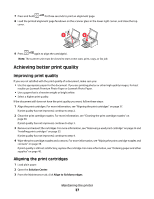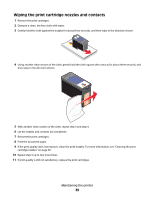Lexmark X2580 Getting Started - Page 34
Receiving a fax using the software, Lexmark Imaging Studio, Tools, Preferences and Settings
 |
View all Lexmark X2580 manuals
Add to My Manuals
Save this manual to your list of manuals |
Page 34 highlights
Receiving a fax using the software 1 From the desktop, double-click the Lexmark Imaging Studio icon. 2 From the left pane of the Welcome screen, click Fax. The Fax Solution Software appears. 3 Click Tools ΠPreferences and Settings. 4 Click the Receiving Faxes tab. 5 From the "Incoming Calls" area, select Automatically. 6 To set the number of telephone rings before the printer automatically receives faxes, select a setting from the "Rings before pickup" drop-down list. 7 Click OK to save the settings. Faxing 34

Receiving a fax using the software
1
From the desktop, double-click the
Lexmark Imaging Studio
icon.
2
From the left pane of the Welcome screen, click
Fax
.
The Fax Solution Software appears.
3
Click
Tools
Preferences and Settings
.
4
Click the
Receiving Faxes
tab.
5
From the “Incoming Calls” area, select
Automatically
.
6
To set the number of telephone rings before the printer automatically receives faxes, select a setting from the
“Rings before pickup” drop-down list.
7
Click
OK
to save the settings.
Faxing
34