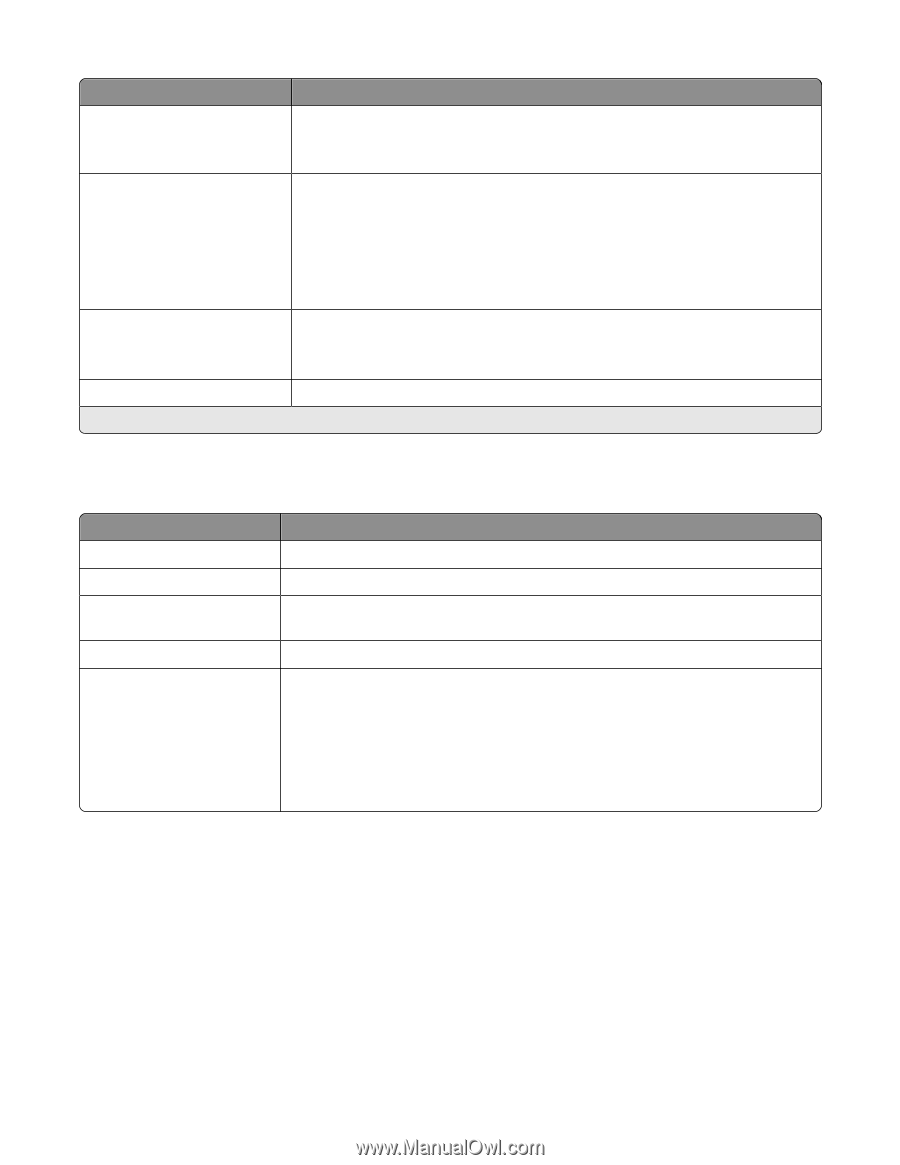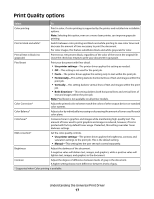Lexmark X264 Universal Driver - Page 18
Finishing options
 |
View all Lexmark X264 manuals
Add to My Manuals
Save this manual to your list of manuals |
Page 18 highlights
Select To Saturation Increase the intensity of all color levels in the document. A higher saturation setting will intensify all colors but will not increase detail in the document. Enhance fine lines Print your document with finer detail. • Use printer settings-The printer driver applies this setting as needed. • On-This setting is used for the print job. • Off-This setting is not used for the print job. Note: Using this option may result in color shifts and artifacts being more easily exposed. Toner darkness Lighten or darken text and images. Conserve toner by choosing a lighter setting. Note: Using this option may result in a decrease in print quality or artifacts being more easily exposed. Resolution Specify the printing resolution in dots per inch (dpi). * Supported when Color printing is available. Finishing options Select Staple Offset Hole punch Fold Booklet fold To Staple the paper. Offset a set of pages from the previous set of pages at selected times. Punch holes in each printed page of your job so that the document can be placed in a binder or folder. Fold the printed pages in half, along the long edge. Prompt the finisher to fold the printed booklet sheets. The finisher will fold a single stack of up to 5 sheets into one bundle. For larger print jobs, any remaining sheets under the 5-sheet maximum will be printed in a separate bundle. A print job of 13 sheets will be printed in two bundles of 5 sheets and one bundle of 3 sheets. The completed bundles are nested inside the next bundle of the print job. When completed, the final bundle will be the assembled booklet. Note: The printer must have a finisher installed that supports these options for the options to be available. Fold and booklet fold are only available with a booklet finisher. Understanding the Universal Print Driver 18