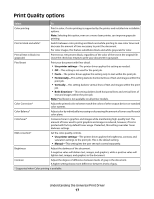Lexmark X264 Universal Driver - Page 20
Options
 |
View all Lexmark X264 manuals
Add to My Manuals
Save this manual to your list of manuals |
Page 20 highlights
Select To Resource Administration Encourage or enforce sustainability goals through 2-sided printing, multipage printing, and other paper- and toner-saving measures. From the Resource Administration tab, an administrator can set defaults for or restrict access to certain settings. 1 PCL emulation only; PostScript emulation is not available. 2 PostScript emulation only; PCL emulation is not available. Options Select Flash memory card Paper input drawers Paper exit bins Finisher Duplex unit Printer hard disk To Save digital data such as fonts and overlays. Increase the printer input capacity. Options may include the following: • Trays 1-5 • Multipurpose feeder • Envelope feeder Increase the printer output capacity. Options may include the following: • Bins 1-10 • Top bin • Rear bin • Side bin Support various finishing options, including offset, staple, and hole punch. Print on both sides of the paper. Increase the printer memory. Understanding the Universal Print Driver 20