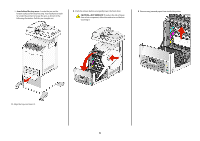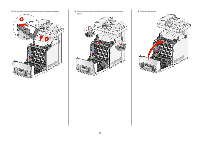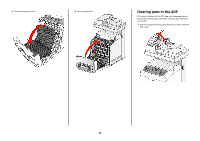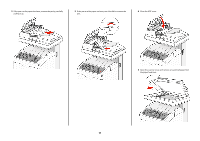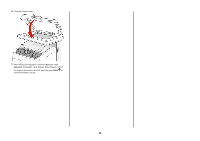Lexmark X560n Clearing Jams Guide - Page 11
Close the ADF cover., Open the scanner cover and remove any jammed paper
 |
View all Lexmark X560n manuals
Add to My Manuals
Save this manual to your list of manuals |
Page 11 highlights
2 If the jam is in the paper feed area, remove the jam by carefully pulling it up. 3 If the jam is at the paper exit area, turn the dial to remove the jam. 4 Close the ADF cover. 5 Open the scanner cover and remove any jammed paper from the paper feed area. 11
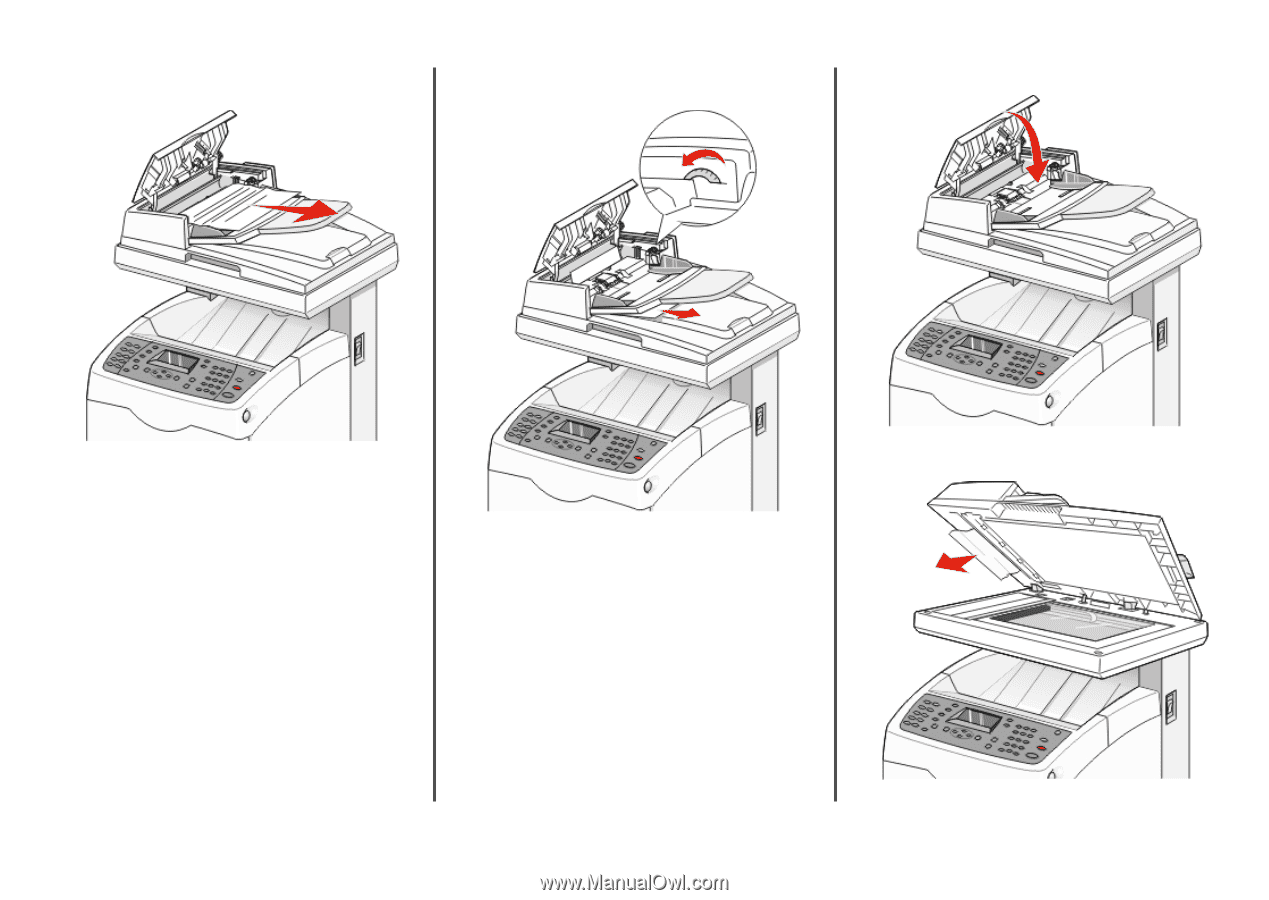
2
If the jam is in the paper feed area, remove the jam by carefully
pulling it up.
3
If the jam is at the paper exit area, turn the dial to remove the
jam.
4
Close the ADF cover.
5
Open the scanner cover and remove any jammed paper from
the paper feed area.
11