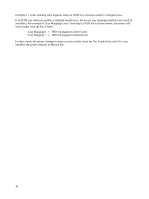Lexmark X864 IPDS Emulation User's Guide - Page 40
Margin and Tray Mapping Interaction, ALL INPUT TRAYS Left Margin
 |
View all Lexmark X864 manuals
Add to My Manuals
Save this manual to your list of manuals |
Page 40 highlights
Example 1 - Margins The ALL INPUT TRAYS Left Margin is set to the default of 0. The TRAY 1 ADJUST Left Margin is set to +25. This adjusts the page image left margin for all pages printed from tray 1 by 25/300ths of an inch to the right of the margin specified in the IPDS job. Example 2 - Margins The ALL INPUT TRAYS Left Margin has been adjusted to -25. This moves the left margin for pages printed for all IPDS jobs 25/300ths of an inch to the left. The TRAY 1 ADJUST Left Margin has been adjusted to +25. For tray 1, the additional TRAY 1 ADJUST Left Margin value will also be used to adjust the left margin. The tray 1 left margin adjustment will be zero for pages printed from tray 1. The ALL INPUT TRAYS Left Margin adjustment PLUS the TRAY 1 ADJUST Left Margin adjustment equals the total left margin adjustment. {-25 pels +25 pels = 0 adjustment} Margin and Tray Linking Interaction When trays are linked, the margins set in the ALL INPUT TRAYS menu and the margins set for the tray specified in the IPDS data stream will be used to adjust the page image on the paper. Example 1 - Margin and Tray Linking Tray 1 is requested as the input source from the host. If tray 1 and tray 2 are linked and tray 1 runs out of paper, paper will be pulled from tray 2. The margin adjustments applied when printing from tray 2 will be the ALL INPUT TRAYS margins PLUS the TRAY 1 ADJUST margins set for the requested IPDS input source (tray 1). Example 2 - Margin and Tray Linking Tray 2 is requested as the input source from the host. If tray 1 and tray 2 are linked and tray 2 runs out of paper, paper will be pulled from tray 1. The margin adjustments applied when printing from tray 1 will be the ALL INPUT TRAYS margins PLUS the TRAY 2 ADJUST margins set for the requested IPDS input source (tray 2). Example 3 - Margin and Tray Linking Tray 2 is requested as the input source from the host. If tray 2, tray 3, and tray 4 are linked and tray 2 runs out of paper, paper will be pulled from tray 3 until it is empty and then from tray 4. The margin adjustments applied when printing from tray 3 or tray 4 will be the ALL INPUT TRAYS margins PLUS the TRAY 2 ADJUST margins set for the requested IPDS input source (tray 2). Margin and Tray Mapping Interaction When the host's IPDS Tray Selection Number has been mapped to another input source using the MAP INPUT TRAYS option, the value of the MAP INPUT TRAYS option will determine the margin adjustment applied to pages printed from the selected tray. Example - Margin and Tray Mapping The host input source IPDS Tray Selection Number 1 normally selects the printer physical tray 2. If IPDS Tray Selection Number 1 has been mapped to Tray 1, the TRAY 1 ADJUST margin values will be applied to all pages in a job that have tray 2 specified as the input source. Each margin menu option has four sub-menus. The exception is the envelope menu options, which have only two. The available margin menu options and their sub-menus are shown below. 40