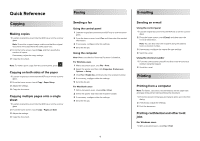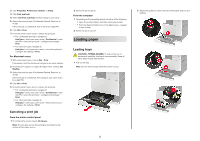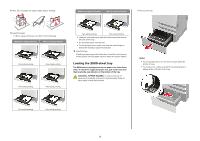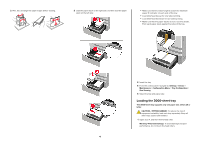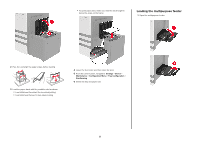Lexmark XC9245 Quick Reference - Page 5
Loading the multipurpose feeder
 |
View all Lexmark XC9245 manuals
Add to My Manuals
Save this manual to your list of manuals |
Page 5 highlights
• To avoid paper jams, make sure that the stack height is below the angle on the frame. Loading the multipurpose feeder 1 Open the multipurpose feeder. 2 Flex, fan, and align the paper edges before loading. 3 Load the paper stack with the printable side facedown. • Load letterhead facedown for one‑sided printing. • Load letterhead faceup for two‑sided printing. 4 Lower the feed roller, and then close the door. 5 From the control panel, navigate to: Settings > Device > Maintenance > Configuration Menu > Tray Configuration > Size Sensing. 6 Select the tray and paper size. 5

2
Flex, fan, and align the paper edges before loading.
3
Load the paper stack with the printable side facedown.
•
Load letterhead facedown for one
‑
sided printing.
•
Load letterhead faceup for two
‑
sided printing.
•
To avoid paper jams, make sure that the stack height is
below the angle on the frame.
4
Lower the feed roller, and then close the door.
5
From the control panel, navigate to:
Settings
>
Device
>
Maintenance
>
Configuration Menu
>
Tray Configuration
>
Size Sensing
.
6
Select the tray and paper size.
Loading the multipurpose feeder
1
Open the multipurpose feeder.
5