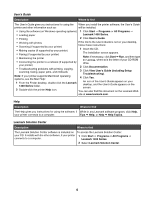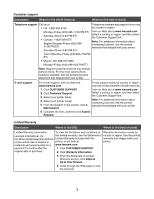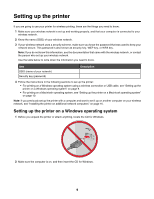Lexmark Z1420 Getting Started - Page 11
Raise the antenna of the wireless print server., Make sure you remove any tape on the antenna first.
 |
UPC - 734646022750
View all Lexmark Z1420 manuals
Add to My Manuals
Save this manual to your list of manuals |
Page 11 highlights
2 Check the top, bottom, sides, paper tray, and paper exit tray to be sure that all tape and packing material is completely removed from the printer. 3 Raise the paper support, and extend the paper exit tray. 4 Load paper, and adjust the paper guide. 5 Raise the antenna of the wireless print server. Note: Make sure you remove any tape on the antenna first. 11
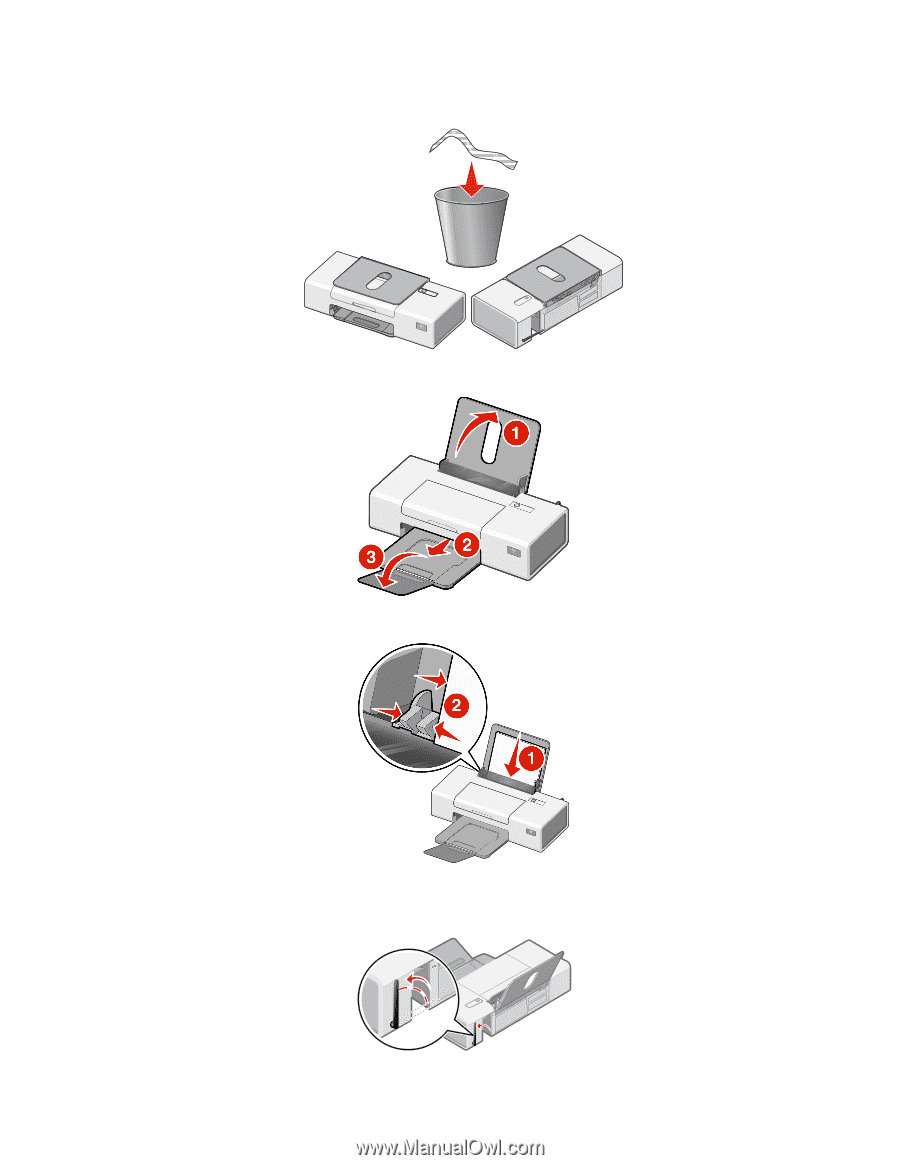
2
Check the top, bottom, sides, paper tray, and paper exit tray to be sure that all tape and packing material is
completely removed from the printer.
3
Raise the paper support, and extend the paper exit tray.
4
Load paper, and adjust the paper guide.
5
Raise the antenna of the wireless print server.
Note:
Make sure you remove any tape on the antenna first.
11