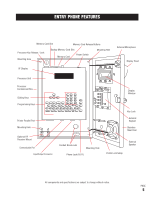LiftMaster Dial Code Dial Code VF Series Manual - Page 8
Entry Phone Features (Processor), POWER ON/OFF SWITCH
 |
View all LiftMaster Dial Code manuals
Add to My Manuals
Save this manual to your list of manuals |
Page 8 highlights
ENTRY PHONE FEATURES 14 POWER ON/OFF SWITCH 15 MEMORY CARD RELEASE BUTTONS - Eject Ram Cards when pressed. 16 CARD SLOTS - Front slot holds Backup Memory or RF Card, back slot holds Main Memory Card. 17 16 15 18 14 17 MEMORY CARD - Stores all programmed information. 18 SUPER BRIGHT VACUUM FLUORESCENT DISPLAY SCREEN - Displays information and instructions, two lines at a time. 19 DIRECTION KEYS - Move cursor to desired position within screens. 20 HELP KEY - Helps user while programming. 21 ERASE KEY - Erases information screens no longer needed. 22 EXIT KEY - Press this key to go back to previous screen / menu. 23 PROGRAM KEY - Sets Processor to program mode. 19 24 ENTER KEY - Registers information into memory after it 20 is typed. 30 25 PRINTER PARALLEL PORT - Enables printing of pro- grammed information. 21 29 26 COMMUNICATION PORT - RF Interface for future remote control and card access use. 22 23 27 INPUT/OUTPUT CONNECTOR - Main power, input/output connection. 24 25 26 27 28 28 PHONE JACK (RJ11) - Connects to main phone line. 29 KEYBOARD - Works like standard keyboard to type in information and names. 30 SCROLL KEYS - Scrolls through screens / menus. All components and specifications are subject to change without notice. PAGE 7