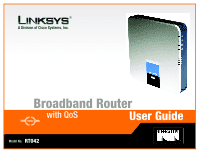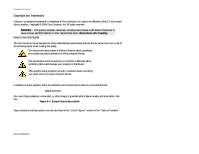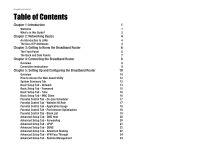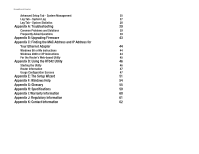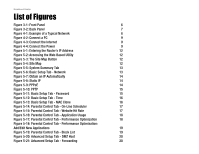Linksys RT042 User Guide - Page 5
List of s - setup
 |
UPC - 745883563821
View all Linksys RT042 manuals
Add to My Manuals
Save this manual to your list of manuals |
Page 5 highlights
Broadband Router List of Figures Figure 3-1: Front Panel 6 Figure 3-2: Back Panel 7 Figure 4-1: Example of a Typical Network 8 Figure 4-2: Connect a PC 9 Figure 4-3: Connect the Internet 9 Figure 4-4: Connect the Power 9 Figure 5-1: Entering the Router's IP Address 12 Figure 5-2: Accessing the Web-Based Utility 12 Figure 5-3: The Site Map Button 12 Figure 5-4: Site Map 12 Figure 5-5: System Summary Tab 13 Figure 5-6: Basic Setup Tab - Network 13 Figure 5-7: Obtain an IP Automatically 14 Figure 5-8: Static IP 14 Figure 5-9: PPPoE 14 Figure 5-10: PPTP 15 Figure 5-11: Basic Setup Tab - Password 15 Figure 5-12: Basic Setup Tab - Time 16 Figure 5-13: Basic Setup Tab - MAC Clone 16 Figure 5-14: Parental Control Tab - On-Line Scheduler 17 Figure 5-15: Parental Control Tab - Website Hit Rate 17 Figure 5-16: Parental Control Tab - Application Usage 18 Figure 5-17: Parental Control Tab - Performance Optimization 18 Figure 5-18: Parental Control Tab - Performance Optimization: Add/Edit New Applications 19 Figure 5-19: Parental Control Tab - Block List 19 Figure 5-20: Advanced Setup Tab - DMZ Host 20 Figure 5-21: Advanced Setup Tab - Forwarding 20