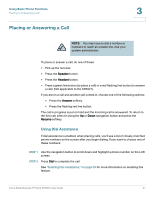Linksys SPA922 Cisco Small Business IP Phone SPA9XX User Guide - Page 44
Performing an Attended Transfer, STEP 1
 |
UPC - 745883570836
View all Linksys SPA922 manuals
Add to My Manuals
Save this manual to your list of manuals |
Page 44 highlights
Using Basic Phone Functions Transferring Calls 3 Performing an Attended Transfer STEP 1 During an active call, press Transfer. STEP 2 Either: • Enter the number to which you want to transfer the call; or • Press Directory and either choose a number from the personal directory or select the Corporate Directory. STEP 3 Press Dial or wait a few seconds. The call is placed on hold and a new line is opened to dial the number. STEP 4 Do one of the following: • To transfer the call without waiting for the other person to answer, press Transfer after the call begins to ring and hang up. If you hang up before the second call rings, the transfer fails and the first call disconnected. If you misdial, press the line button again to receive a dial tone (not applicable to the SPA921). • To transfer after speaking privately to the other person, press Transfer at any time during the conversation. Performing an Unattended (Blind) Transfer STEP 1 During an active call, press BXfer. STEP 2 Enter the number to which you want to transfer the call and press Dial. The call is transferred with no further action required on your part. Cisco Small Business IP Phone SPA9XX User Guide 43