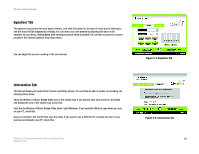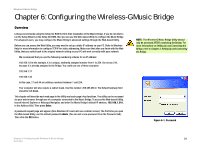Linksys WMB54G User Guide - Page 34
The Password Tab, The Advanced Tab, Password, Factory Defaults - default password
 |
UPC - 745883568949
View all Linksys WMB54G manuals
Add to My Manuals
Save this manual to your list of manuals |
Page 34 highlights
Wireless-G Music Bridge Change these settings as described here and click the Apply button to apply your changes or Cancel to cancel your changes. Click the Help button if you need more information. The Password Tab Password You can change the Bridge's password from here. Enter a new password and then type it again in the Confirm field to confirm. Factory Defaults Important: Resetting the Music Bridge will erase all of your settings and replace them with the factory defaults. Do not reset the Bridge if you want to retain these settings. If you want to reset the Bridge to to its original default settings and lose all of the settings that you have set, you can click the Restore Factory Defaults button. Change these settings as described here and click the Apply button to apply your changes or Cancel to cancel your changes. Click the Help button if you need more information. The Advanced Tab This screen is used to configure the advanced settings and should only be used by advanced users. Transmission Rate. The rate of data transmission should be set depending on the speed of your wireless network. You can select from a range of transmission speeds, or you can select Auto to have the Bridge automatically use the fastest possible data rate and enable the Auto-Fallback feature. Auto-Fallback will negotiate the best possible connection speed between the Bridge and a wireless client. The default value is Auto. Fragmentation Threshold. This value specifies the maximum size for a packet before data is fragmented into multiple packets. If you experience a high packet error rate, you may slightly increase the Fragmentation Threshold. Setting the Fragmentation Threshold too low may result in poor network performance. Only minor reduction of the default value is recommended. In most cases, it should remain at its default value of 2346. RTS Threshold. Should you encounter inconsistent data flow, only minor reduction of the default value, 2347, is recommended. If a network packet is smaller than the preset RTS threshold size, the RTS/CTS mechanism will Chapter 6: Configuring the Wireless-G Music Bridge The Password Tab Figure 6-7: Password Figure 6-8: Advanced 28