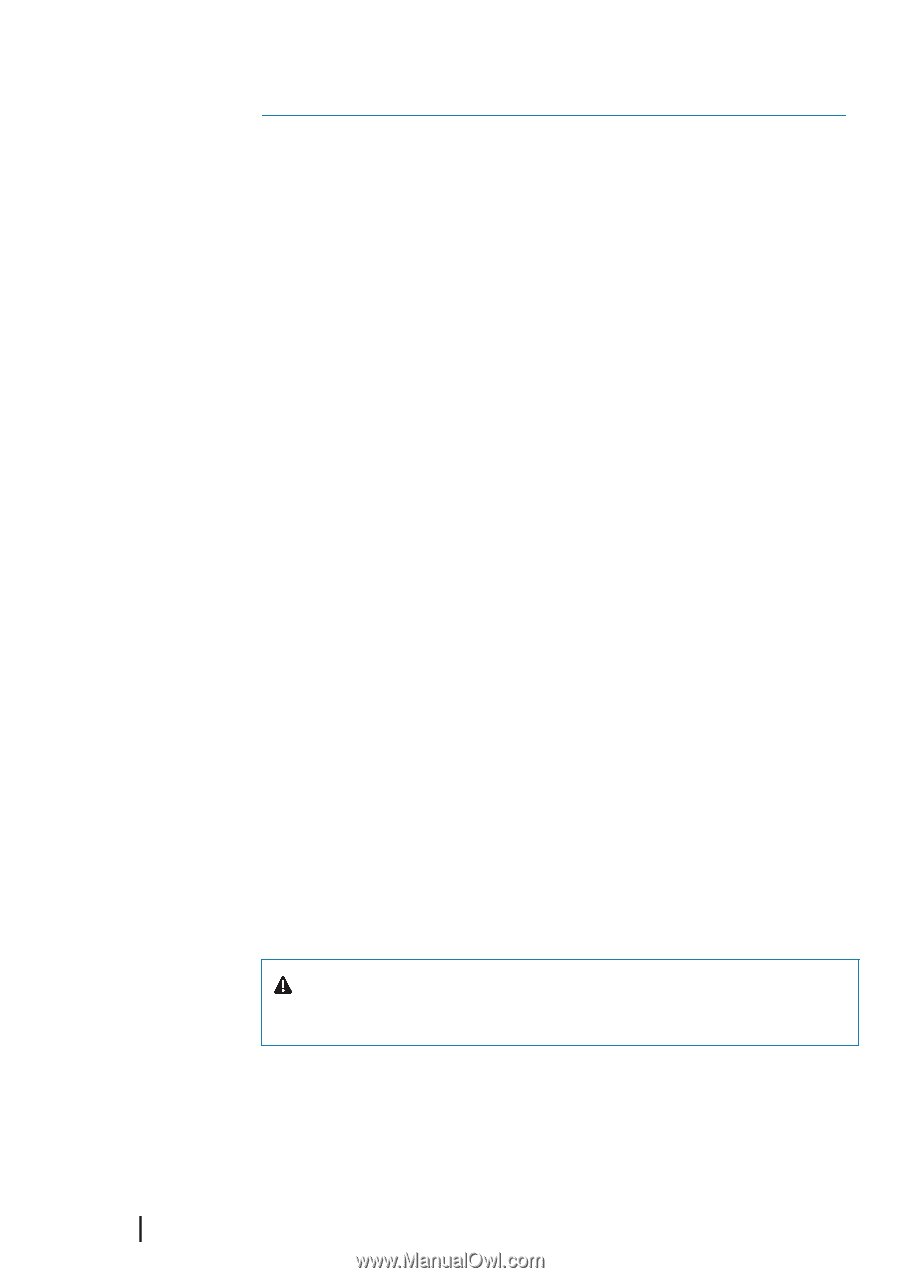Lowrance Elite-7 Ti Operators Manual EN - Page 84
Trolling motor autopilot, Safe operation with the autopilot
 |
View all Lowrance Elite-7 Ti manuals
Add to My Manuals
Save this manual to your list of manuals |
Page 84 highlights
11 Trolling motor autopilot If a MotorGuide Xi5 trolling motor with Pinpoint GPS is connected to the NMEA 2000 network, then the SmartSteer (autopilot) functionality is available on the ELITE-7Ti. It is not available for the ELITE-5Ti. To use trolling motor autopilot functionality, you need the following: • MotorGuide Xi5 trolling motor with Pinpoint GPS (available from MotorGuide) • MotorGuide Pinpoint GPS Gateway (available from MotorGuide) • NMEA 2000 network Connect the MotorGuide Pinpoint GPS Gateway to your NMEA 2000. For details about installing this equipment, refer to the separate installation manuals that come with the equipment. The Autopilot can automatically control the trolling motor to: • Maintain a set heading • Maintain the vessel's position • Navigate to the cursor position, to a waypoint, or along a route • Follow pre-defined turn patterns • Control the speed of the trolling motor Ú Note: An autopilot is a useful navigational aid, but DOES NOT replace a human navigator. Xi5 trolling motor software If at any time there is an update required for your Xi5 trolling motor, instructions will be made available by MotorGuide, and posted on lowrance.com. Follow the onscreen instructions to update Xi5 software. Safe operation with the autopilot Warning: An autopilot is a useful navigational aid, but DOES NOT replace a human navigator. 84 Trolling motor autopilot | ELITE Ti Operator Manual