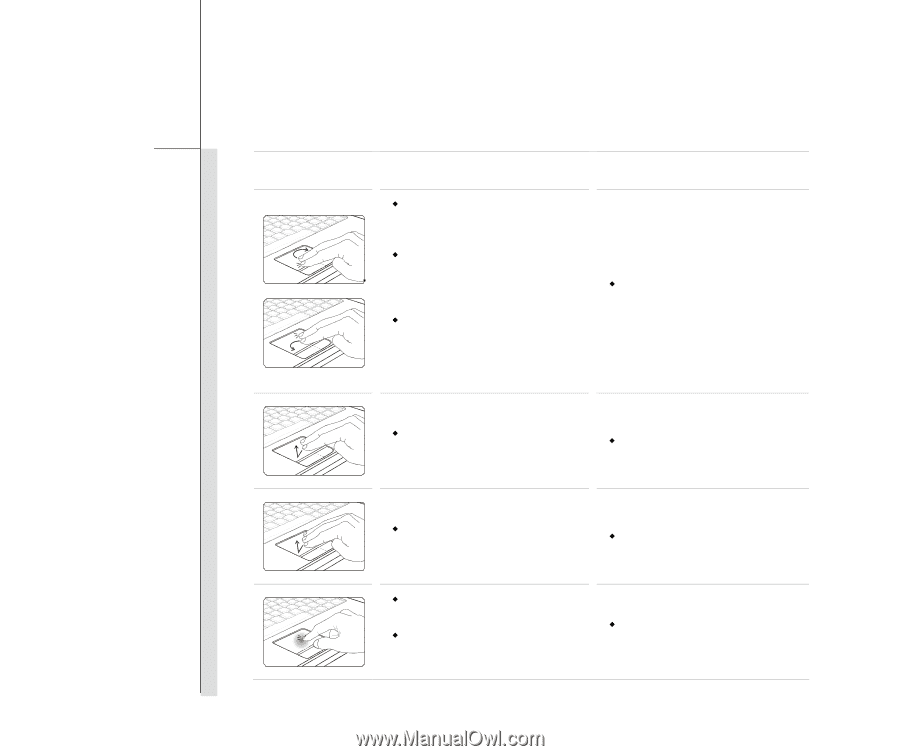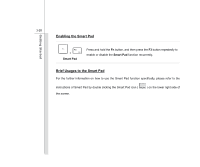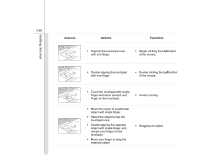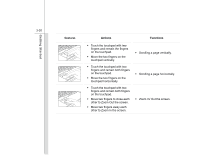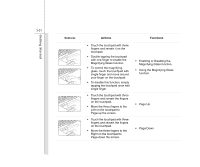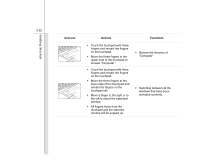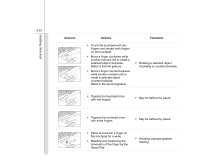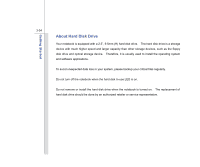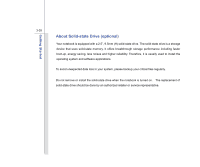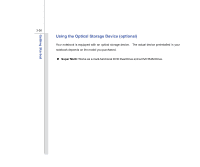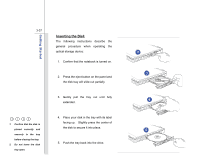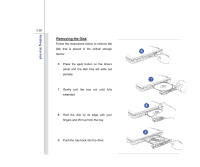MSI X460DX User Manual - Page 77
Smart Pad.
 |
View all MSI X460DX manuals
Add to My Manuals
Save this manual to your list of manuals |
Page 77 highlights
Getting Started 3-33 Gestures Actions Functions Š Touch the touchpad with two fingers and remain both fingers on the touchpad. Š Move a finger clockwise while another remains still to rotate a selected object clockwise. Refer to the first gesture. Š Move a finger counterclockwise while another remains still to rotate a selected object counterclockwise. Refer to the second gesture. Š Rotating a selected object clockwise or counterclockwise. Š Tapping the touchpad once with two fingers. Š May be defined by Users. Š Tapping the touchpad once with three fingers. Š May be defined by Users. Š Place and remain a finger on the touchpad for a while. Š Reading and measuring the dimension of the finger by the Smart Pad. Š Avoiding improper gesture reading