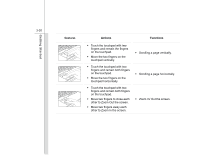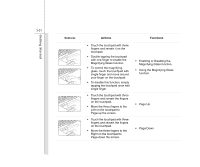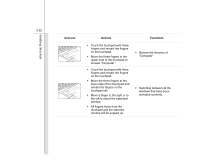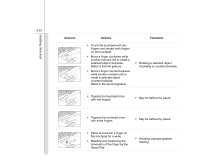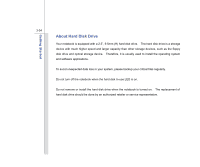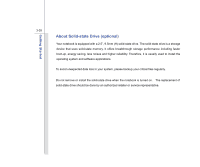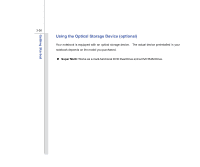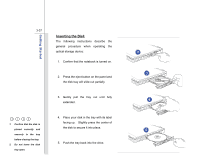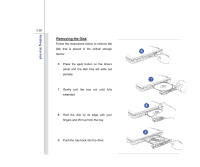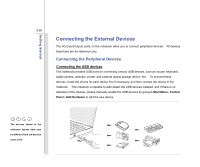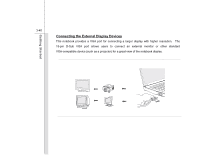MSI X460DX User Manual - Page 79
About Solid-state Drive optional
 |
View all MSI X460DX manuals
Add to My Manuals
Save this manual to your list of manuals |
Page 79 highlights
Getting Started 3-35 About Solid-state Drive (optional) Your notebook is equipped with a 2.5", 9.5mm (H) solid-state drive. The solid-state drive is a storage device that uses solid-state memory. It offers breakthrough storage performance including faster boot-up, energy saving, less noises and higher reliability. Therefore, it is usually used to install the operating system and software applications. To avoid unexpected data loss in your system, please backup your critical files regularly. Do not remove or install the solid-state drive when the notebook is turned on. The replacement of solid-state drive should be done by an authorized retailer or service representative.
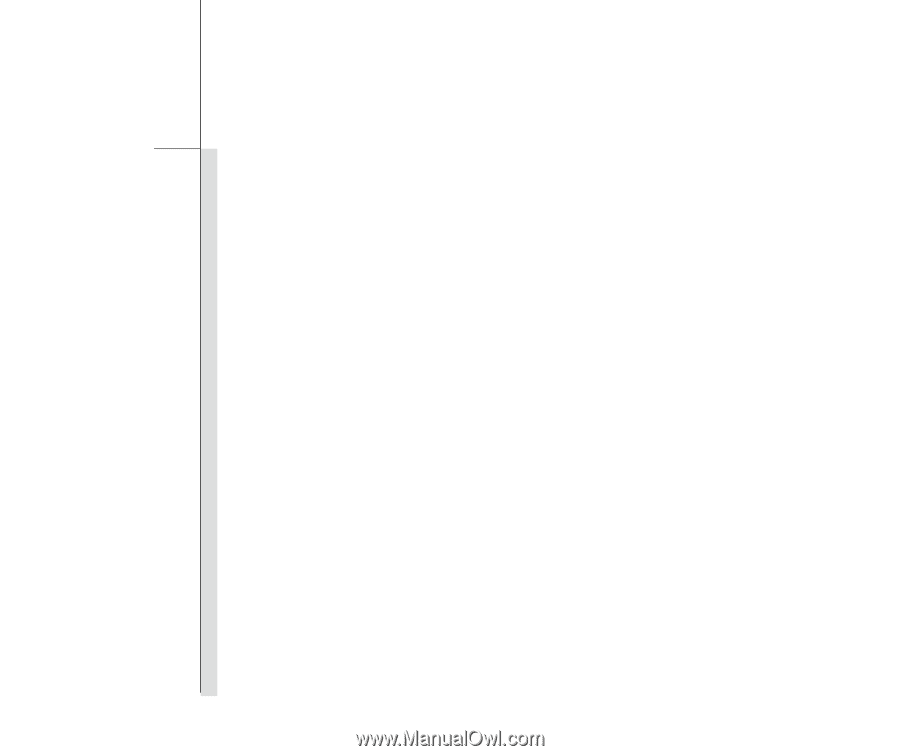
3-35
Getting Started
About Solid-state Drive (optional)
Your notebook is equipped with a 2.5”, 9.5mm (H) solid-state drive. The solid-state drive is a storage
device that uses solid-state memory. It offers breakthrough storage performance including faster
boot-up, energy saving, less noises and higher reliability. Therefore, it is usually used to install the
operating system and software applications.
To avoid unexpected data loss in your system, please backup your critical files regularly.
Do not remove or install the solid-state drive when the notebook is turned on.
The replacement of
solid-state drive should be done by an authorized retailer or service representative.