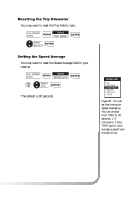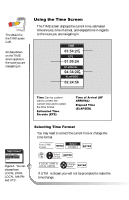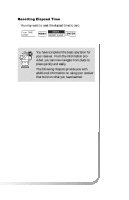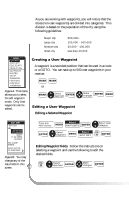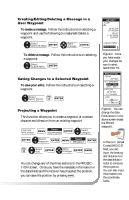Magellan GPS 315 User Manual - Page 32
Editing a Selected Waypoint, Editing Waypoint Fields. - instructions
 |
UPC - 763357101522
View all Magellan GPS 315 manuals
Add to My Manuals
Save this manual to your list of manuals |
Page 32 highlights
As you are working with waypoints, you will notice that the cities (non-user waypoints) are divided into categories. This division is based on the population of the city using the following guidelines: Major city Large city Medium city Small city 500,000+ 100,000 - 500,000 20,000 - 100,000 Less than 20,000 MENU EDIT WPT SORT WPT DELETE WPT PROJECTION WAYPOINTS ROUTES SETUP SUN/MOON FISH/HUNT CONTRAST ALARM/MSG Figure A. This menu allows you to select the edit waypoint mode. Only User waypoints can be edited. Creating a User Waypoint A waypoint is a recorded position that can be used in a route or a GOTO. You can save up to 500 user waypoints in your receiver. MARK MARK or MARK Select data field ENTER Make changes ENTER MARK Editing a User Waypoint Editing a Selected Waypoint EDIT WPT WPT003 34˚06.56N 117˚49.60W 900FT 11:23:35PM 12JUN97 NO CAMP FIRES SAVE EDITS CLEAR MSG Figure B. You may change any of the data fields in this screen. From any NAV screen Select MENU WAYPOINTS ENTER Select User category ENTER Select waypoint MENU Select EDIT WPT FIG. A ENTER Editing Waypoint Fields. Follow the instructions on selecting a waypoint and use the following to edit the desired fields. FIG. B Select data field ENTER Make changes ENTER 24 Magellan GPS 315/GPS 320