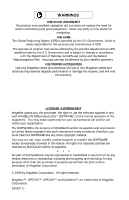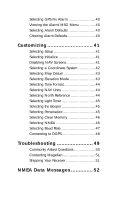Magellan GPS 315 User Manual - Page 4
Reference - data
 |
UPC - 763357101522
View all Magellan GPS 315 manuals
Add to My Manuals
Save this manual to your list of manuals |
Page 4 highlights
Using the NAV 2 Screen 12 Customizing the NAV 2 Screen 12 Using the Plot Screen 13 Selecting PAN-N-SCAN 14 Setting Track History 14 Clearing Track History 14 Setting Up the Plotter 15 Setting Hide Data/Show Data 16 Using the Road Screen 17 Customizing the Road Screen 17 Using the Speed Screen 18 Resetting the Odometer 18 Resetting the Trip Odometer 19 Setting the Speed Average 19 Using the Time Screen 20 Selecting Time Format 20 Resetting Elapsed Time 21 Reference 22 Working with Waypoints 23 Creating a User Waypoint 24 Editing a User Waypoint 24 Creating/Editing/Deleting a Message in a User Waypoint 25 Saving Changes to a Selected Waypoint . 25 Projecting a Waypoint 25 Sorting a Waypoint 26 Deleting a User Waypoint 26 Finding a Non-UserWaypoint 26 DataSend™ CD (optional 27 ii