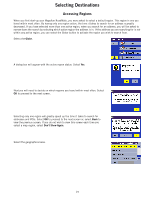Magellan RoadMate 360 Manual - English - Page 30
Saving a Previous Destination to your Address Book, To save this destination to the Address Book
 |
UPC - 763357112221
View all Magellan RoadMate 360 manuals
Add to My Manuals
Save this manual to your list of manuals |
Page 30 highlights
Selecting Destinations The Magellan RoadMate will calculate the route. When the calculations are complete, the Map screen will be displayed Saving a Previous Destination to your Address Book From the Select Destination screen, select Address Book. Select Previous Destinations. Select the address that you wish to save. To save this destination to the Address Book, select Edit. The top line (Name) and the bottom line (Information) can be edited. The address cannot be changed. Select the line you want to modify. 24

Selecting Destinations
24
The Magellan RoadMate will calculate the route. When the calculations are
complete, the Map screen will be displayed
Saving a Previous Destination to your Address Book
From the Select Destination screen, select
Address Book
.
Select
Previous Destinations
.
Select the address that you wish to save.
To save this destination to the Address Book, select
Edit
.
The top line (Name) and the bottom line (Information) can be edited. The address
cannot be changed. Select the line you want to modify.