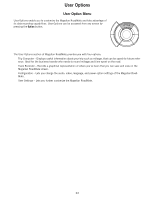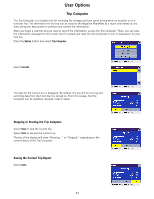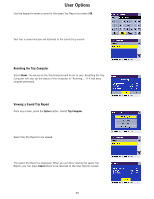Magellan RoadMate 360 Manual - English - Page 66
Map Screen, Changing the Map Zoom Levels - map update
 |
UPC - 763357112221
View all Magellan RoadMate 360 manuals
Add to My Manuals
Save this manual to your list of manuals |
Page 66 highlights
Traveling Map Screen The Map screen is the most commonly used screen in the Magellan RoadMate. It provides you with detailed information about where you are and where you are going. Current Road Planned Route (pink) POI Icon Position Cursor Next Road Next Maneuver Direction of Travel and GPS Signal Strength Distance to Next Maneuver Estimated Time to Destination Direction of Destination Distance to Destination As you travel, the Map screen constantly updates your location. It provides you with not only a map but also a visual indication of where you are on the map. If the Magellan RoadMate loses the satellite signal for more than 15 seconds and is unable to compute your location, the display will automatically switch to the Maneuver List screen. This will give you the information needed for your next maneuver. While viewing the map screen, touching a POI icon will give you the option of routing to that point. See "Selecting a POI on the Map" on page 55. Changing the Map Zoom Levels While in the Map screen, you can zoom in on (enlarge) the map or zoom out from (shrink) the map. The zoom levels range from 130 ft. to 1665 mi. Zoom In Button Zoom Out Button 60