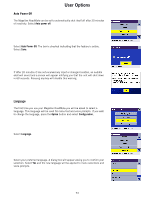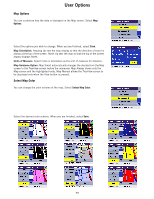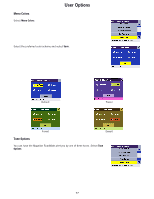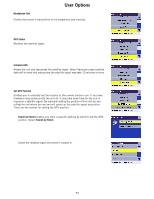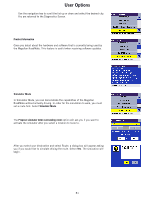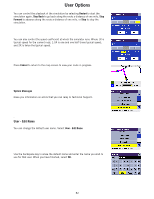Magellan RoadMate 360 Manual - English - Page 83
Menu Colors, Tone Options, Options
 |
UPC - 763357112221
View all Magellan RoadMate 360 manuals
Add to My Manuals
Save this manual to your list of manuals |
Page 83 highlights
Menu Colors Select Menu Colors. User Options Select the preferred color scheme and select Save. Default Pastel Forest Desert Tone Options You can have the Magellan RoadMate alert you by one of three tones. Select Tone Options. 77

User Options
77
Menu Colors
Select
Menu Colors
.
Select the preferred color scheme and select
Save
.
Tone Options
You can have the Magellan RoadMate alert you by one of three tones. Select
Tone
Options
.
Default
Pastel
Forest
Desert