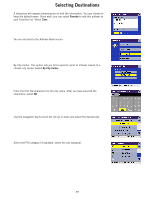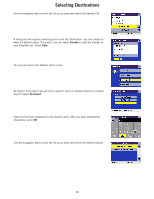Magellan RoadMate 360 Manual - English - Page 41
Dining, ATM, Gas..., Search POI by Name, interest and save it to your address book. Select
 |
UPC - 763357112221
View all Magellan RoadMate 360 manuals
Add to My Manuals
Save this manual to your list of manuals |
Page 41 highlights
Selecting Destinations You are returned to the Address Book screen. Dining, ATM, Gas... From the Select Destination screen, select Address Book. Select Create New Entry Select Dining, ATM, Gas.... Search POI by Name - This function allows you to search for a specific point of interest and save it to your address book. Select Search POI by Name. If more than one region is active, you will be asked to select the region from which to search. 35

Selecting Destinations
35
You are returned to the Address Book screen.
Dining, ATM, Gas...
From the Select Destination screen, select
Address Book
.
Select
Create New Entry
Select
Dining, ATM, Gas...
.
Search POI by Name -
This function allows you to search for a specific point of
interest and save it to your address book. Select
Search POI by Name
.
If more than one region is active, you will be asked to select the region from which
to search.