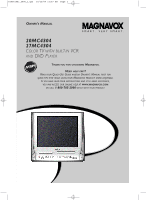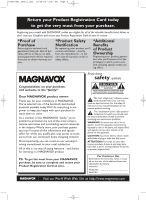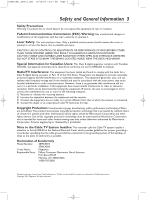Magnavox 27MC4304 User manual, English (US)
Magnavox 27MC4304 - Tv/dvd/vcr Combination Manual
 |
View all Magnavox 27MC4304 manuals
Add to My Manuals
Save this manual to your list of manuals |
Magnavox 27MC4304 manual content summary:
- Magnavox 27MC4304 | User manual, English (US) - Page 1
Page 1 OWNER'S MANUAL 20MC4304 27MC4304 COLOR TV WITH BUILT-IN VCR AND DVD PLAYER THANK YOU FOR CHOOSING MAGNAVOX. NEED HELP FAST? READ YOUR QUICK-USE GUIDE AND/OR OWNER'S MANUAL FIRST FOR QUICK TIPS THAT MAKE USING YOUR MAGNAVOX PRODUCT MORE ENJOYABLE. IF YOU HAVE READ YOUR INSTRUCTIONS AND STILL - Magnavox 27MC4304 | User manual, English (US) - Page 2
the very most from your purchase. Registering your model with MAGNAVOX makes you eligible for all of the valuable be required from you to obtain warranty service. *Product Safety Notification By registering your closely to prevent operating and maintenance problems. WARNING: To reduce the risk of - Magnavox 27MC4304 | User manual, English (US) - Page 3
qualified service person should remove the cover or attempt to service this device, due to possible eye injury. CAUTION: USE OF CONTROLS OR possible. Declaration of Conformity Model Number: 20MC4304 27MC4304 Trade Name: Magnavox Responsible Party: Philips Consumer Electronics North America - Magnavox 27MC4304 | User manual, English (US) - Page 4
Up the TV/VCR/DVD 8-9 Optional Connections 10 Watching TV 11 Playing a Videotape 12 Playing a Disc 13 Description of Controls Remote Control Buttons 14-15 Front Panel 16 Rear Panel 17 TV Settings Menu Language, ResettingTV Channels 18 Adding/Deleting Channels 19 Setting the Clock 20-23 - Magnavox 27MC4304 | User manual, English (US) - Page 5
it by pressing the DISC MENU button on the remote control. Details are on page 51. Setup Menus... Some instructions explain how to use the setup menus of the TV/VCR/DVD. There are two setup menus: one for the TV/VCR features while the unit is in TV/VCR mode, and one for the Disc features while the - Magnavox 27MC4304 | User manual, English (US) - Page 6
or on the Disc case. Videotapes Magnavox recommends you use only videotapes that have the mark. Other videotapes may have poor picture quality and cause excessive deposits on the video heads. The warranty may not cover such damage. The VCR of this TV/VCR/DVD has a High Quality (HQ) system and - Magnavox 27MC4304 | User manual, English (US) - Page 7
performance. This TV/VCR/DVD has an internal head cleaning system. However, the video heads will eventually require cleaning or replacement. Only an authorized service center should perform this service. 12 Helpful Hint • Your new product, its packaging, and this manual contain materials that - Magnavox 27MC4304 | User manual, English (US) - Page 8
Audio/Video Out jacks of the Cable Box/Satellite Receiver and to the AUDIO/VIDEO In jacks on the front of the TV/VCR/DVD. Press SELECT on the remote to set the TV/VCR/DVD to AUX, not channel 3 or 4. Select channels you want to watch or record at the Cable Box/Satellite Receiver as usual - Magnavox 27MC4304 | User manual, English (US) - Page 9
TV/VCR/DVD. Press SELECT on the remote to select AUX at the TV/VCR/DVD. When you play the materials on the other equipment, it will show on the TV/VCR/DVD of the TV/VCR/DVD. HEADPHONE VIDEO L AUDIO R STANDBY-ON VOLUME PREV PLAY NEXT SEARCH STOP OPEN/CLOSE SOURCE CHANNEL DVD VCR/TV REC/OTR - Magnavox 27MC4304 | User manual, English (US) - Page 10
see if your Stereo has Dolby Digital, look for a Dolby Digital logo on your Stereo. Or, refer to the Stereo owner's manual. To AUDIO OUT COAXIAL jack on TV/VCR/DVD ANT. AUDIO OUT COAXIAL AUDIO OUT COAXIAL To Stereo's COAXIAL DIGITAL AUDIO IN jack Helpful Hints • You cannot use a Mini-Disc or - Magnavox 27MC4304 | User manual, English (US) - Page 11
Remember, if you are using a Cable Box/Satellite Receiver, set the TV/VCR/DVD to channel 3, 4, or AUX. Change channels at the Cable Box/Satellite Receiver. 3 Press VOL. ▲/▼ to adjust the volume. VOLUME 20 Watching TV 11 1 STANDBY-ON PICTURE SLEEP SELECT 123 CH. 456 789 +100 0 +10 SPEED C.RESET - Magnavox 27MC4304 | User manual, English (US) - Page 12
C to stop play. 4 Press j / h to rewind the tape. 5 When the tape finishes rewinding, press STOP/EJECT on the front of the TV/VCR/DVD to remove the tape. 4 STANDBY-ON PICTURE SLEEP SELECT 123 CH. 456 789 +100 0 +10 SPEED C.RESET ZOOM VOL. MUTE RECORD PLAY STOP DISC MENU DISPLAY SETUP TITLE - Magnavox 27MC4304 | User manual, English (US) - Page 13
that is not available.This is not a problem with the TV/VCR/DVD. • If a Disc is dirty or scratched, the picture may be distorted or play may stop. Remove the Disc and try a different one. • Press OPEN/CLOSE A (DVD) or PLAY B (DVD) on the front of the TV/VCR/DVD when the power is off.This turns on - Magnavox 27MC4304 | User manual, English (US) - Page 14
12/04 11:57 AM Page 14 14 Remote Control Buttons PICTURE Button Press to access the picture controls. Details are on page 25. STANDBY-ON Button Press to turn on or off the TV/VCR/DVD. Number Buttons TV Mode: Press two digits to access a specific channel. Press 0 before the number of a single-digit - Magnavox 27MC4304 | User manual, English (US) - Page 15
Remote Control Buttons (cont'd) 15 ZOOM Button Press to enlarge the picture during DVD to access or remove the TV/VCR/DVD's Setup menu. CLEAR MODE Button Press to find a specific time, Chapter,Track, or Title TV channels. Details are on page 11. VOL. (volume) K/L Buttons Press to adjust the volume - Magnavox 27MC4304 | User manual, English (US) - Page 16
materials playing on the other equipment when you choose AUX at the TV/VCR/DVD. Details are on pages nine and 33. HEADPHONE jack Connect headphones (not supplied) here for personal listening. Remote Sensor Receives a signal from your remote control so you can operate the TV/VCR/DVD from a distance. - Magnavox 27MC4304 | User manual, English (US) - Page 17
.qx3 10/12/04 11:57 AM Page 17 Rear Panel 17 ANT. AUDIO OUT COAXIAL ANT. Jack (Antenna In) Connect an antenna or Cable TV signal here. This brings TV channels to the TV/VCR/DVD. If you do not connect an antenna or Cable TV signal to the TV/VCR/DVD (or connect to a Cable Box/Satellite Receiver - Magnavox 27MC4304 | User manual, English (US) - Page 18
ENGLISH, ESPANOL, or FRANCAIS. The selected language will appear inside the [ ]. This will be the language of the TV/VCR/DVD setup menus in both TV/VCR and DVD modes. 2-3 1,4 STANDBY-ON PICTURE SLEEP SELECT 123 CH. 456 789 +100 0 +10 SPEED C.RESET ZOOM VOL. MUTE RECORD PLAY STOP DISC MENU - Magnavox 27MC4304 | User manual, English (US) - Page 19
no longer receive or seldom watch. Or, you can add more channels if the TV/VCR/DVD did not memorize all your favorite channels. ● Before you begin, press SELECT to put the TV/VCR/DVD in TV/VCR mode. The red VCR/TV light will appear. 1 Press SETUP. 2 Press ▲ or ▼ to select CHANNEL SET UP. Then, press - Magnavox 27MC4304 | User manual, English (US) - Page 20
, you cannot use Auto Clock. Set AUTO CLOCK to OFF. The time will remain as you set it manually. Before you begin ... ● With the power on, press SELECT to put the TV/VCR/DVD in TV/VCR mode. The red VCR/TV light will appear. 1 Press SETUP. 2 Press ▲ or ▼ to select SETTING CLOCK. Then, press ENTER - Magnavox 27MC4304 | User manual, English (US) - Page 21
year appears. Then, press B. - MANUAL CLOCK SET - MONTH DAY YEAR 05 / 07 FRI 2004 HOUR MINUTE -- : -- -- 5-8 9 STANDBY-ON PICTURE SLEEP SELECT 123 CH. 456 789 Helpful Hint • To adjust the clock later, follow steps 1-3 on page 20.Then press s or B to select the item you want to change. Enter - Magnavox 27MC4304 | User manual, English (US) - Page 22
channels. Details are on pages 18-19. ● Set the clock manually. Details are on pages 20-21. ● Press SELECT to put the TV/VCR/DVD in TV/VCR mode. The red VCR/TV light will appear. 1 Press SETUP. 2-3 1 STANDBY-ON PICTURE SLEEP SELECT 123 CH. 456 789 +100 0 +10 SPEED C.RESET ZOOM VOL. MUTE RECORD - Magnavox 27MC4304 | User manual, English (US) - Page 23
update the clock. Helpful Hints • During the Auto Clock Channel Search, the picture may be distorted.This is normal. • If there are no PBS stations available, set AUTO CLOCK to off. Set the clock manually. • If the TV/VCR/DVD is connected to a Cable Box or Satellite Receiver, select the local PBS - Magnavox 27MC4304 | User manual, English (US) - Page 24
OFF, follow the steps below. ● Before you begin, press SELECT to put the TV/VCR/DVD in TV/VCR mode. The red VCR/TV light will appear. 1 Press SETUP. 2 Press ▲ or ▼ to select SETTING CLOCK. Then, press ENTER. - TV/VCR SETUP - TIMER PROGRAMMING B SETTING CLOCK CHANNEL SET UP USER'S SET UP V-CHIP SET - Magnavox 27MC4304 | User manual, English (US) - Page 25
Picture Controls Follow these steps to adjust the TV/VCR/DVD's brightness, sharpness, tint, color, or contrast. 1 Press PICTURE. 2 Within five seconds, press ▲ or ▼ to select the picture control to adjust the picture control. s B BRIGHT of the TV picture. If this happens, move the TV/VCR/DVD away - Magnavox 27MC4304 | User manual, English (US) - Page 26
or press RECORD. 1 Put a videotape in the TV/VCR/DVD. 5 4-5 STANDBY-ON PICTURE SLEEP SELECT 123 CH. 456 789 +100 0 +10 ) (playback only) 5 hrs. 20 mins. 4 hrs. 2 hrs. SLP(Super Long Play) 8 hrs. 6 hrs. 3 hrs. Helpful Hints • You cannot record DVD contents onto a videotape using this - Magnavox 27MC4304 | User manual, English (US) - Page 27
end time. Otherwise, recording will stop at the time you designated. The TV/VCR/DVD will turn off when the OTR ends. 3 Press REC/OTR I on the front of the TV/VCR/DVD. Helpful Hints • You cannot do an OTR with the remote control. • To show the remaining recording time, press DISPLAY. OTR and the - Magnavox 27MC4304 | User manual, English (US) - Page 28
, the MANUAL CLOCK SET menu will appear. See pages 20-21 to set the clock. ● Channels are set. Details are on page 18. ● A tape is in the TV/VCR/DVD. Make the timer recording. Leave the TV/VCR/DVD set to AUX. (Press SELECT on the remote to choose AUX at the TV/VCR/DVD.) Additional details are on - Magnavox 27MC4304 | User manual, English (US) - Page 29
same time on the same channel every day, press ▼ until EVRY DAY appears. 4-5 - TIMER PROGRAMMING - CH DATE BEGIN END B 61 EVRY DAY STANDBY-ON PICTURE SLEEP SELECT 123 CH. 456 789 +100 0 +10 SPEED C.RESET ZOOM VOL. MUTE RECORD PLAY STOP DISC MENU DISPLAY SETUP TITLE ENTER RETURN CLEAR - Magnavox 27MC4304 | User manual, English (US) - Page 30
CH DATE BEGIN END B 61 7/04 SUN 7:30PM 8:50PM SP 8 STANDBY-ON PICTURE SLEEP SELECT 123 CH. 456 789 +100 0 +10 SPEED C.RESET ZOOM VOL. off the TV/VCR/DVD and set the timer recording. The red REC/OTR light will appear on the front of the TV/VCR/DVD. You must turn off the TV/VCR/DVD to - Magnavox 27MC4304 | User manual, English (US) - Page 31
that is in progress: 1 The red REC/OTR light will flash during recording. Press STANDBY- ON to turn on the TV/VCR/DVD, then press STOP/EJECT CA on the front of the TV/VCR/DVD. To cancel a timer recording that has not started: 1 With the unit on, press SETUP. Press ▲ or ▼ to select TIMER PROGRAMMING - Magnavox 27MC4304 | User manual, English (US) - Page 32
ZERO RETURN TIME SEARCH INDEX SEARCH 3 Press ▲ or ▼ to select AUTO RETURN. 2-4 1,5 STANDBY-ON PICTURE SLEEP SELECT 123 CH. 456 789 +100 0 +10 SPEED C.RESET ZOOM VOL. MUTE RECORD PLAY STOP will stop. • If there is a power failure, the TV/VCR/DVD will retain its memory for this feature. - Magnavox 27MC4304 | User manual, English (US) - Page 33
blank videotape in the cassette compartment of the TV/VCR/DVD. Make sure the tape's record tab is intact and the TV/VCR/DVD power is on. 4 Point the TV/VCR/DVD remote control at the TV/VCR/DVD. Press SELECT or CH. o/p until AUX appears on the screen. The TV/VCR/DVD is now in Line Input or Auxiliary - Magnavox 27MC4304 | User manual, English (US) - Page 34
VCR SETUP - TIMER PROGRAMMING SETTING CLOCK CHANNEL SET UP B USER'S SET UP V-CHIP SET UP LANGUAGE [ENGLISH] CAPTION [OFF] ZERO RETURN TIME SEARCH INDEX SEARCH 2-4 1,5 STANDBY-ON PICTURE Play stays in effect after you turn off the TV/VCR/DVD. The TV/VCR/DVD keeps the Repeat Play setting even if the - Magnavox 27MC4304 | User manual, English (US) - Page 35
B RENTAL [ON] REPEAT PLAY [OFF] AUTO RETURN [OFF] VCR AUDIO [HIFI] TV AUDIO [STEREO] Rental Play 35 2-3 1,4 STANDBY-ON PICTURE SLEEP SELECT 123 CH. 456 789 +100 0 +10 SPEED C. even after you turn off the TV/VCR/DVD. • The TV/VCR/DVD will retain the Rental setting even if the power fails. - Magnavox 27MC4304 | User manual, English (US) - Page 36
, 90, or 120 minutes. After five seconds, the Sleep Timer information will disappear from the screen. The TV/VCR/DVD will turn itself off after the selected amount of time has passed. 3 3 STANDBY-ON PICTURE SLEEP SELECT 123 CH. 456 789 +100 0 +10 SPEED C.RESET ZOOM VOL. MUTE RECORD PLAY STOP - Magnavox 27MC4304 | User manual, English (US) - Page 37
at this point, press SETUP. TIME SEARCH 2 : 50 2-4 2 STANDBY-ON PICTURE SLEEP SELECT 123 CH. 456 789 +100 0 +10 SPEED C.RESET ZOOM VOL. to rewind or fast forward the tape the length of time you chose. The TV/VCR/DVD will rewind or fast forward the tape the specified amount of time. The time - Magnavox 27MC4304 | User manual, English (US) - Page 38
CAPTION [OFF] ZERO RETURN TIME SEARCH B INDEX SEARCH 1-3 1 STANDBY-ON PICTURE SLEEP SELECT 123 CH. 456 789 +100 0 +10 SPEED C.RESET ZOOM by one. • A videotape must be in the TV/VCR/DVD for this function to work. • You may search up to 20 Index Marks. • This function will not operate during - Magnavox 27MC4304 | User manual, English (US) - Page 39
for five minutes, play will stop automatically. This prevents damage to the tape and TV/VCR/DVD. 2 If the still picture vibrates vertically, stabilize the picture by pressing CH. ▲ or ▼. 3 To release the still picture and return to normal play, press PLAY B. Helpful Hints • SP/LP/SLP means this - Magnavox 27MC4304 | User manual, English (US) - Page 40
recordings, however, you may get a better picture using the manual tracking controls (see below). Manual Tracking To adjust the tracking manually, press the CHANNEL ▲/▼ buttons on the front of the TV/VCR/DVD or the CH. ▲/▼ buttons on the remote control during playback. Tracking returns to Automatic - Magnavox 27MC4304 | User manual, English (US) - Page 41
INDEX SEARCH STANDBY-ON PICTURE SLEEP SELECT 123 CH. guide, schedule, or announcement). OFF turns off closed captions. Captions will not appear on the screen. - TV/VCR problem with the TV/VCR/DVD. • Changing channels may delay closed captions for a few seconds. • Adjusting or muting the volume - Magnavox 27MC4304 | User manual, English (US) - Page 42
Motion Picture Association of America (MPAA) or according to the Television Parental Guidelines. To block any inappropriate programming, set your limits in both MPAA RATING and TV RATING. Before you begin, make sure ... ● The TV/VCR/DVD is on. ● The unit is in TV/VCR mode. Press SELECT on the remote - Magnavox 27MC4304 | User manual, English (US) - Page 43
(or BLOCK), all ratings will turn to VIEW (or BLOCK) automatically. TV-Y TV-Y7 ( B TV-G TV-PG ( TV-14 ( TV-MA ( [VIEW] ) [VIEW] [BLOCK] ) [BLOCK] ) [BLOCK] ) [BLOCK] 5 Press SETUP to save your settings and remove the menus. 4 5 STANDBY-ON PICTURE SLEEP SELECT 123 CH. 456 789 +100 0 +10 SPEED - Magnavox 27MC4304 | User manual, English (US) - Page 44
Subratings When you select TV-Y7, TV-PG, TV-14, or TV-MA, you can use the subratings to block specific elements of programming, such as language or violence. 1 Press SETUP. 2 Press ▲ or ▼ to select V-CHIP SET UP. Press ENTER. - TV/VCR SETUP - TIMER PROGRAMMING SETTING CLOCK CHANNEL SET UP USER - Magnavox 27MC4304 | User manual, English (US) - Page 45
press ENTER twice to go to its subratings. TV-Y7 B FV [BLOCK] [BLOCK] Example: TV-Y7 subratings ● When you select TV-Y7: Press ▲ or ▼ to select FV ( Press SETUP to save your settings and remove the menus. 5 6 STANDBY-ON PICTURE SLEEP SELECT 123 CH. 456 789 +100 0 +10 SPEED C.RESET ZOOM VOL - Magnavox 27MC4304 | User manual, English (US) - Page 46
TV channel viewing according to the Motion Picture Association ratings. To do so, follow these steps. 1 Press SETUP. 2 Press ▲ or ▼ to select V-CHIP SET UP. Then, press ENTER. - TV/VCR V-CHIP SET UP - TV RATING B MPAA RATING CHANGE CODE 5 Press ▲ or . G PG PG-13 BR NC-17 X [VIEW] [VIEW] [VIEW] - Magnavox 27MC4304 | User manual, English (US) - Page 47
(cont'd) 47 Changing the Access Code Although the default code 0000 is supplied with the TV/VCR/DVD, you can set your own access code. 1 Press SETUP. 2 Press Xs will appear instead of the code to protect its identity. ACCESS CODE 2,4 1,6 - - - - STANDBY-ON PICTURE SLEEP SELECT 123 CH. 456 789 - Magnavox 27MC4304 | User manual, English (US) - Page 48
from the screen. The videotape will play in monaural sound. You must set the TV/VCR/DVD to record in either STEREO or SAP. Do this by changing the TV AUDIO setting as described on page 50. 1 STANDBY-ON PICTURE SLEEP SELECT 123 CH. 456 789 +100 0 +10 SPEED C.RESET ZOOM VOL. MUTE RECORD - Magnavox 27MC4304 | User manual, English (US) - Page 49
Then, press ENTER. - TV/VCR SETUP - TIMER PROGRAMMING SETTING PICTURE SLEEP SELECT 123 CH. 456 789 +100 0 +10 SPEED C.RESET ZOOM VOL. MUTE RECORD PLAY STOP DISC MENU DISPLAY SETUP TITLE ENTER RETURN CLEAR SEARCH MODE REPEAT REPEAT A-B MODE AUDIO SUBTITLE ANGLE 3 Press ▲ or ▼ to select VCR - Magnavox 27MC4304 | User manual, English (US) - Page 50
PM Page 50 50 Multi-Channel Television Sound (cont'd) Setting the TV/VCR/DVD to receive or record TV programs in Stereo, Second Audio, or Monaural Sound Because TV channels can broadcast in Stereo or Second Audio, set the TV/VCR/DVD to receive and record the channels in the sound mode you prefer - Magnavox 27MC4304 | User manual, English (US) - Page 51
have a Title Menu, which lists the Titles available on the DVD. Use the Title Menu to play a specific Title. ● Before you begin, press SELECT to put the TV/VCR/DVD in DVD mode. The green DVD light will appear on the front of the TV/VCR/DVD. 1 Press TITLE. The Title Menu will appear. If a Title menu - Magnavox 27MC4304 | User manual, English (US) - Page 52
light will appear on the front of the TV/VCR/DVD. 1 During playback, press and hold i/g or j/h for a few seconds. Use i/g for a forward search. Use j/h for a reverse search. ● During DVD playback, pressing i/g or j/h will forward or reverse the picture at approximately two, eight, 50, or 100 times - Magnavox 27MC4304 | User manual, English (US) - Page 53
-ON PICTURE SLEEP SELECT 123 CH. 456 789 +100 0 +10 SPEED C.RESET ZOOM VOL. MUTE RECORD PLAY STOP DISC MENU DISPLAY SETUP TITLE ENTER RETURN CLEAR SEARCH MODE REPEAT REPEAT A-B MODE AUDIO SUBTITLE ANGLE Specific Time Playback ● Before you begin, press SELECT to put the TV/VCR/DVD in DVD - Magnavox 27MC4304 | User manual, English (US) - Page 54
specific Audio CD, Video CD (without PBC), MP3, or JPEG Track: Use the Number buttons, the SEARCH MODE button, or i/g and j/h . ● Before you begin, press SELECT to put the TV/VCR/DVD in DVD mode. The green DVD light will appear on the front of the TV/VCR/DVD B STANDBY-ON PICTURE SLEEP SELECT 123 - Magnavox 27MC4304 | User manual, English (US) - Page 55
light will appear on the front of the TV/VCR/DVD. 1 During Disc play, press F (pause). Play will pause and the sound will be mute. 2 Press k (pause) repeatedly to see a DVD or Video CD picture advance one frame (or step) at a time. The sound will remain mute. Pressing k (pause) repeatedly during - Magnavox 27MC4304 | User manual, English (US) - Page 56
TV/VCR/DVD in DVD mode. The green DVD light will appear on the front of the TV/VCR/DVD. 1 During play, press REPEAT until the repeat mode you want appears on the TV. On a DVD SEARCH MODE REPEAT REPEAT A-B MODE AUDIO SUBTITLE ANGLE 1 STANDBY-ON PICTURE SLEEP SELECT 123 CH. 456 789 +100 0 +10 SPEED - Magnavox 27MC4304 | User manual, English (US) - Page 57
to put the TV/VCR/DVD in DVD mode. The green DVD light will appear on the front of the TV/VCR/DVD. 1 Play the appear beneath the markers. A checkmark will replace the Marker number. The Marker display will remove the Marker display. 1, 3-4 STANDBY-ON PICTURE SLEEP SELECT 123 CH. 456 789 +100 0 - Magnavox 27MC4304 | User manual, English (US) - Page 58
VCR/DVD in DVD mode. The green DVD light will appear on the front of the TV/VCR/DVD. 1 During DVD play, press ANGLE repeatedly to select a different angle. The number of available angles appears at the right of the Angle display. In this example, eight angles are available ( /8). STANDBY-ON PICTURE - Magnavox 27MC4304 | User manual, English (US) - Page 59
motion play will begin. Press i/D or H/h repeatedly to play the DVD forward or backward at approximately 1/16, 1/8, or 1/2 the nor- guide example: The Zoomed area is in the top portion of the overall picture. 3 To return the picture to its normal size, press ZOOM repeatedly. 2 STANDBY-ON PICTURE - Magnavox 27MC4304 | User manual, English (US) - Page 60
is not rated or coded. Check your DVDs and settings before letting children access the TV/VCR/DVD. Follow these steps to change your password. ● Before you begin, press SELECT to put the TV/VCR/DVD in DVD mode. The green DVD light will appear on the front of the TV/VCR/DVD. 1 Press SETUP twice while - Magnavox 27MC4304 | User manual, English (US) - Page 61
down the password so you will not forget it. Press ENTER. The previous menu will reappear. 6 Press SETUP to exit the menu. 5 4-5 6 STANDBY-ON PICTURE SLEEP SELECT 123 CH. 456 789 +100 0 +10 SPEED C.RESET ZOOM VOL. MUTE RECORD PLAY STOP DISC MENU DISPLAY SETUP TITLE ENTER RETURN CLEAR - Magnavox 27MC4304 | User manual, English (US) - Page 62
TV/VCR/DVD. 1 Press SETUP twice while play is stopped. QUICK SETUP TV MODE DOLBY DIGITAL 4:3 LETTER BOX ON ENTER 2 Press sor B to select CUSTOM at the top of the menu, then press ENTER. 4 2-3, 5 1 STANDBY-ON PICTURE Adult material • 7 - NC-17 - Not appropriate for children under 17 • 6 - R - - Magnavox 27MC4304 | User manual, English (US) - Page 63
PARENTAL LEVEL ALL 8 7 [NC-17] 6 [R] 5 4 [PG13] 3 [PG] 7 Press SETUP to exit the menu. 6 7 STANDBY-ON PICTURE SLEEP SELECT 123 CH. 456 789 message will indicate the DVD cannot play. Remove the DVD, then set PARENTAL LEVEL to ALL. Reload the DVD and begin playback. Some DVDs may let you enter - Magnavox 27MC4304 | User manual, English (US) - Page 64
press SELECT to put the TV/VCR/DVD in DVD mode. The green DVD light will appear on the front of the TV/VCR/DVD. 1 During DVD play, press AUDIO repeatedly left channel is heard. R-CH Only the right channel is heard. STANDBY-ON PICTURE SLEEP SELECT 123 CH. 456 789 +100 0 +10 SPEED C.RESET ZOOM - Magnavox 27MC4304 | User manual, English (US) - Page 65
PLAY B. The Tracks will play once in the order you set. Turning off the TV/VCR/DVD or opening the disc tray will erase the Program. You can start Program play only while in the PROGRAM screen. 2 1 STANDBY-ON PICTURE SLEEP SELECT 123 CH. 456 789 +100 0 +10 SPEED C.RESET ZOOM VOL. MUTE RECORD - Magnavox 27MC4304 | User manual, English (US) - Page 66
on a CD-R for you. These pictures may be in JPEG format. Or, you may copy or download MP3 music files from certain legal Internet sites, then copy those files onto a CD-R or CD-RW. You cannot make or record such Discs using the TV/VCR/DVD. See your computer manual for details on recording. Keep - Magnavox 27MC4304 | User manual, English (US) - Page 67
review MP3 and JPEG Track (File) information during playback. ● Before you begin, press SELECT to put the TV/VCR/DVD in DVD mode. The green DVD light will appear on the front of the TV/VCR/DVD time of the current Track (MP3 only) 1-3 STANDBY-ON PICTURE SLEEP SELECT 123 CH. 456 789 +100 0 +10 - Magnavox 27MC4304 | User manual, English (US) - Page 68
on the front of the TV/VCR/DVD. 1 While play is stopped, press SETUP twice. The QUICK SETUP screen appears. QUICK SETUP TV MODE DOLBY DIGITAL 4:3 LETTER BOX ON ENTER 2 Press s or B to select CUSTOM at the top of the menu, then press ENTER. 2-4 1 STANDBY-ON PICTURE SLEEP SELECT 123 CH. 456 - Magnavox 27MC4304 | User manual, English (US) - Page 69
language code. ENTER ●You can select other languages for AUDIO, SUBTITLE, and DISC MENU only if the language is available on the Disc. If the language is not recorded on the DVD, changing these settings will have no effect. 6 Press SETUP to exit the menu. 5 5 6 STANDBY-ON PICTURE SLEEP SELECT - Magnavox 27MC4304 | User manual, English (US) - Page 70
on the front of the TV/VCR/DVD. 1 When play is stopped, press SETUP twice. The QUICK SETUP screen will appear. QUICK SETUP TV MODE DOLBY DIGITAL 4:3 LETTER BOX ON ENTER 2 Press s or B to select CUSTOM at the top of the menu, then press ENTER. 2-3 1 STANDBY-ON PICTURE SLEEP SELECT 123 CH. 456 - Magnavox 27MC4304 | User manual, English (US) - Page 71
is ON. Choose ON if you want the TV/VCR/DVD to turn off when there is no activity in DVD mode for 20 minutes. DISPLAY TV MODE 4:3 LETTER BOX 4:3 PAN & SCAN OFF ON ON ENTER TV MODE ENTER DISPLAY STILL MODE AUTO FIELD FRAME STILL MODE 4 5 STANDBY-ON PICTURE SLEEP SELECT 123 CH. 456 789 +100 - Magnavox 27MC4304 | User manual, English (US) - Page 72
on the front of the TV/VCR/DVD. 1 While play is stopped, press SETUP twice. The QUICK SETUP screen will appear. QUICK SETUP TV MODE DOLBY DIGITAL 4:3 LETTER BOX ON ENTER 2 Press s or B to select CUSTOM at the top of the menu, then press ENTER. 2-5 1,6 STANDBY-ON PICTURE SLEEP SELECT 123 CH - Magnavox 27MC4304 | User manual, English (US) - Page 73
you begin, press SELECT to put the TV/VCR/DVD in DVD mode. The green DVD light will appear on the front of the TV/VCR/DVD. 1 Press DISPLAY repeatedly to see 2 Press DISPLAY repeatedly or press RETURN to remove the display. STANDBY-ON PICTURE SLEEP SELECT 123 CH. 456 789 +100 0 +10 SPEED C.RESET - Magnavox 27MC4304 | User manual, English (US) - Page 74
the DVD and Video CD picture during playback. 1 During DVD or Video CD play, press MODE so the Black Level icon shows on the TV screen. DVD Player's Setup menu items (except for PARENTAL) to their default settings. ● Before you begin, press SELECT to put the TV/VCR/DVD in DVD mode. The green DVD - Magnavox 27MC4304 | User manual, English (US) - Page 75
the screen. COAXIAL Digital Audio Out jack: Sends digital audio to a stereo, allowing you to adjust the volume at the stereo. Color: adjusting pales or brightens the TV/VCR/DVD picture color. Dolby Digital: A surround sound system that provides 5.1 channel sound as used in movie theaters. Sound is - Magnavox 27MC4304 | User manual, English (US) - Page 76
76 Helpful Hints If you are having problems with your product, check this list of problems and possible solutions before requesting service. You may be able to solve the problem yourself. Location For safe operation and satisfactory performance of your TV/VCR/DVD, remember the following: • Shield it - Magnavox 27MC4304 | User manual, English (US) - Page 77
does not operate the TV/VCR/DVD. • Aim the remote control directly at the remote sensor on the front of the TV/VCR/DVD. Details are on page 16. • Remove all obstacles between the remote control and the TV/VCR/DVD. • Inspect and replace the batteries in the remote control. Details are on page seven - Magnavox 27MC4304 | User manual, English (US) - Page 78
: 20.2" (513 mm) 50.7 lbs (23 kg) 27MC4304: Power consumption (Maximum): Dimensions: Weight: 130W Height: 25.4" (644 mm) Width: 26.7" (677 mm) Depth: 19.9" (506 mm) 94.8 lbs (43 kg) Accessories: Remote Control with two AA batteries Owner's Manual Quick-Use Guide Designs and specifications are - Magnavox 27MC4304 | User manual, English (US) - Page 79
year, Magnavox will supply, at no charge, new or rebuilt replacement parts in exchange for defective parts. Magnavox authorized service centers will This warranty gives you specific legal rights. You may have other rights which vary from state/province to state/province. Magnavox, P.O. Box 671539, - Magnavox 27MC4304 | User manual, English (US) - Page 80
setting 20-23 closed captions 41 color 25 connections 8-10, 33 contents, table of 4 contrast 25 controls remote 14-15 tv/vcr/dvd 16 26, 75 specifications 78 speed button 15, 26 standby-on button 14, 16 status display 25, 73 stereo broadcast recording . .48-50 still picture 39, 55 stop

O
WNER
’
S
M
ANUAL
T
HANK YOU FOR CHOOSING
M
AGNAVOX
.
N
EED HELP FAST
?
R
EAD YOUR
Q
UICK
-U
SE
G
UIDE AND
/
OR
O
WNER
’
S
M
ANUAL FIRST FOR
QUICK TIPS THAT MAKE USING YOUR
M
AGNAVOX PRODUCT MORE ENJOYABLE
.
I
F YOU HAVE READ YOUR INSTRUCTIONS AND STILL NEED ASSISTANCE
,
YOU MAY ACCESS OUR ONLINE HELP AT
WWW
.
MAGNAVOX
.
COM
OR CALL
1-800-705-2000
WHILE WITH YOUR PRODUCT
.
20MC4304
27MC4304
C
OLOR
TV
WITH BUILT-IN
VCR
AND
DVD P
LAYER
T1056(06)_2006_1.qx3
10/12/04 11:57 AM
Page 1