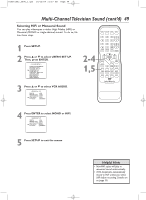Magnavox 27MC4304 User manual, English (US) - Page 50
Setting the TV/VCR/DVD to receive or, record TV programs in Stereo, Second, Audio, or Monaural Sound
 |
View all Magnavox 27MC4304 manuals
Add to My Manuals
Save this manual to your list of manuals |
Page 50 highlights
T1056(06)_2006_2.qx3 10/12/04 12:51 PM Page 50 50 Multi-Channel Television Sound (cont'd) Setting the TV/VCR/DVD to receive or record TV programs in Stereo, Second Audio, or Monaural Sound Because TV channels can broadcast in Stereo or Second Audio, set the TV/VCR/DVD to receive and record the channels in the sound mode you prefer. 1 Press SETUP. Press ▲ or ▼ to select USER'S SET UP. Then, press ENTER. - TV/VCR SETUP - TIMER PROGRAMMING SETTING CLOCK CHANNEL SET UP B USER'S SET UP V-CHIP SET UP LANGUAGE [ENGLISH] CAPTION [OFF] ZERO RETURN TIME SEARCH INDEX SEARCH 1-3 1,4 STANDBY-ON PICTURE SLEEP SELECT 123 CH. 456 789 +100 0 +10 SPEED C.RESET ZOOM VOL. MUTE RECORD PLAY STOP DISC MENU DISPLAY SETUP TITLE ENTER RETURN CLEAR SEARCH MODE REPEAT REPEAT A-B MODE AUDIO SUBTITLE ANGLE 2 Press ▲ or ▼ to select TV AUDIO. - USER'S SET UP - RENTAL REPEAT PLAY AUTO RETURN VCR AUDIO B TV AUDIO [ON] [OFF] [OFF] [HIFI] [STEREO] 3 Press ENTER to select STEREO, SAP (Second Audio Program), or MONO. 4 Press SETUP to exit the menus. Helpful Hint • If you select second audio when second audio is not available, the TV/VCR/DVD will receive and record normal audio.