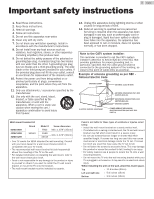Magnavox 32MV319R/F7 Owners Manual_EN - Page 2
Contents, Notice, Welcome, Connections and setup, Guided Setup, Benefits of connecting - remote
 |
View all Magnavox 32MV319R/F7 manuals
Add to My Manuals
Save this manual to your list of manuals |
Page 2 highlights
Contents 2 .English 1 Notice 6 2 Welcome 9 A new standard in Smart TVs 9 Get the most out of your new TV 9 3 Connections and setup 11 Connecting an antenna, cable, or satellite box 11 Connecting external equipment with a composite AV video cable 11 Connecting external equipment with an HDMI® cable 11 Connecting an AV receiver or digital sound bar 11 Preparing for Internet connectivity 12 AC power 12 Roku remote batteries 12 Roku TV Remote 13 Panel buttons 14 Single button 14 Three buttons 14 Game-pad style joystick 15 Four buttons 15 Five buttons (with mute) 15 Five buttons (without mute) 15 Seven buttons 15 4 Guided Setup 16 Starting Guided Setup 16 Completing Guided Setup 16 Network connection 17 Activation 18 Connect your devices 19 Home screen 19 Personalize your Home screen 20 5 Benefits of connecting 21 Connecting brings out your TV's full potential! 21 What is streaming? 22 What if I didn't connect my TV? 22 6 Setting up Antenna TV 23 Why do I have to set up the TV tuner? 23 How do I set up the TV tuner? 23 7 Using your TV 25 Status indicator 25 Standby mode energy savings 25 Opting in to Smart TV experience (U.S. only) 25 Disable Smart TV experience 25 Disable Auto Notifications 26 Watching Antenna TV channels 26 Changing channels 26 Favorite Channels in non-connected mode 26 Smart Guide (U.S. only) 27 Navigating the Smart Guide 28 Favorite channels in the Smart Guide 28 Turn off favorite channels 28 Viewing program information 28 Adjusting settings while watching a show 29 Pausing Live TV 29 Requirements 29 Enabling Live TV Pause 29 Using Live TV Pause 29 Notes about Live TV Pause 30 More Ways to Watch (U.S. only) 30 Using More Ways to Watch 30 Getting the most from More Ways to Watch 31 Switching TV inputs 32 Auto-detecting devices 32 Adjusting audio/video settings 32 Playing content from USB storage devices 32 Auto player launch 32 Playing content from local network media servers 32 Using your TV in a dorm room 33 About using your TV on a restricted public network 33 Roku voice remotes (select models only) 34 Re-pairing your Roku voice remote 34 Checking the Roku voice remote battery level 34 Finding your Roku Enhanced Voice Remote 34 Changing and previewing the Enhanced Voice Remote finder sound 34