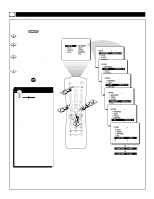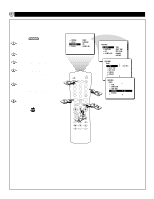Magnavox 60P824199 User manual, English (US) - Page 11
RIGHT, UP, or DOWN button
 |
View all Magnavox 60P824199 manuals
Add to My Manuals
Save this manual to your list of manuals |
Page 11 highlights
Picture Menu • The Convergence Control CONVERGE MULTIPOINT RED/BLUE Press the i+ button to enter the ADJUST mode. Press the CURSOR LEFT, RIGHT, UP, or DOWN button to adjust the cross image until the color outline is gone. 10 Press the i+ button to return to NAVIGATE mode. Repeat steps 7-10 until all misaligned crosses have been adjusted. 11 Press the MENU button to return to the CONVERGENCE menu. 12 Press the CURSOR DOWN but- ton repeatedly until SAVE MULTIPOINT is selected. 13 Press the CURSOR RIGHT but- ton to activate the storing of the Multipoint adjustments you have made. 14 Press the i+ button to remove the menu from the screen. SMART HELP You can adjust the MULTIPOINT BLUE control in the way you would adjust the MULTIPOINT RED control. • ADJUST I+: NAVIGATE 1410 8 11 AV TV 1 VCR ACC 4 i+ SAP 23 56 789 SMART SMART 0 MENU SURF 9 13 CH INCR. SURR. 12 PIP A/CH • NAVIGATE I+: ADJUST PICTURE CONVERGENCE CONVERGE RED CONVERGE BLUE MULTIPOINT RED MULTIPOINT BLUE SAVE MULTIPOINT PICTURE CONVERGENCE CONVERGE RED CONVERGE BLUE MULTIPOINT RED MULTIPOINT BLUE SAVE MULTIPOINT PICTURE CONVERGENCE CONVERGE RED CONVERGE BLUE MULTIPOINT RED MULTIPOINT BLUE SAVE MULTIPOINT STORED PIP CH UP DN 11