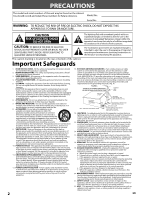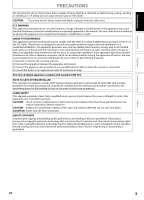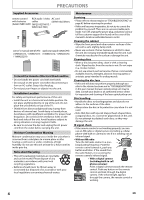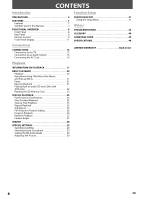6
EN
CONTENTS
Introduction
PRECAUTIONS . . . . . . . . . . . . . . . . . . . . . . . . . . . . . . . . . . . 2
FEATURES . . . . . . . . . . . . . . . . . . . . . . . . . . . . . . . . . . . . . . . 7
Features . . . . . . . . . . . . . . . . . . . . . . . . . . . . . . . . . . . . . . . . . . . .7
Symbols Used in this Manual . . . . . . . . . . . . . . . . . . . . . . . .7
FUNCTIONAL OVERVIEW
. . . . . . . . . . . . . . . . . . . . . . . . . 8
Front Panel
. . . . . . . . . . . . . . . . . . . . . . . . . . . . . . . . . . . . . . . . .8
Rear Panel
. . . . . . . . . . . . . . . . . . . . . . . . . . . . . . . . . . . . . . . . . .8
Remote Control . . . . . . . . . . . . . . . . . . . . . . . . . . . . . . . . . . . . . 9
Front Panel Display. . . . . . . . . . . . . . . . . . . . . . . . . . . . . . . . 11
Connections
CONNECTIONS. . . . . . . . . . . . . . . . . . . . . . . . . . . . . . . . . . 12
Connection to the TV. . . . . . . . . . . . . . . . . . . . . . . . . . . . . . 12
Connection to an Audio System . . . . . . . . . . . . . . . . . . . 15
Connecting the AC Cord. . . . . . . . . . . . . . . . . . . . . . . . . . . 16
Playback
INFORMATION ON PLAYBACK
. . . . . . . . . . . . . . . . . . . 17
BASIC PLAYBACK
. . . . . . . . . . . . . . . . . . . . . . . . . . . . . . . 20
Playback . . . . . . . . . . . . . . . . . . . . . . . . . . . . . . . . . . . . . . . . . . 20
Operations Using Title Menu, Disc Menu,
and Pop-up Menu. . . . . . . . . . . . . . . . . . . . . . . . . . . . . . . . . 21
Pause . . . . . . . . . . . . . . . . . . . . . . . . . . . . . . . . . . . . . . . . . . . . . 21
Resume Playback
. . . . . . . . . . . . . . . . . . . . . . . . . . . . . . . . . 21
Playing Back an audio CD and a Disc with
JPEG Files . . . . . . . . . . . . . . . . . . . . . . . . . . . . . . . . . . . . . . . . . 22
Reading the SD Memory Card
. . . . . . . . . . . . . . . . . . . . . 23
SPECIAL PLAYBACK . . . . . . . . . . . . . . . . . . . . . . . . . . . . . 25
Fast Forward / Fast Reverse. . . . . . . . . . . . . . . . . . . . . . . . 25
Slow Forward Playback. . . . . . . . . . . . . . . . . . . . . . . . . . . . 25
Step by Step Playback. . . . . . . . . . . . . . . . . . . . . . . . . . . . . 25
Repeat Playback
. . . . . . . . . . . . . . . . . . . . . . . . . . . . . . . . . . 25
A-B Repeat. . . . . . . . . . . . . . . . . . . . . . . . . . . . . . . . . . . . . . . . 26
PIP (Picture in Picture) Setting . . . . . . . . . . . . . . . . . . . . . 26
Program Playback . . . . . . . . . . . . . . . . . . . . . . . . . . . . . . . . . 26
Random Playback . . . . . . . . . . . . . . . . . . . . . . . . . . . . . . . . . 27
Camera Angle. . . . . . . . . . . . . . . . . . . . . . . . . . . . . . . . . . . . . 27
SEARCH . . . . . . . . . . . . . . . . . . . . . . . . . . . . . . . . . . . . . . . . 28
SPECIAL SETTINGS . . . . . . . . . . . . . . . . . . . . . . . . . . . . . . 29
Switching Subtitles. . . . . . . . . . . . . . . . . . . . . . . . . . . . . . . . 29
Switching Audio Soundtrack
. . . . . . . . . . . . . . . . . . . . . . 29
Setting the BD Audio Mode
. . . . . . . . . . . . . . . . . . . . . . . 30
Adjusting the Picture. . . . . . . . . . . . . . . . . . . . . . . . . . . . . . 30
Function Setup
FUNCTION SETUP . . . . . . . . . . . . . . . . . . . . . . . . . . . . . . . 31
Using the Setup Menu. . . . . . . . . . . . . . . . . . . . . . . . . . . . . 31
Others
TROUBLESHOOTING
. . . . . . . . . . . . . . . . . . . . . . . . . . . . 43
GLOSSARY
. . . . . . . . . . . . . . . . . . . . . . . . . . . . . . . . . . . . . 44
LANGUAGE CODE . . . . . . . . . . . . . . . . . . . . . . . . . . . . . . . 45
SPECIFICATIONS . . . . . . . . . . . . . . . . . . . . . . . . . . . . . . . . 46
LIMITED WARRANTY . . . . . . . . . . . . . . . . . . . . Back Cover