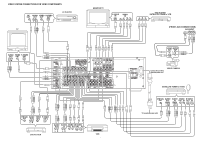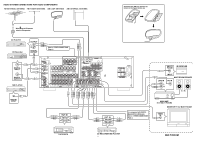Marantz AV9000 AV9000 USER'S MANUAL
Marantz AV9000 Manual
 |
View all Marantz AV9000 manuals
Add to My Manuals
Save this manual to your list of manuals |
Marantz AV9000 manual content summary:
- Marantz AV9000 | AV9000 USER'S MANUAL - Page 1
R Model AV9000 User Guide AV Pre Tuner - Marantz AV9000 | AV9000 USER'S MANUAL - Page 2
COMPONENT VIDEO SUB L L WOOFER R FRONT R SURR. AUDIO OUTPUTS CENTER IN RF IN DIGITAL R TV LD DVD IN - VCR1 - OUT IN - DSS/VCR2 - OUT AUDIO AUDIO MULTI ROOM OUT CD IN - TAPE - OUT IN - CD-R / MD - OUT REMOTE MULTI AUDIO REMOTE CONTROL DIGITAL AUDIO VIDEO S-VIDEO OUT OUT OUT OUT - Marantz AV9000 | AV9000 USER'S MANUAL - Page 3
AUDIO SYSTEM CONNECTIONS FOR AUDIO COMPONENTS FM EXTERNAL ANTENNA FM FEEDER ANTENNA AM LOOP ANTENNA AM EXTERNAL ANTENNA Assemble the AM loop antenna as shown in the figure before use - Marantz AV9000 | AV9000 USER'S MANUAL - Page 4
OTHER CONN - Marantz AV9000 | AV9000 USER'S MANUAL - Page 5
USER-SERVICEABLE PARTS INSIDE REFER SERVICING TO QUALIFIED SERVICE PERSONNEL The lightning flash with arrowhead symbol, within an equilateral triangle, is intended to alert the user user to the presence of important operating and maintenance (servicing) instructions has been tested and found to - Marantz AV9000 | AV9000 USER'S MANUAL - Page 6
battery power, or other sources, refer to the operating instructions Instruction Manual for replacement or resetting of protective device. If replacement of the plug is required, be sure the service technician has used added protection for this video product receiver during a lightning storm, or when - Marantz AV9000 | AV9000 USER'S MANUAL - Page 7
the operating instructions. Adjust only those controls that are covered by the operating instructions as an improper adjustment of other controls may indicates a need for service. 21. Replacement Parts-When replacement parts are required, be sure the service technician has used replacement parts - Marantz AV9000 | AV9000 USER'S MANUAL - Page 8
!8 !7!6 @2 @3 !5 !4 !3 AV PRE TUNER AV9000 INPUT SELECTOR CINEMA MUSIC 96 kHz MEMO CLEAR STANDBY POWER ON/OFF PHONES SURROUND A/D AUTO THX GYRO TUNING VOLUME L C R LFE LS S RS PEAK DOWN UP PRESET AUTO TUNING MODE TONE CONTROL BASS TREBLE DIGITAL AUDIO COPY ANALOG - Marantz AV9000 | AV9000 USER'S MANUAL - Page 9
REMOTE CONTROL UNIT) ...16 REMOTE CONTROL UNIT RC-18SR ...17 FUNCTION AND OPERATION ...17 RC-18SR BASIC OPERATION ...20 ADVANCED PROGRAMMING TECHNIQUES ...22 OTHER FUNCTIONS ...26 DIRECT COMMAND FUNCTIONS LISTING ...27 SURROUND MODES ...31 TROUBLESHOOTING ...33 TECHNICAL SPECIFICATIONS (U VERSION - Marantz AV9000 | AV9000 USER'S MANUAL - Page 10
ENGLISH INTRODUCTION Thank you for purchasing the Marantz AV9000 THX/ DTS/Dolby Digital Surround receiver. This remarkable component has been engineered to provide you with many years of home theater enjoyment. Please take a few minutes to read this manual thoroughly before you connect and operate - Marantz AV9000 | AV9000 USER'S MANUAL - Page 11
switched automatically to STEREO and the sound from the speakers is muted. The surround mode returns to the previous mode as soon as the plug is removed from the jack. e INFRARED SENSOR window This window receives infrared signals from the remote control unit. r A/D (Analog/Digital) SELECTOR button - Marantz AV9000 | AV9000 USER'S MANUAL - Page 12
LCD display. Press the AMP or TUNER button . to control the receiver. Press one of these buttons to select a surround mode for the current listening session. AMP MODE1 MODE2 MODE3 1 AUTO 2 DOLB 3 THX 4 DTS 5 HALL 6 MTRX 7 MOV 8 2-CH 1 A/D 2 DIR 3 ATT 4 OSD 5 MONO 6 3-D 7 NITE 8 MLTI 1 TRB+ 2 TRB3 - Marantz AV9000 | AV9000 USER'S MANUAL - Page 13
is set to DSS, TV or DVD. ⁄7 MUTE button This button can be used to mute the sound temporarily. ⁄9 LIGHTING button This button is used to activate the back-lit LCD screen and back-lit keys. Useful Functions with the Remote Control Unit • Source direct Press AMP button .. Press DIR D2 on page2 to - Marantz AV9000 | AV9000 USER'S MANUAL - Page 14
OK OSD GUIDE MUTE 2 D1 D2 D3 D4 TUNER DSS MD TV CD TAPE 1 2 3 4 LD DVD AUX VCR AMP 1 MACRO LOW L E A R N R ING C20 0R0OEMMNKOICITLEONCEOOMNNSTA/OORCFUROFROLCPOEMWOEDOREFF USE NALMEEARN 3 MACRO D5 4 D6 D7 D8 VOL Remote control unit (RC-18SR) 2. Loading batteries The life - Marantz AV9000 | AV9000 USER'S MANUAL - Page 15
ENGLISH SET-UP ON-SCREEN MENU SYSTEM The AV9000 incorporates an on-screen menu system, which makes various operations possible by using the cursor and OK buttons on the remote unit. The settings made with these buttons are also shown in the on-screen display. OSD MAIN MENU OSD MAIN MENU S - Marantz AV9000 | AV9000 USER'S MANUAL - Page 16
ENGLISH OSD MAIN MENU OSD MAIN MENU S - Marantz AV9000 | AV9000 USER'S MANUAL - Page 17
that there are left, center and right front speakers, left and right rear/surround speakers and a subwoofer. For best results we recommend that the front speakers be of the same type, with identical or similar driver units. This will deliver smooth pans across the front sound stage as the action - Marantz AV9000 | AV9000 USER'S MANUAL - Page 18
stop. MODE: Select the mode for generating the test tone. If you select AUTO, test tone will be output in a circular pattern which is Left → Center → Right → Surround Right → Surround Left → Subwoofer → Left →... 3 seconds for each channel. If you select MANUAL, press the OK or CH+ button to - Marantz AV9000 | AV9000 USER'S MANUAL - Page 19
the digital equipment's analog outputs into the AV9000's analog inputs in addition to making the digital connections. Conversely, a digital source may only be dubbed using the DIGITAL output, which must in turn be connected to a digital input of a digital recording device such as the DR-700 or DR - Marantz AV9000 | AV9000 USER'S MANUAL - Page 20
. When the desired preset station is received, cancel the preset scan operation by Using the remote unit)] First, press the TUNER button on the remote control unit. (This operation is not necessary if the remote control unit has already been operated in the TUNER mode.) 3. Enter the character using - Marantz AV9000 | AV9000 USER'S MANUAL - Page 21
the AV9000 is located. To use this function, a multi room remote unit and remote control signal receiver available from your Marantz dealer are necessary. The operations possible with the multi room function are explained briefly below. For details, refer to the instruction manual supplied with - Marantz AV9000 | AV9000 USER'S MANUAL - Page 22
OFF CLONE MACRO MODE L E A R N I N G REMOTE CONTROL RC-18SR MACRO 3 2 4 LOW LEARN USE NAME D1 D5 D2 D6 D3 D7 D4 D8 1234 DSS / TV VCR2 TUNER CD LD TAPE DVD VCR AUX CD-R / MD CH VOL LOW LEARN USE NAME 1 2 3 4 5 6 OK 7 8 9 AMP GUIDE MUTE M 0 C 1234 z MODE - Marantz AV9000 | AV9000 USER'S MANUAL - Page 23
player CD-R/MD : CD-Recorder or mini disc player Note: Press a function selector button only once to select the LD player, etc. Remember, when you press a function selector button only once, the RC-18SR will not send out a remote control code to instruct the amplifier or receiver to change to that - Marantz AV9000 | AV9000 USER'S MANUAL - Page 24
such as amplifier or receiver, TV set, DSS/satellite tuner, etc. These buttons are also used for certain RC-18SR programming functions. ⁄7 MUTE For those components (such as amplifier or receiver, TV, etc.) with a mute function, this button can be used to mute the sound temporarily. ⁄8 GUIDE This - Marantz AV9000 | AV9000 USER'S MANUAL - Page 25
R E C: Recording from laser disc to VCR functions At this point, you may wish to put this guide aside temporarily, and begin using the RC-18SR with your A/V system. If you already have any Marantz components, or Philips and/or other brands of components that use the RC-5 remote control language - Marantz AV9000 | AV9000 USER'S MANUAL - Page 26
remote transmitter until the head of name blinks in the RC-18SR LCD window or beep sounds procedure for referece.) If you need not rename, press the OK which is the model number for a Marantz laser disc player). Remember, you can the 8 direct function buttons by using the steps described above to - Marantz AV9000 | AV9000 USER'S MANUAL - Page 27
while controlling your A/ V system. Macro commands are available when the RC-18SR is set to USE mode. To program a macro, first identify which commands you wish to memorize, and note if any commands must be in a specific order (for example, before you can activate an amplifier's surround mode - Marantz AV9000 | AV9000 USER'S MANUAL - Page 28
you press another remote command, the macro instructions to achieve a specific home used in the macro sequence. For example, you may wish to have a macro sequence which activates the laser disc player input on your amplifier or receiver, and then have additional commands in the sequence to instruct - Marantz AV9000 | AV9000 USER'S MANUAL - Page 29
sequence will operate a Marantz CD player (or any other CD player equipped with the RC-5 remote control language). If you have another brand of CD player, you may wish to check its owner's manual to see if direct track selection is possible via remote, or if the macro sequence needs to be adjusted - Marantz AV9000 | AV9000 USER'S MANUAL - Page 30
a paper clip, and select "CLONE TX" (clone transmit) mode . Note: When using RC18SR, "RC2002" is displayed in LCD window. If the receiving remote control unit is RC2000MKII , then the display does not change. If the receiving remote control unit is RC-18SR, then the display is changed to "RC18SR" by - Marantz AV9000 | AV9000 USER'S MANUAL - Page 31
conserve battery power, you can deactivate the lighting function entirely. RC-5 Shipped destination: As mentioned earlier in this guide, the RC-18SR is provided with many commands from the factory with infrared codes conforming to the Philips RC-5 remote control language (used by Marantz, Philips - Marantz AV9000 | AV9000 USER'S MANUAL - Page 32
2 control (NO output) record pause stop AMP 1 MODE-1 1 AUTO 2 DOLB 3 THX 4 DTS 5 HALL 6 MTRX 7 MOV 8 2-CH selects Auto select surround modes selects Dolby Digital or Pro Logic decoding selects THX cinema decoding selects DTS decoding Hall surround sound Matrix surround sound Movie surround sound - Marantz AV9000 | AV9000 USER'S MANUAL - Page 33
support play karaoke modes surround processor on/off very slow forward very slow reverse 4 REC 1 VCR1 2 REC 3 PAUS 4 STOP 5 MD 6 REC 7 PAUS 8 STOP selects VCR1 control (no output) record pause stop selects MD control (no output) record volume 7 MUTE mute sound on/off ♦ 8 OSD activates on screen - Marantz AV9000 | AV9000 USER'S MANUAL - Page 34
PIP2/REC 6 REC record 7 PAUS pause 8 STOP stop TV 1 MODE 1 CH + next channel (up) (for 2 CH - previous channel (down) REST 3 CH-C channel call only) 4 VID external (aux) video input 5 VOL+ increases TV volume 6 VOL- decreases TV volume 7 MUTE mute sound on/off 8 OSD on screen display on - Marantz AV9000 | AV9000 USER'S MANUAL - Page 35
OSD on/off selects time search repeat A to B slow forward 3 VCD/PHI 2 1 PBC (for 2 KARA REST 3 IND+ only) 4 IND- 5 SEL 6 RTN 7 NEXT 8 PREV selects playback control output) REC-pause pause stop command tape (no output) record pause stop CD-R 1 REC (for USA only) 1 INPT 2 INCR - Marantz AV9000 | AV9000 USER'S MANUAL - Page 36
ENGLISH SURROUND MODES The AV9000 incorporates digital signal processors (DSP) which can reproduce various surround effects you experience in concert halls and movie theaters, etc. Nine Surround Modes, are provided to reproduce a variety of surround sound effects, according to the content of the - Marantz AV9000 | AV9000 USER'S MANUAL - Page 37
surround mode and the input signal The surround mode is selected with the surround mode buttons of AV9000 or the remote control unit. However, the sound of the speaker is as the relation between the selected surround Dolby Surround flag. L/R : Front speaker LS/RS: Surround speaker C : Center - Marantz AV9000 | AV9000 USER'S MANUAL - Page 38
ENGLISH TROUBLESHOOTING In case of trouble, check the following before calling for service: 1. Are the connections made properly ? 2. Are you operating the unit properly following user's guide ? 3. Are the power amplifiers and speaker working properly ? If the unit does not operate properly, check - Marantz AV9000 | AV9000 USER'S MANUAL - Page 39
the power cable immediately. Contact your dealer, nearest Marantz distributor or the Marantz service center in your area. HOW TO RESET THE UNIT Should the operation or display seem to be abnormal, reset the unit with the following procedure. The AV9000 is turned on, press and hold the CLEAR !7 and - Marantz AV9000 | AV9000 USER'S MANUAL - Page 40
...14 inches (355 mm) Weight ...17.7 lbs (8 Kg) ACCESSORIES Remote Control Unit RC-18SR ...1 AA-size batteries ...4 FM Feeder Antenna ...1 FM Antenna Converter (U version only) ...1 AM Loop Antenna ...1 AC Power Cord ...1 Audio Cable ...3 Specifications subject to change without prior notice. 35 - Marantz AV9000 | AV9000 USER'S MANUAL - Page 41
Marantz Spain Hi-Fi Klubben A.B. Sound Company AG Covecolor Pai-Yuing Co. Ltd. MRZ Standard Co. Ltd. Penta Elektronic Marantz Hifi UK Ltd. Marantz America Inc. ITM Marantz de Electrónica Lda., Av. Luís Bívar, Russia Sameria Comm. Center, Roadah Dist., DTS Digital Surround" are THX are
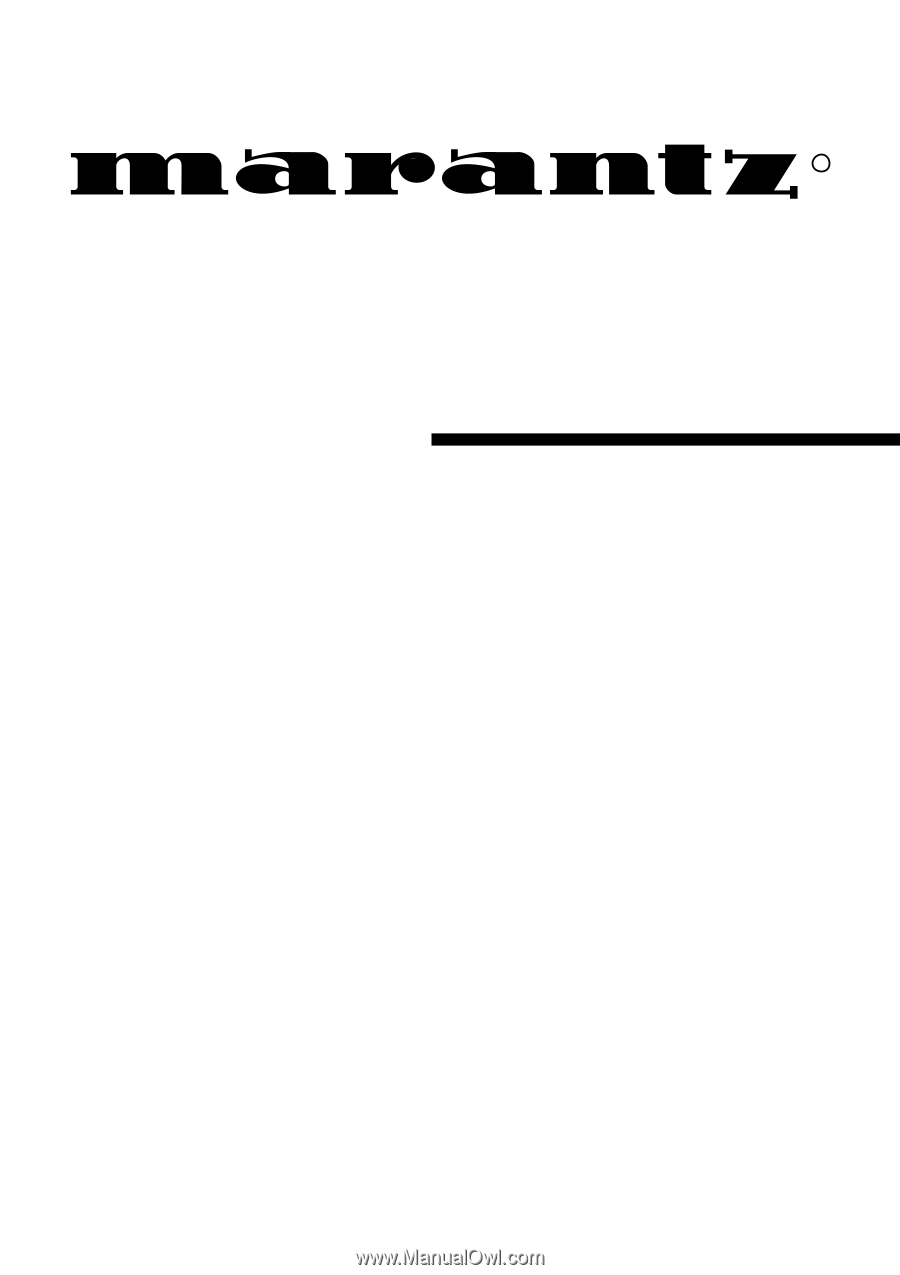
Model AV9000 User Guide
AV Pre Tuner
R