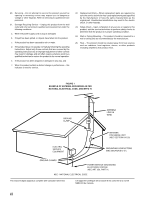Marantz SR4300 User Guide
Marantz SR4300 Manual
 |
View all Marantz SR4300 manuals
Add to My Manuals
Save this manual to your list of manuals |
Marantz SR4300 manual content summary:
- Marantz SR4300 | User Guide - Page 1
R Model SR4300 User Guide AV Surround Receiver - Marantz SR4300 | User Guide - Page 2
intended to alert the user to the presence of important operating and maintenance (servicing) instructions in the literature receiving antenna. - Increase the separation between the equipment and receiver. - Connect the equipment into an outlet on a circuit different from that to which the receiver - Marantz SR4300 | User Guide - Page 3
. See Instruction Manual for replacement or resetting of protective device. If replacement of the plug is required, be sure the service technician has provides information with regard to proper grounding of the mast and supporting structure, grounding of the lead-in wire to an antenna discharge - Marantz SR4300 | User Guide - Page 4
instructions. Adjust only those controls that are covered by the operating instructions as an improper adjustment of other controls of any service or repairs to this product, ask the service technician to , stoves, or other products (including amplifiers) that produce heat. FIGURE 1 EXAMPLE - Marantz SR4300 | User Guide - Page 5
INPUT .... 31 RECORDING AN ANALOG SOURCE 31 HT-EQ 32 6.1 CH INPUT 32 BASIC OPERATION (TUNER 33 LISTENING TO THE TUNER 33 PRESET MEMORY 33 REMOTE CONTROLLER OPERATION ..... 36 CONTROLLING MARANTZ COMPONENTS 36 TROUBLESHOOTING 38 TECHNICAL SPECIFICATIONS 40 DIMENSION 40 1 - Marantz SR4300 | User Guide - Page 6
Thank you for purchasing the Marantz SR4300 Surround receiver. This remarkable component has been engineered to provide you with many years of home theater enjoyment. Please take a few minutes to read this manual thoroughly before you connect and operate the SR4300. As there are a number of - Marantz SR4300 | User Guide - Page 7
AMPLIFIER 80 watts to each of the six main channels ; the power amp section surround sound from any stereo or passive matrix-encoded material. SOURCE DIRECT MODE Source Direct mode bypasses, tone controls and bass management for purest audio quality. 6.1 CHANNEL PRE-AMP OUTPUTS 6.1 channel pre-amp - Marantz SR4300 | User Guide - Page 8
ENGLISH ACCESSORIES Remote Controler RC4300SR OK AAA-size batteries X 2 AM Loop Antenna FM Antenna Registration Card User Guide 4 - Marantz SR4300 | User Guide - Page 9
!7 w e rt y ui AV SURROUND RECEIVER SR4300 SURROUND o VOLUME DOWN UP CLEAR MEMORY TUNING receiving (IR) sensor window This window receives infrared signals for the remote control unit. o VOLUME control knob Adjusts the overall sound level. Turning the control clockwise increases the sound - Marantz SR4300 | User Guide - Page 10
HT (Home Theater)-EQ mode when the surround mode is set as AUTO, DOLBY, DTS or STEREO. This mode compensates for the audio portion of a movie sounding "bright". When this button is pressed, "EQ" indicator lights up. !5 S- (Source) DIRECT button When this button is pressed, the tone control circuitry - Marantz SR4300 | User Guide - Page 11
FRONT AUDIO 6.1CH INPUT PRE OUT UNSWITCHED 100W 1A MAX MODEL NO. SR4300 IN OUT DIG.OUT OPT DIG-1 IN DIG-2 IN DIG.OUT COAX DIG-3 IN DIG-4 IN DIGITAL REMOTE CONTROL SURROUND BACK CENTER R SURROUND L SPEAKER SYSTEMS R FRONT L SWITCHED 100W 1A MAX AC OUTLET (120V 60Hz) SERIAL - Marantz SR4300 | User Guide - Page 12
be powered by 120 V AC only. Caution: • In order to avoid potential turn-off thumps, anything plugged in here should be powered up BEFORE the SR4300 is turned on. ⁄3 AC OUTLETS Connect the AC power cables of components such as a DVD and CD player to these outlets. SWITCHED and UNSWITCHED outlets - Marantz SR4300 | User Guide - Page 13
names. c POWER button Press to switch the power of the SR4300 ON or OFF after pressing the AMP button. v TREBLE (Up) / (Down) buttons These buttons are used to adjust the tone control of high frequency sound for left and right speakers. b BASS (Up) / (Down) buttons These buttons are used to adjust - Marantz SR4300 | User Guide - Page 14
the overall sound level. The front, surround, center and subwoofer channel volumes controlled by these buttons simultaneously. ¤1 CONTROL buttons These obstacle between them, remote control may not be possible. Remote-controllable range SR4300 Approx. 5 m 60° OK Remote control unit (RC4300SR) LOADING - Marantz SR4300 | User Guide - Page 15
P.SCAN ATT. SYSTEM REMOTE CONTROLLER RC4300SR POWER Turns the SR4300 on and off SLEEP * Sets the sleep timer function TREBLE 34 * Adjusts the tone control of high frequency sound BASS 34 * Adjusts the tone control of low frequency sound Surround mode (1-8) Selects the surround mode 6.1CH - Marantz SR4300 | User Guide - Page 16
part of home theater. For optimal enjoyment a subwoofer should be used as it is optimized for low frequency reproduction. If you have full range front speakers, however, they may be used in place of a subwoofer with proper setting of the switches in the menu system. Surround Back Surround Left - Marantz SR4300 | User Guide - Page 17
MODEL NO. SR4300 IN OUT DIG.OUT OPT DIG-1 IN DIG-2 IN DIG.OUT COAX DIG-3 IN DIG-4 IN DIGITAL REMOTE CONTROL SURROUND BACK CENTER R SURROUND L SPEAKER (power amplifier built in ). If your subwoofer is passive type (power amplifier is not built in), connect a monaural power amplifier to - Marantz SR4300 | User Guide - Page 18
BACK SUB WOOFER SURR. BACK SURROUND FRONT AUDIO 6.1CH INPUT PRE OUT ANTENNA IN OUT DIG.OUT OPT DIG-1 IN DIG-2 IN DIG.OUT COAX DIG-3 IN DIG-4 IN DIGITAL REMOTE CONTROL SURROUND BACK CENTER R SURROUND L SPEAKER SYSTEMS R FRONT L LR MODEL NO. SR4300 ANALOG AUDIO SWITCHED 100W MAX - Marantz SR4300 | User Guide - Page 19
IN OUT IN IN IN IN OUT IN OUT IN AAUUDDIOIO IN IN R IN IN FRONT SURROUND SURR. BACK SUB WOOFER SURR. BACK FRONT 6S.U1RCROHUNINDPUSBTUARCRK. SUB WOOFER 6.1CH INPUT SURROUND FRONT PRE OUT DDIGOIGO.PO.POTUTUTT DDIGIG-1-1ININ DDIGIG-2-2ININ DDCIGIOG.OA.OXUUTT COAX DDIGIG-3-3ININ - Marantz SR4300 | User Guide - Page 20
SURROUND FRONT PRE OUT signal only to the unit. Also, if a Marantz power amplifier (some models excluded) is connected with this terminal, the power amplifier's MODEL NO. SR4300 standby function is synchronized by pressing the POWER button on the remote. Set the SWITCHED REMOTE 100WMAX CONTROL - Marantz SR4300 | User Guide - Page 21
OUT IN OUT IN OUT IN FRONT FRONT SURROUND SURROUND SURR. BSAUCRKR. BACK SUB WOSOUFBER WOOFER SURR. BSAUCRKR. BACK SURROUND SURROUND FRONT FRONT AAUUDDIIOO 66..11CCHHIN INPPUUTT PPRREEOOUUTT AANNTTEENNNNAA MODEL NO. SR4300 IINN OOUUTT DDIIGOGO.P.POOTTUUTT DDIIGG--11 IINN DDIIGG - Marantz SR4300 | User Guide - Page 22
setup must be performed. SETUP MENU SYSTEM The SR4300 incorporates an menu on the front display, which makes various operations possible by using the cursor ( , , , ) and OK buttons on the remote control. MENU STRUCTURE Main Menu 1. INPUT setup 2. SPEAKER setup CD TAPE CD-R (CD-R/MD) TV DSS - Marantz SR4300 | User Guide - Page 23
AMP ATT. SYSTEM REMOTE CONTROLLER RC4300SR EXIT 3. 5. 1. Turn on this unit. 2. Press the AMP button to set the amp DIG.4 : Digital FIXED mode The SR4300 chooses a digital input regardless of during playback, decoded signals may produce a skipping sound. In such cases, change the setting to - Marantz SR4300 | User Guide - Page 24
SETUP After you have installed the SR4300, connected all the components, and determined the speaker layout, it is now time to perform the settings in the Speaker Setup menu for the optimum sound acoustics for your environment and speaker layout. Before you perform the following settings, it is - Marantz SR4300 | User Guide - Page 25
sound space that the SR4300 and today's sound systems are able to produce. Note that the speakers that you selected "No" or "None" for in the Speaker in 0.3-meter intervals). SLR: Set the distance from the surround left and right speaker to your normal listening position between 1 and 30 feet in - Marantz SR4300 | User Guide - Page 26
level of this noise and then press the button. This unit will emit the pink noise from the center speaker. MENU STRUCTURE of Speaker Level setup Direct selec Speaker by remote Distance control setup Test Tone mode 2. Using the and cursor buttons, adjust the volume level of the noise from the - Marantz SR4300 | User Guide - Page 27
bass mix setting is only valid when "LARGE" is set for the front speakers and "YES" is set for the subwoofer at stereo playback . • When MENU 4. PL II (PRO LOGIC II) In this mode, the SR4300 includes three controls to fine-tune the sound-field as follow. 4. 5. BASS M-CH ST 7 2CH 8 F.DIRECT - Marantz SR4300 | User Guide - Page 28
1 level interval with or cursor button. This can be popped out of the surround audio effects allowing the listener to easily discern what the actors say. If "NONE" was selected for the Center speaker setting in the Speaker size, then this setting will not appear. MENU STRUCTURE of CS II setup 5.CS - Marantz SR4300 | User Guide - Page 29
and SUB W volume level are synchronized with SETUP MAIN MENU 2-3 Speaker Level. MENU STRUCTURE of SURROUND setup MODE / Speaker 7.SURROUND setup SURROUND MODE C(Center)LEV SL(Surround Left)LEV SR(Surround Right)LEV SB(Surround back)LEV S(Subwoofer)LEV TO MAIN MENU EXIT exit SETUP MENU 25 - Marantz SR4300 | User Guide - Page 30
at the SR4300. E.G. : DVD AV SURROUND RECEIVER SR4300 SURROUND STANDBY POWER AMP ATT. SYSTEM REMOTE CONTROLLER RC4300SR To select DVD, remote. To adjust the treble effect , press TREBLE or TREBLE on the remote. Notes : • The tone control function can work for the front left and front right speakers - Marantz SR4300 | User Guide - Page 31
SOUND VER SR4300 button on the front panel or remote. This will interrupt the output to all speakers and the head-phone jack, but IN 9 F.DIRECT A/D 0 OFF MENU To program the SR4300 for automatic standby, press SLEEP buton on the remote. Each press of the button will increase the time before - Marantz SR4300 | User Guide - Page 32
surround sound effects, according to the content of the source to be played. The available surround modes may be restricted depending on the input signal and speaker setup. AUTO When this mode is selected, the receiver theater, film soundtracks that have been encoded with Dolby Digital surround EX - Marantz SR4300 | User Guide - Page 33
in this mode. VIRTUAL This mode creates a virtualized surround sound experience from a two-speaker (front L and R) playback system playing any surround modes, output from SR4300 will be muted. * Certain DVD player models inhibit digital output. For details, refer to the player's operation manual - Marantz SR4300 | User Guide - Page 34
ENGLISH The relation between the selected surround mode and the input signal The surround mode is selected with the surround mode knob on SR4300 or the remote control unit. However, the sound you hear is subject to the relationship between the selected surround mode and input signal. That - Marantz SR4300 | User Guide - Page 35
AMP ATT. SYSTEM REMOTE CONTROLLER RC4300SR When the input signal is too high and the voice distorts even by throttling the SR4300 VOLUME control, you are currently watching or listening to 1. NIGHT AV SURROUND RECEIVER SR4300 SURROUND STANDBY POWER ON/STANDBY PHONES CLEAR MEMORY A/D HT- - Marantz SR4300 | User Guide - Page 36
with video sources. 2. AV SURROUND RECEIVER SR4300 SURROUND STANDBY POWER ON/STANDBY PHONES speaker output levels so that you can hear the same sound level from each speaker at the listening position. For the front left, front right, center, surround left, surround right and surround back speakers - Marantz SR4300 | User Guide - Page 37
MODE PTY VCR2 DSS DISP./RDS P.SCAN CD TUNER AMP ATT. SYSTEM REMOTE CONTROLLER RC4300SR (USING THE SR4300) 1. To select tuner and desired band (FM or the memory. 5. 2. 2.4. 3. 2) 1. 3.1) AV SURROUND RECEIVER SR4300 SURROUND VOLUME DOWN UP CLEAR MEMORY TUNING/PRESET F/P MODE STANDBY - Marantz SR4300 | User Guide - Page 38
button. MANUAL PRESET MEMORY 2. 4. 3. AV SURROUND RECEIVER SR4300 SURROUND 2. STANDBY AMP ATT. SYSTEM REMOTE CONTROLLER RC4300SR 3. POWER MEMO CLEAR SLEEP TREBLE AUTO 1 CS 4 M-CH ST 7 2 EX/ES 5 2CH 8 DTS 3 DSP 6 6.1CH -IN 9 (Using the remote control unit) 1. Press the P.SCAN on remote - Marantz SR4300 | User Guide - Page 39
preset memory operation. 4. 4. 2. 5. 6. 5. AV SURROUND RECEIVER SR4300 SURROUND VOLUME DOWN UP CLEAR MEMORY TUNING/PRESET F/P MODE STANDBY station. 2. Press the MEMORY button on the front panel or press MEMO on the remote for more than 3 seconds. 3. The left most column of the station name - Marantz SR4300 | User Guide - Page 40
REMOTE CONTROLLER OPERATION CONTROLLING MARANTZ COMPONENTS 1. Press the desired function button. 2. Press the desired operation buttons to play the selected component. • For details, refer to the components's user guide. • It may not be possible to operate some models. CONTROLLING A MARANTZ - Marantz SR4300 | User Guide - Page 41
A/D 0 OFF MENU S-DIRECT OK MUTE NIGHT VOLUME TV DVD VCR1 VCR2 DSS TUNER CDR MD TAPE CD AMP CHANNEL/SKIP TUNE/SEARCH MODE PTY DISP./RDS P.SCAN ATT. SYSTEM REMOTE CONTROLLER RC4300SR POWER MEMO CLEAR 0-9 4 / ¢ 5 / 6 9 ; 2 0 Turns the MD deck on and off Calls up programming Clears the - Marantz SR4300 | User Guide - Page 42
ENGLISH TROUBLESHOOTING In case of trouble, check the following before calling for service: 1. Are the connections made properly ? 2. Are you operating the unit properly following user's guide ? 3. Are the power amplifiers and speaker working properly ? If the unit does not operate properly, check - Marantz SR4300 | User Guide - Page 43
three minutes, reconnect the plug to the AC line supply - re-attempt to operate the equipment HOW TO RESET THE UNIT AV SURROUND RECEIVER SR4300 SURROUND VOLUME DOWN UP CLEAR MEMORY TUNING/PRESET F/P MODE STANDBY POWER ON/STANDBY PHONES A/D HT-EQ S-DIRECT DIMMER MUTE 6.1CH-IN TV - Marantz SR4300 | User Guide - Page 44
Card (for CANADA 1 User Guide 1 Specifications subject to change without prior notice. DIMENSION 1-1/16 ins. (27 mm) 12-9/16 ins. (318 mm) 14-3/8 ins. (365 mm) 13/16 ins. (20 mm) 5-7/8 ins. (150 mm) 6-7/16 ins. (164 mm) 17-5/16 ins. (440 mm) AV SURROUND RECEIVER SR4300 SURROUND 40 9/16 ins - Marantz SR4300 | User Guide - Page 45
Home Co. 5th floor no 878 Philips Building Enghelab ave, P.O. 11365/7844 Tehran, Iran IRELAND Marantz Surround" are trademarks of Digital Theater Systems, Inc. © 1996 Digital Theater Systems, Inc. All rights reserved. "Lucasfilm®" and "THX®" are registered trademarks of Lucasfilm Ltd. "SURROUND
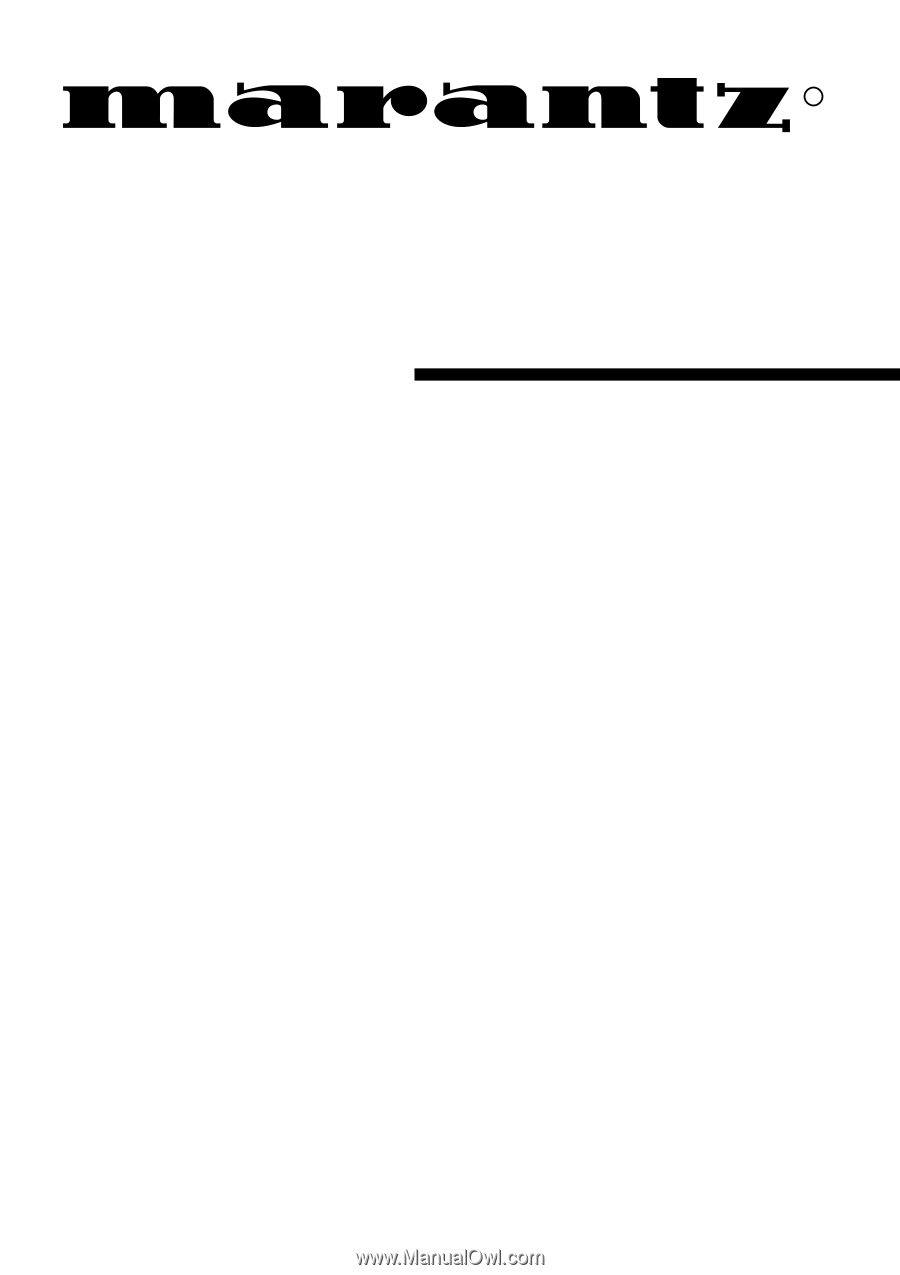
Model SR4300 User Guide
AV Surround Receiver
R