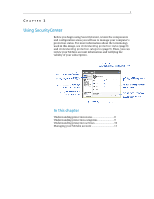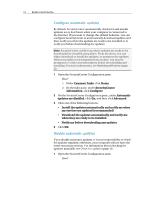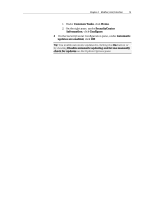McAfee MTP08EMB3RCA User Guide - Page 12
Understanding protection services
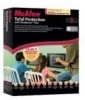 |
UPC - 731944568119
View all McAfee MTP08EMB3RCA manuals
Add to My Manuals
Save this manual to your list of manuals |
Page 12 highlights
10 McAfee Total Protection Understanding protection services Protection services are the core SecurityCenter components that you configure to protect your computer. Protection services directly correspond to McAfee programs. For example, when you install VirusScan, the following protection services become available: Virus Protection, PUP Protection, System Monitors, and Windows Protection. For detailed information about these particular protection services, see the VirusScan help. By default, all protection services associated with a program are enabled when you install the program; however you can disable a protection service at any time. For example, if you install Privacy Service, Content Blocking and Identity Protection are both enabled. If you do not intend to use the Content Blocking protection service, you can disable it entirely. You can also temporarily disable a protection service while performing setup or maintenance tasks.