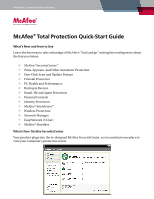McAfee TSA00M005PAA Quick Start Guide
McAfee TSA00M005PAA - Total Protection Service Manual
 |
UPC - 731944556253
View all McAfee TSA00M005PAA manuals
Add to My Manuals
Save this manual to your list of manuals |
McAfee TSA00M005PAA manual content summary:
- McAfee TSA00M005PAA | Quick Start Guide - Page 1
User Guide | Consumer Security Solutions McAfee® Total Protection Quick-Start Guide Peace of Mind for Your Entire Family McAfee Total Protection is the most comprehensive protection available offering 10-in-1 protection from PC and online threats. It also includes PC and network tools, plus McAfee® - McAfee TSA00M005PAA | Quick Start Guide - Page 2
to download Download Manager. 6. Follow the prompts to run Download Manager. For More Information > Insert your product CD into your CD-ROM drive. > Open Windows Explorer: Click Start on your Windows desktop, and click Search. > Locate the Manuals folder, and double-click the User Guide .PDF - McAfee TSA00M005PAA | Quick Start Guide - Page 3
User Guide | Consumer Security Solutions McAfee® Total Protection Quick-Start Guide How to Access Your Product After installation, McAfee programs start installed McAfee products by clicking the View Details link in the lower right corner of the console. Your McAfee products can be managed directly - McAfee TSA00M005PAA | Quick Start Guide - Page 4
Security Solutions McAfee® Total Protection Quick-Start Guide What's New and How to Use Learn the best way to take advantage of McAfee's "load and go" settings by reading more about the features below. McAfee® SecurityCenter™ Virus, Spyware, and Other Automatic Protection One-Click Scan - McAfee TSA00M005PAA | Quick Start Guide - Page 5
the course of your subscription, you will be prompted by McAfee with the recommended security actions to get your status back to green. The three different levels of security status are provided below. What's New: Anti-Virus, Anti-Spyware, and Other Protection Your product offers the following - McAfee TSA00M005PAA | Quick Start Guide - Page 6
User Guide | Consumer Security Solutions McAfee® Total Protection Quick-Start Guide What's New: One-Click Scan and One-Click Update Your product automatically monitors your computer for viruses, spyware, and other threats. By default, SecurityCenter also runs a scheduled scan once a week. How to Use - McAfee TSA00M005PAA | Quick Start Guide - Page 7
User Guide | Consumer Security Solutions McAfee® Total Protection Quick-Start Guide How to Use Firewall Protection The feature, and then under Firewall protection, click Advanced. Look for the Security Level slide. You can increase your security level depending on how hidden you want to be. If you - McAfee TSA00M005PAA | Quick Start Guide - Page 8
User Guide | Consumer Security Solutions McAfee® Total Protection Quick-Start Guide How to Use: PC Health and Performance Tools Access these features from the Common Tasks > Maintain Computer section. Click Maintain Computer. You can remove accumulated - McAfee TSA00M005PAA | Quick Start Guide - Page 9
User Guide | Consumer Security Solutions McAfee® Total Protection Quick-Start Guide You can start the defrag process on your hard drive by clicking the Analyze button. While performing a disk defrag, you will see this screenshot. After - McAfee TSA00M005PAA | Quick Start Guide - Page 10
User Guide | Consumer Security Solutions McAfee® Total Protection Quick-Start Guide What's New: Back Up & Restore This feature saves copies of your most valuable files wherever you want, encrypting and storing your files on a CD/DVD, - McAfee TSA00M005PAA | Quick Start Guide - Page 11
Guide | Consumer Security Solutions McAfee® Total Protection Quick-Start Guide What's New: Improved Email, IM and Spam Protection Your McAfee product also offers the following new and improved features: • Email and IM Virus Protection scans free of spam for higher productivity and reduces spam - McAfee TSA00M005PAA | Quick Start Guide - Page 12
User Guide | Consumer Security Solutions McAfee® Total Protection Quick-Start Guide How To Use: Email, IM and Spam Protection From the main SecurityCenter console click Email & IM and then click on Configure in the lower right - McAfee TSA00M005PAA | Quick Start Guide - Page 13
User Guide | Consumer Security Solutions McAfee® Total Protection Quick-Start Guide From this example for Spam Protection you can protection which now also protects your family from offensive content and photos with McAfee® Image Analysis. How to Use: Parental Controls You can access Image Analysis - McAfee TSA00M005PAA | Quick Start Guide - Page 14
User Guide | Consumer Security Solutions McAfee® Total Protection Quick-Start Guide Once you are at the Parental Controls Configuration page select the Advanced option to access all the Parental Controls features. Select Image Analysis and choose - McAfee TSA00M005PAA | Quick Start Guide - Page 15
User Guide | Consumer Security Solutions McAfee® Total Protection Quick-Start Guide How to Use: Identity Protection Simply comprehensive spam, adware, and online scam safety tests. How to Use: McAfee SiteAdvisor Once downloaded and installed SiteAdvisor does all the work for you. When searching with - McAfee TSA00M005PAA | Quick Start Guide - Page 16
User Guide | Consumer Security Solutions McAfee® Total Protection Quick-Start Guide What's New: Wireless Network Protection Your product includes Wireless Network Protection that eliminates networking hassles and wireless security risks. Its trusted protection that blocks hackers from attacking your - McAfee TSA00M005PAA | Quick Start Guide - Page 17
User Guide | Consumer Security Solutions McAfee® Total Protection Quick-Start Guide What's New: McAfee Network Manager McAfee Network Manager presents a graphical view of the computers and components that make up your home network. You can use Network Manager to remotely monitor the protection - McAfee TSA00M005PAA | Quick Start Guide - Page 18
User Guide | Consumer Security Solutions McAfee® Total Protection Quick-Start Guide What's New: McAfee Shredder Shredder allows you to digitally "shred" confidential files, effectively removing all traces of files from your PC, especially useful when passing on, selling, or - McAfee TSA00M005PAA | Quick Start Guide - Page 19
is active, SecurityCenter will automatically upgrade your McAfee programs whenever new or improved features become available. Protection Status and Security Alerts SecurityCenter also informs you with a Protection Manager Alert whenever your security status changes to yellow or red. When

User Guide |
Consumer Security Solutions
McAfee
®
Total Protection Quick-Start Guide
Peace of Mind for Your Entire Family
McAfee Total Protection is the most comprehensive protection available offering 10-in-1
protection from PC and online threats.
It also includes PC and network tools, plus McAfee
®
SiteAdvisor™ for safe surfing.
Total Protection can be configured and managed using McAfee
®
SecurityCenter™. To learn
more about how to use Total Protection, please refer to:
Getting Started
How to Access Your Product
What’s New and How to Use
Making Sure You’re Secure
•
•
•
•