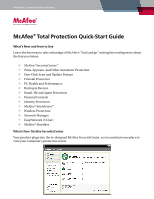McAfee TSA00M005PAA Quick Start Guide - Page 2
Getting Started - download manager
 |
UPC - 731944556253
View all McAfee TSA00M005PAA manuals
Add to My Manuals
Save this manual to your list of manuals |
Page 2 highlights
User Guide | Consumer Security Solutions McAfee® Total Protection Quick-Start Guide Getting Started Your McAfee product and SecurityCenter make protecting your computer simple. Here is more information about how to install: Installing Your Product from a CD Installing Your Product from Our Web Site 1. Insert your product CD into your CDROM drive. 1. Go to the McAfee web site, and click My Account. 2. The McAfee installation screen should appear automatically. If it does not, click Start on your Windows desktop, then click Run. In the Run dialog box, type D:\SETUP.EXE (where D is the letter of your CD-ROM drive). Click OK. 2. If prompted, enter your McAfee email address and password, and then click Log In to open your Account Info page. 3. Locate your product in the list, and click the Download Icon. 4. Review and accept the EULA. 5. Click Download to download Download Manager. 6. Follow the prompts to run Download Manager. For More Information > Insert your product CD into your CD-ROM drive. > Open Windows Explorer: Click Start on your Windows desktop, and click Search. > Locate the Manuals folder, and double-click the User Guide .PDF you want to open.