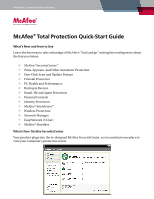McAfee TSA00M005PAA Quick Start Guide - Page 7
How to Use Firewall Protection, How to Use Stealth Mode, What's New, PC Health and Performance Tools
 |
UPC - 731944556253
View all McAfee TSA00M005PAA manuals
Add to My Manuals
Save this manual to your list of manuals |
Page 7 highlights
User Guide | Consumer Security Solutions McAfee® Total Protection Quick-Start Guide How to Use Firewall Protection The firewall protection is pre-configured and requires no action by you. If you are a technically savvy user and want to re-configure firewall, please refer to the Advanced Menu within SecurityCenter. How to Use Stealth Mode You can switch to Stealth Mode by clicking Internet & Network from the main SecurityCenter console. Click the Configure feature, and then under Firewall protection, click Advanced. Look for the Security Level slide. You can increase your security level depending on how hidden you want to be. If you want to turn Stealth Mode on, move the gauge to Stealth. What's New: PC Health and Performance Tools Your product includes PC health and performance tools that help optimize your PC, keeping it clean and running smoothly. With these built-in tools, you can safely remove unnecessary junk files and other temporary files. Also, you can use "Disk Defragmenter" to defragment your PC and "Task Scheduler" to schedule a regular time to automatically run cleaning tasks.