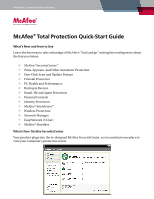McAfee TSA00M005PAA Quick Start Guide - Page 6
What's New, One-Click Scan and One-Click Update, How to Use: One-Click Scan and One-Click Update,
 |
UPC - 731944556253
View all McAfee TSA00M005PAA manuals
Add to My Manuals
Save this manual to your list of manuals |
Page 6 highlights
User Guide | Consumer Security Solutions McAfee® Total Protection Quick-Start Guide What's New: One-Click Scan and One-Click Update Your product automatically monitors your computer for viruses, spyware, and other threats. By default, SecurityCenter also runs a scheduled scan once a week. How to Use: One-Click Scan and One-Click Update If you would like to run a manual scan, click the Scan button. When you are connected to the Internet, SecurityCenter automatically checks for updates and upgrades and installs them automatically. If you want to check for updates manually, click the Update button. Be sure that you are connected to the Internet before checking for updates. What's New: Improved Firewall Protection Your McAfee product gives you complete inbound and outbound security that automatically trusts known good programs and helps block known spyware, Trojans, and key loggers. The firewall also defends against hacker probes and attacks, monitors Internet and network activity, alerts you to hostile or suspicious events, and provides detailed information about Internet traffic. The firewall features "Stealth Mode," which allows you to use the Internet and stay under the radar of hackers or anyone who might want to target you or your computer.