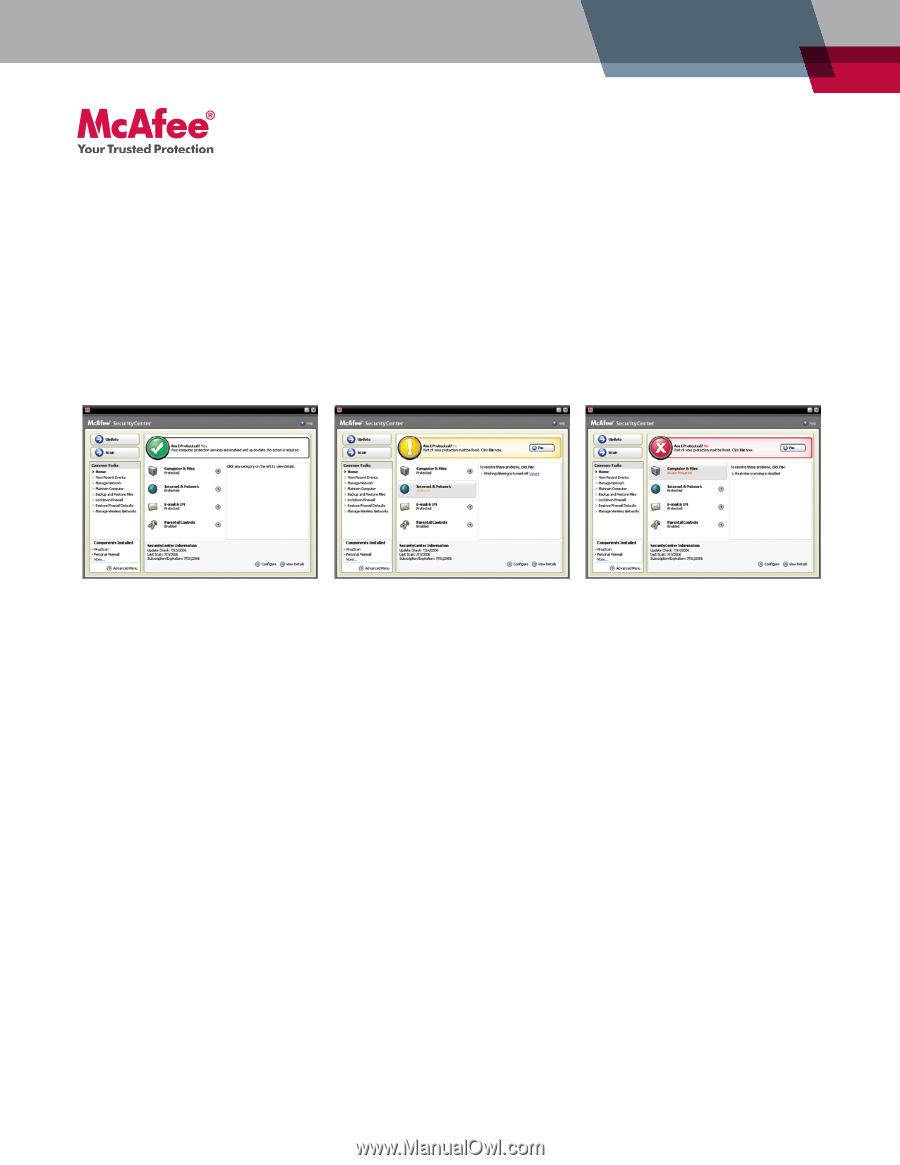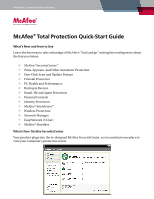McAfee TSA00M005PAA Quick Start Guide - Page 5
How To Use SecurityCenter, What's New, Anti-Virus, Anti-Spyware, and Other Protection, How to Use: - downloader
 |
UPC - 731944556253
View all McAfee TSA00M005PAA manuals
Add to My Manuals
Save this manual to your list of manuals |
Page 5 highlights
User Guide | Consumer Security Solutions McAfee® Total Protection Quick-Start Guide How To Use SecurityCenter Upon installation, SecurityCenter will display a fully protected security status with a green checkmark. If your protection status changes throughout the course of your subscription, you will be prompted by McAfee with the recommended security actions to get your status back to green. The three different levels of security status are provided below. What's New: Anti-Virus, Anti-Spyware, and Other Protection Your product offers the following new and improved features: • Improved scanning: faster anti-virus and anti-spyware scanning. • SystemGuards: monitors for activities that might indicate that a virus or spyware is attempting to install on your PC. • McAfee® X-Ray for Windows: detects and removes rootkits, which are designed to hide from Windows and make it easy for spyware to install on your PC without your knowledge. • Buffer overflow protection: blocks buffer overflow attacks on your PC. • Script Scanner: blocks drive-by downloads and similar exploits from attacking your PC. • WormStopper: prevents unknown email applications from sending worms without your knowledge. How to Use: Anti-Virus, Anti-Spyware, and Other Protection Your product is pre-configured to offer ideal security protection and requires no action to work properly. If you are an advanced user and you want to re-configure your product, please refer to the Advanced Menu.