McAfee VSF08EMB3RUA User Guide - Page 142
Joining the managed network
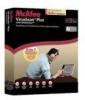 |
UPC - 731944568331
View all McAfee VSF08EMB3RUA manuals
Add to My Manuals
Save this manual to your list of manuals |
Page 142 highlights
140 McAfee VirusScan Plus Joining the managed network Before a computer can be remotely managed or granted permission to remotely manage other computers on the network, it must become a trusted member of the network. Network membership is granted to new computers by existing network members (computers) with administrative permissions. To ensure that only trusted computers join the network, users at the granting and joining computers must authenticate each other. When a computer joins the network, it is prompted to expose its McAfee protection status to other computers on the network. If a computer agrees to expose its protection status, it becomes a managed member of the network. If a computer refuses to expose its protection status, it becomes an unmanaged member of the network. Unmanaged members of the network are usually guest computers that want to access other network features (for example, send files or share printers). Note: After you join, if you have other McAfee networking programs installed (for example, EasyNetwork), the computer is also recognized as a managed computer in those programs. The permission level that is assigned to a computer in Network Manager applies to all McAfee networking programs. For more information about what guest, full, or administrative permissions mean in other McAfee networking programs, see the documentation provided for that program.















