McAfee VSF08EMB3RUA User Guide - Page 188
Using McAfee Virtual Technician, Support and Downloads
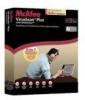 |
UPC - 731944568331
View all McAfee VSF08EMB3RUA manuals
Add to My Manuals
Save this manual to your list of manuals |
Page 188 highlights
186 McAfee VirusScan Plus Using McAfee Virtual Technician Like a personal, technical support representative, Virtual Technician collects information about your SecurityCenter programs so that it can help resolve your computer's protection problems. When you run Virtual Technician, it checks to make sure your SecurityCenter programs are working correctly. If it discovers problems, Virtual Technician offers to fix them for you or provides you with more detailed information about them. When finished, Virtual Technician displays the results of its analysis and allows you to seek additional technical support from McAfee, if necessary. To maintain the security and integrity of your computer and files, Virtual Technician does not collect personal, identifiable information. Note: For more information about Virtual Technician, click the Help icon in Virtual Technician. Launch Virtual Technician Virtual Technician collects information about your SecurityCenter programs so that it can help resolve your protection problems. To safeguard your privacy, this information does not include personal, identifiable information. 1 Under Common Tasks, click McAfee Virtual Technician. 2 Follow the on-screen instructions to download and run Virtual Technician. Support and Downloads Consult the following tables for the McAfee Support and Download sites in your country, including User Guides. Support and Downloads Country McAfee Support Australia www.mcafeehelp.com Brazil www.mcafeeajuda.com Canada (English) www.mcafeehelp.com Canada (French) www.mcafeehelp.com McAfee Downloads au.mcafee.com/root/do wnloads.asp br.mcafee.com/root/do wnloads.asp ca.mcafee.com/root/do wnloads.asp ca.mcafee.com/root/do wnloads.asp















