McAfee VSF08EMB3RUA User Guide - Page 39
Setting up virus protection
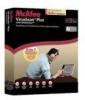 |
UPC - 731944568331
View all McAfee VSF08EMB3RUA manuals
Add to My Manuals
Save this manual to your list of manuals |
Page 39 highlights
37 CHAPTER 10 Setting up virus protection VirusScan provides two types of virus protection: real-time and manual. Real-time virus protection scans files each time you or your computer access them. Manual virus protection lets you scan files on demand. You can set different options for each type of protection. For example, because real-time protection continuously monitors your computer, you might select a certain set of basic scanning options, reserving a more comprehensive set of scanning options for manual, on-demand protection. In this chapter Setting real-time scan options 38 Setting manual scan options 40 Using SystemGuards options 44 Using trusted lists 50

37
Setting up virus protection
VirusScan provides two types of virus protection: real-time and
manual. Real-time virus protection scans files each time you or
your computer access them. Manual virus protection lets you
scan files on demand. You can set different options for each type
of protection. For example, because real-time protection
continuously monitors your computer, you might select a certain
set of basic scanning options, reserving a more comprehensive
set of scanning options for manual, on-demand protection.
In this chapter
Setting real-time scan options
...................................
38
Setting manual scan options
......................................
40
Using SystemGuards options
.....................................
44
Using trusted lists
........................................................
50
C
HAPTER
10














