McAfee VSF08EMB3RUA User Guide - Page 75
Internet &, Network, Con Firewall protection is enabled, Advanced, Lockdown, Stealth
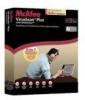 |
UPC - 731944568331
View all McAfee VSF08EMB3RUA manuals
Add to My Manuals
Save this manual to your list of manuals |
Page 75 highlights
Chapter 17 Introduction 73 Level Trusting Open Description Allows programs to have either inbound and outbound (full) or outbound-only Internet access. The default security level is Trusting with the option selected to allow programs outbound-only access. If a program is allowed full access, then Firewall automatically trusts it and adds it to the list of allowed programs on the Program Permissions pane. If a program is allowed outbound-only access, then Firewall automatically trusts it when making an outbound Internet connection only. An inbound connection is not automatically trusted. Allows all inbound and outbound Internet connections. Firewall also allows you to immediately reset your security level to Trusting (and allow outbound-only access) from the Restore Firewall Protection Defaults pane. Set security level to Lockdown You can set Firewall's security level to Lockdown to block all inbound and outbound network connections. 1 On the McAfee SecurityCenter pane, click Internet & Network, then click Configure. 2 On the Internet & Network Configuration pane, under Firewall protection is enabled, click Advanced. 3 On the Security Level pane, move the slider so that Lockdown displays as the current level. 4 Click OK. Set security level to Stealth You can set the Firewall security level to Stealth to block all inbound network connections, except open ports, to hide your computer's presence on the Internet. 1 On the McAfee SecurityCenter pane, click Internet & Network, then click Configure. 2 On the Internet & Network Configuration pane, under Firewall protection is enabled, click Advanced. 3 On the Security Level pane, move the slider so that Stealth displays as the current level. 4 Click OK. Note: In Stealth mode, Firewall alerts you when new programs request outbound Internet connection or receive inbound connection requests.















