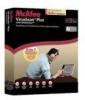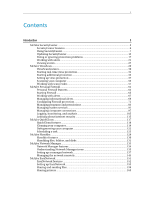i
Contents
Introduction
3
McAfee SecurityCenter
.......................................................................................................
5
SecurityCenter features
............................................................................................
6
Using SecurityCenter
................................................................................................
7
Updating SecurityCenter
........................................................................................
13
Fixing or ignoring protection problems
................................................................
17
Working with alerts
.................................................................................................
21
Viewing events
.........................................................................................................
27
McAfee VirusScan
.............................................................................................................
29
VirusScan features
...................................................................................................
30
Starting real-time virus protection
.........................................................................
31
Starting additional protection
................................................................................
33
Setting up virus protection
.....................................................................................
37
Scanning your computer
........................................................................................
53
Working with scan results
.......................................................................................
57
McAfee Personal Firewall
.................................................................................................
61
Personal Firewall features
.......................................................................................
62
Starting Firewall
......................................................................................................
65
Working with alerts
.................................................................................................
67
Managing informational alerts
...............................................................................
69
Configuring Firewall protection
.............................................................................
71
Managing programs and permissions
...................................................................
83
Managing system services
......................................................................................
91
Managing computer connections
..........................................................................
97
Logging, monitoring, and analysis
.......................................................................
105
Learning about Internet security
.........................................................................
115
McAfee QuickClean
........................................................................................................
117
QuickClean features
..............................................................................................
118
Cleaning your computer
.......................................................................................
119
Defragmenting your computer
............................................................................
122
Scheduling a task
...................................................................................................
123
McAfee Shredder
.............................................................................................................
129
Shredder features
..................................................................................................
130
Shredding files, folders, and disks
........................................................................
131
McAfee Network Manager
..............................................................................................
133
Network Manager features
...................................................................................
134
Understanding Network Manager icons
.............................................................
135
Setting up a managed network
.............................................................................
137
Managing the network remotely
..........................................................................
145
McAfee EasyNetwork
......................................................................................................
151
EasyNetwork features
...........................................................................................
152
Setting up EasyNetwork
........................................................................................
153
Sharing and sending files
......................................................................................
159
Sharing printers
.....................................................................................................
165